1 answer
- 10-1
I cannot replicate this. I discovered a device, removed a share and discovered it again. All appears as it should in the GUI. The entry for the share still exists in the database with share.current = 'n', as it should.
Before.
After.
- Fernando Rivas
Thank you Mark,
Maybe is the way we use OpenAudIT, we can't use discovery function (we don't enable additional account in user's PC for security), instead we run the script using Task Scheduler on each PC.
This behavior also occurs in the "Computer Description" field, if I delete (blank) the text the OA keep showing the previous text, however if I change the text the OA update the information.
We are using version 3.2.2 but this behavior in shared folders and Computer Description was present in all previous versions I used.
I deleted the shared folders from PC last week, I restart the PC and the OA service but nothing change.
Anyway, is not big deal, but I want to share with you.
Regards,
PS. The way we work with this is deleting the system and wait until next schedule.
Add your comment...

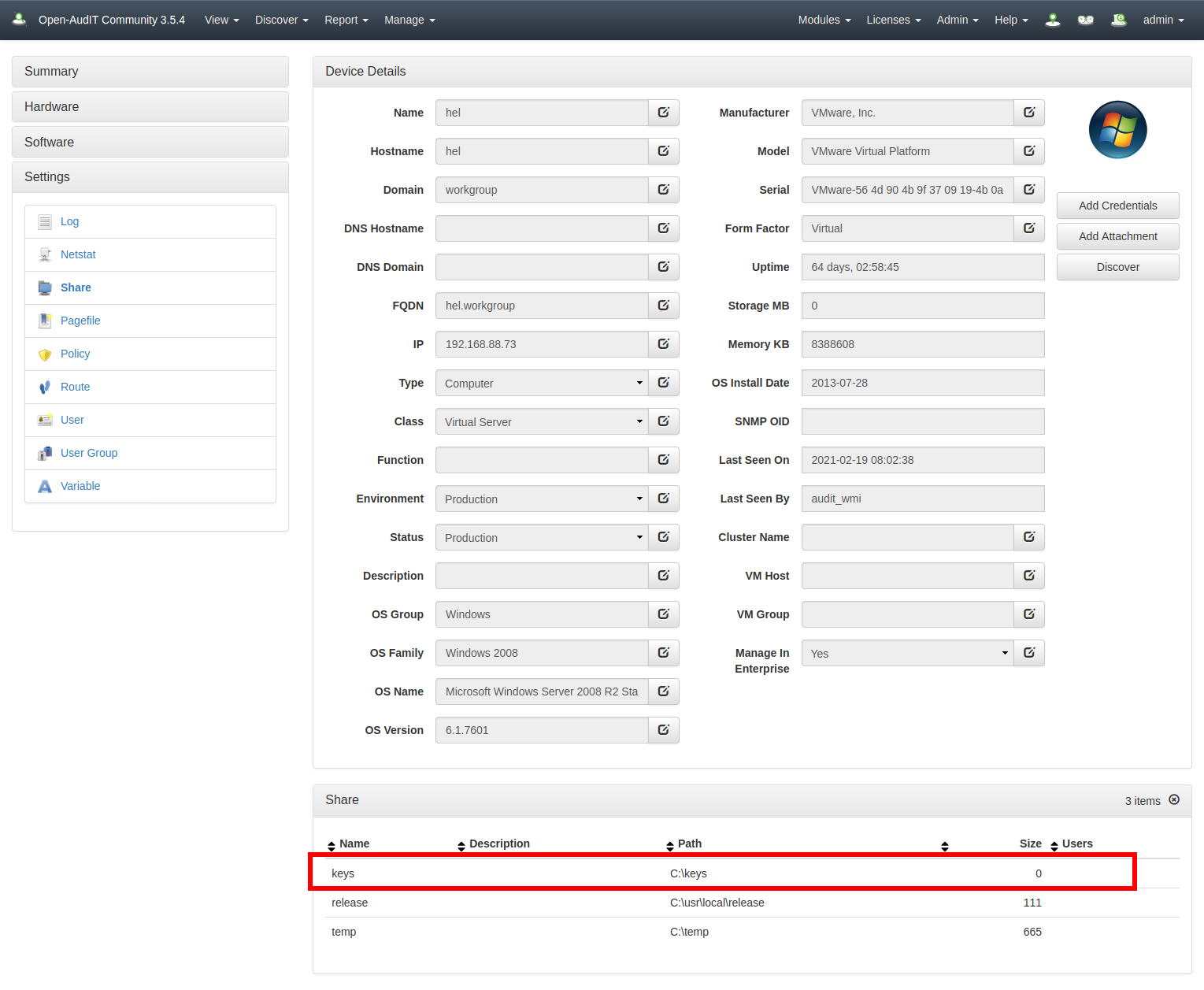
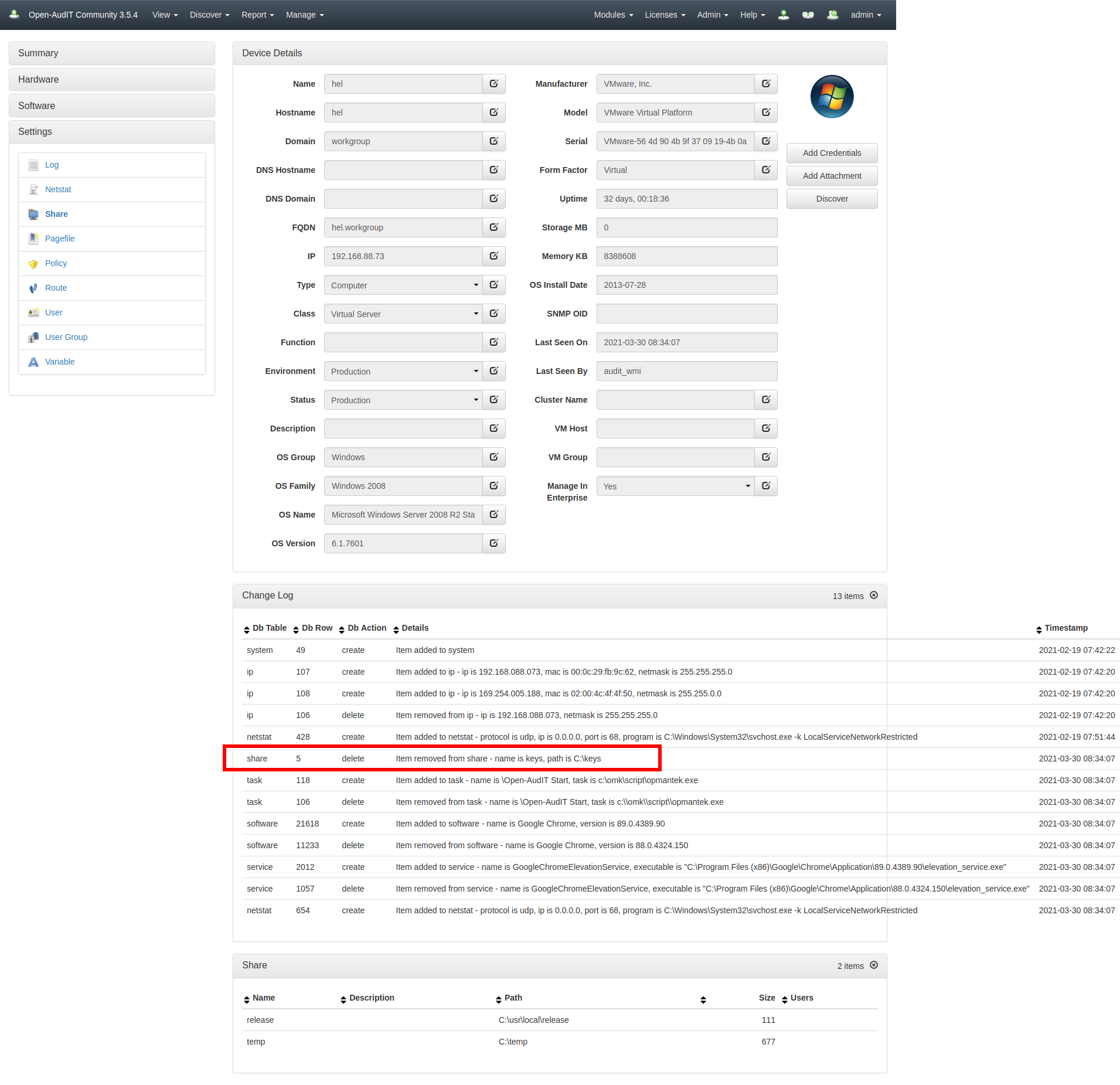
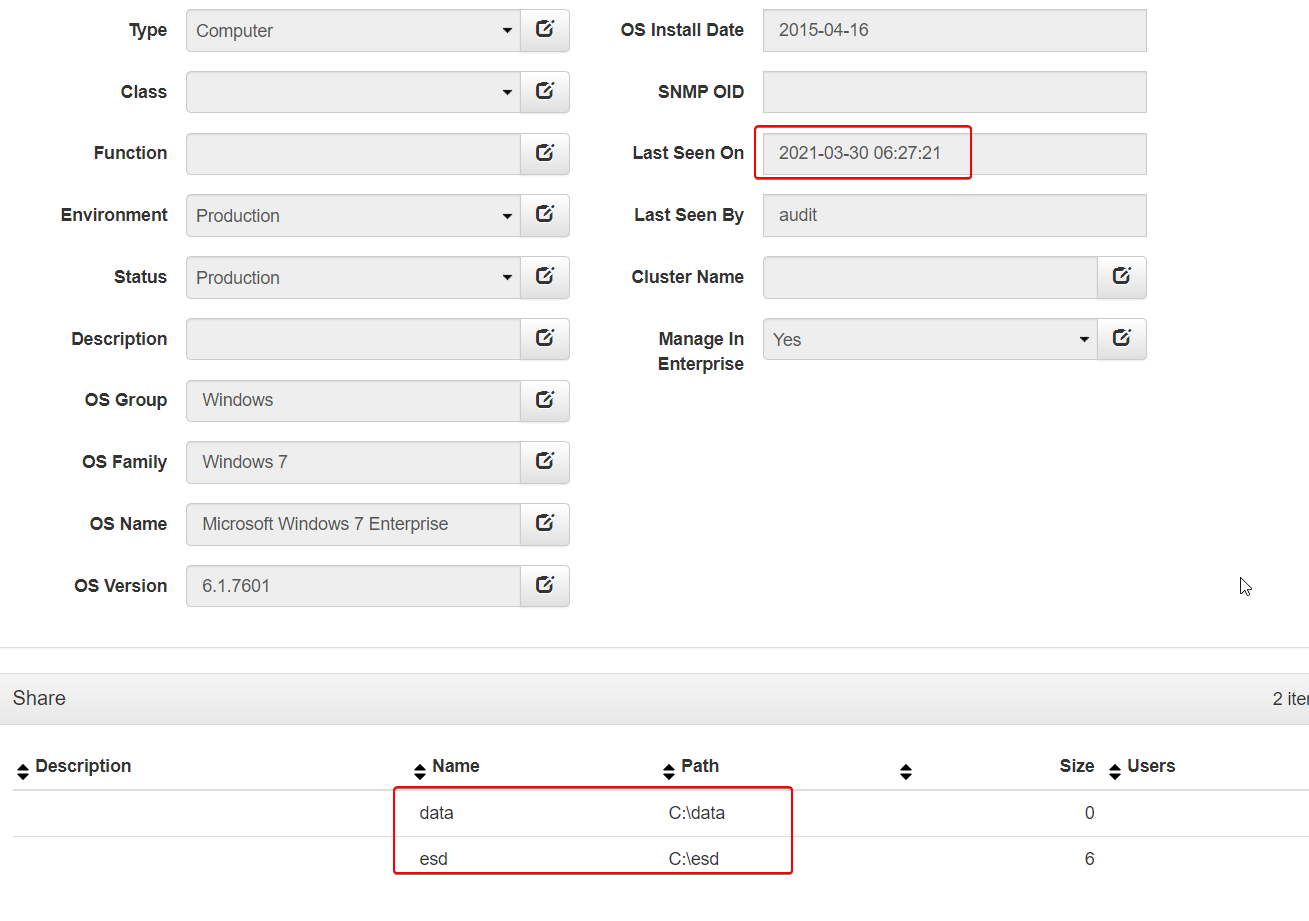
When a share folder is deleted from PC and the audit is performed the share folder information remains in OpenAudIT server, seems like this field is not updated, the only way I found is delete the device and run Audit again.
Exist a way to fix this behavior?
Regards,