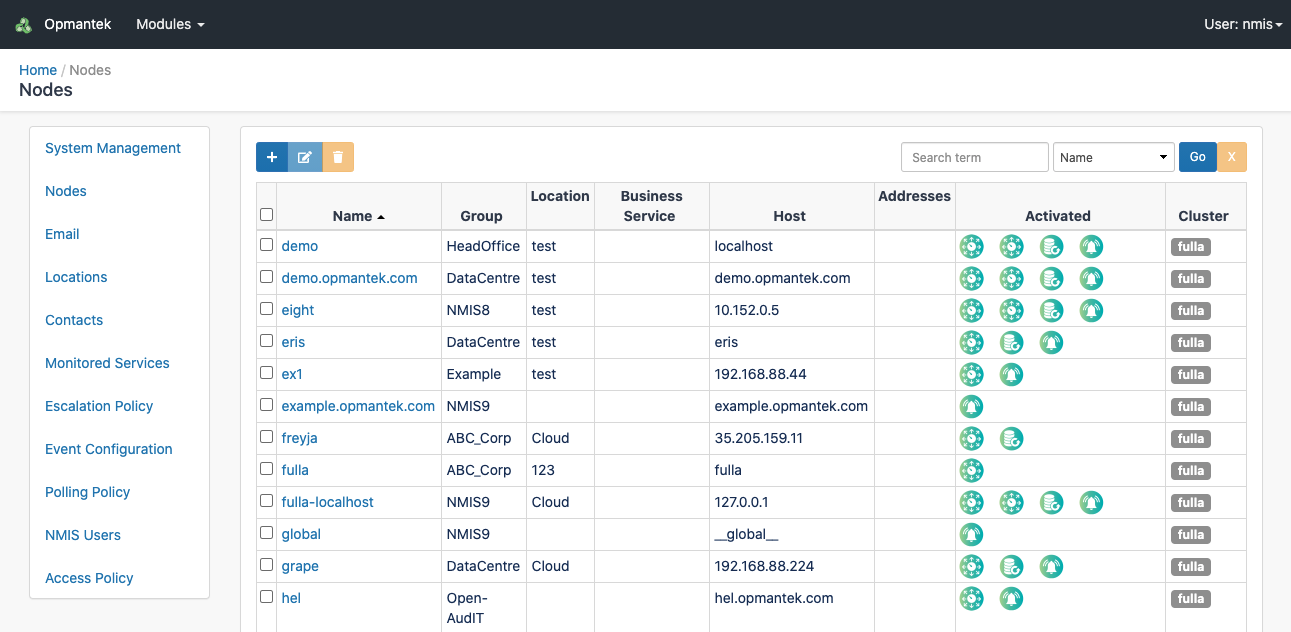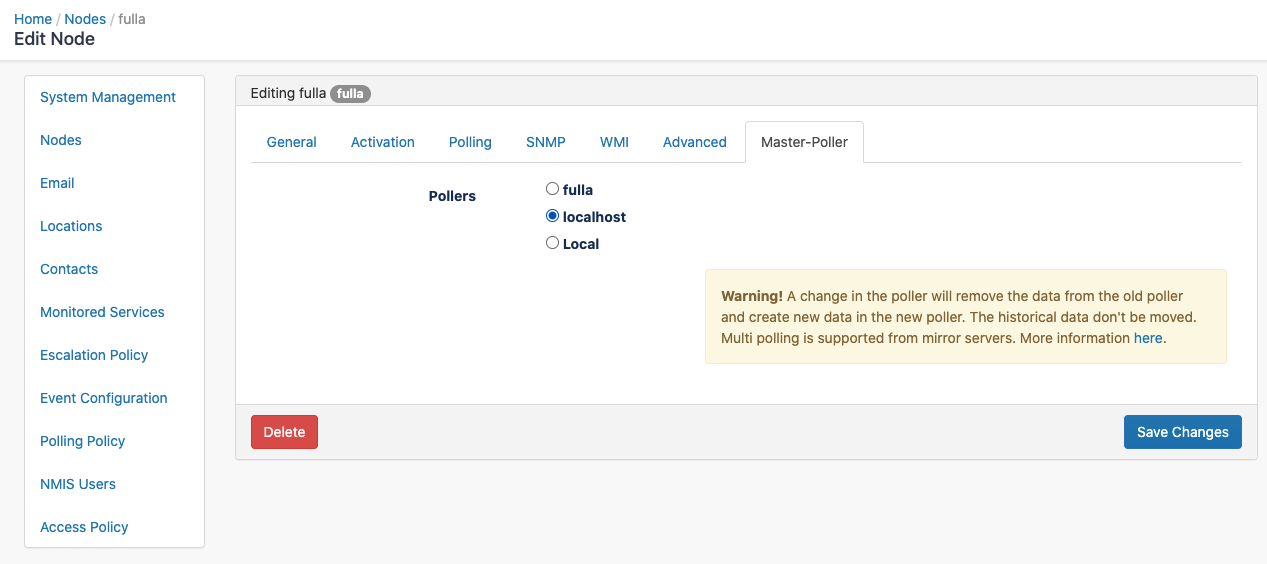Related
Introduction
Opmantek System Configuration is a new admin tool to edit all the NMIS and Opmantek configuration and to manage all nodes from a unified, centralised and easy to use GUI.
This is available under the following link:
In a opHA environment, it is also possible to manage remote nodes. Even relocate the nodes from one poller to another.
URL
http://myserver.domain.com/en/omk/admin
Custom role types
If we have custom net types, node types or role types in any poller, we also add these types into our nmis configuration file (nmis9/conf/Config.nmis) in the primary:
"roletype_list" => "default,core,distribution,access",
"nettype_list" => "default,wan,lan,vpn,man,san,voice",
"nodetype_list" => "default,generic,switch,router,firewall,server",
Nodes API
- Here you can find the Nodes API Documentation.
System Admin API options
- Here you can find the System Admin API Documentation
Configuration API
Update configuration items using the API.
Note: User should be authenticated.
Update configuration item for the local server:
POST http://volla.opmantek.net:6042/en/omk/admin/api/v2/config/Config
{"system" : {"nettype_list":"wan,lan,vpn,man,san,voice,default,cpe,mnd"}}
Update a configuration item for all the peers in the cluster:
POST http://volla.opmantek.net:6042/en/omk/admin/api/v2/config/remote/Config
{"system" : {"nettype_list":"wan,lan,vpn,man,san,voice,default,cpe,mnd"}}