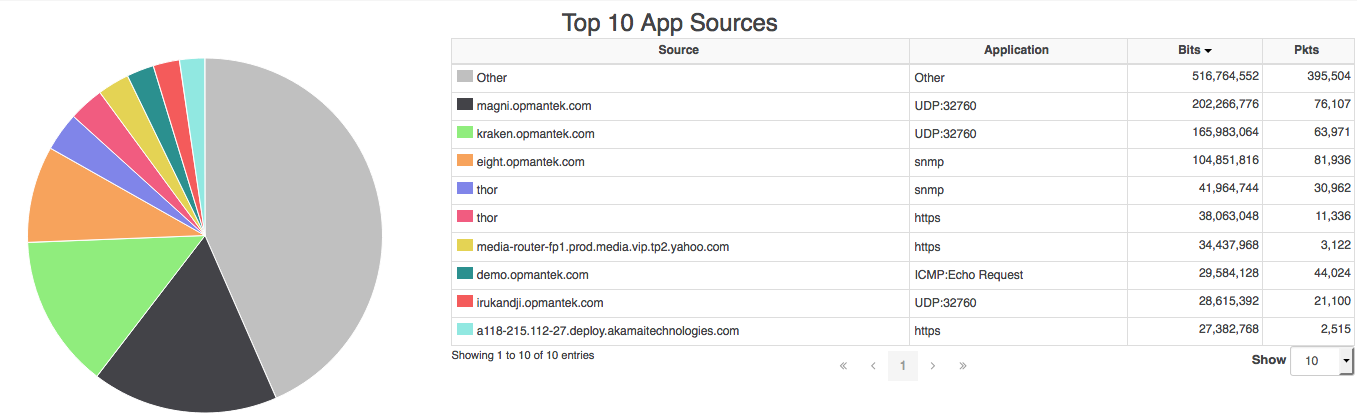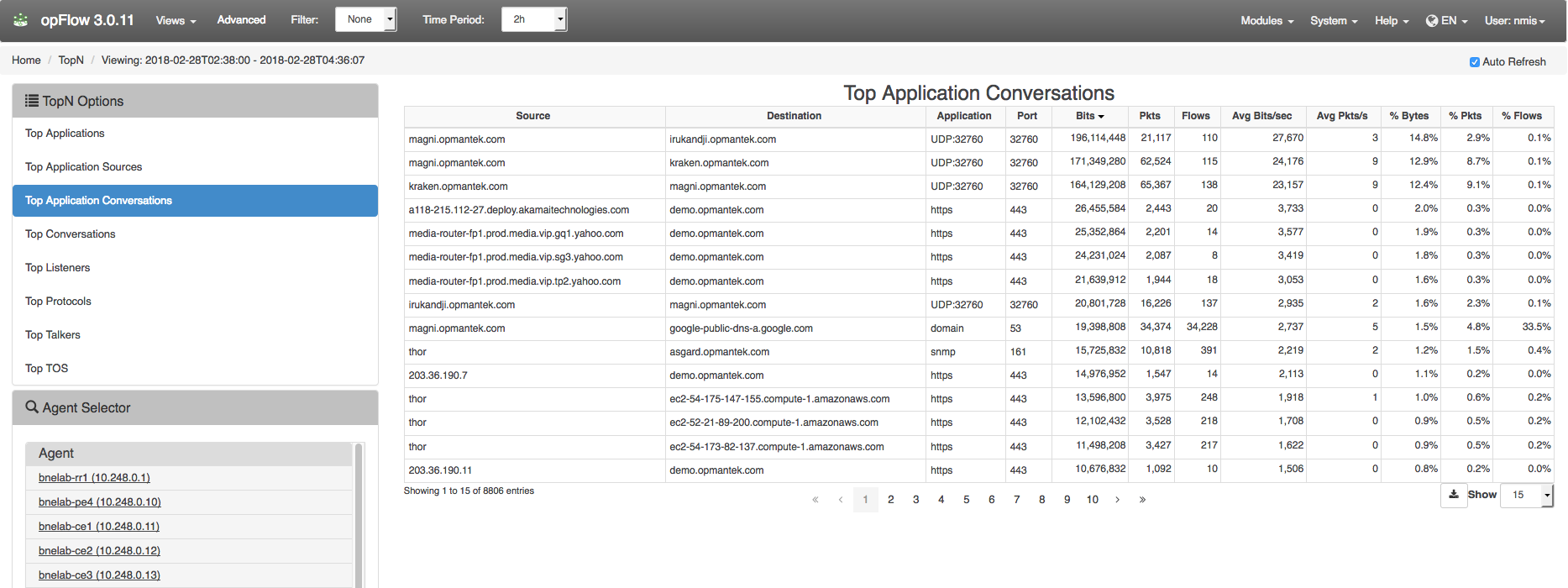...
When logging into opFlow the default landing page is the Top 10 App Sources. This page displays information in a visually pleasing way notifying you of the top application/sources of flow data. You may be able to detect a breach simply by noticing an unusual or unrecognized application/source on this page. However, there is a much more detailed way in detecting a breach.
Figure 1 - Top 10 App Sources
In opFlow, navigate to menu -> Views -> TopN. The TopN feature can display the top Applications, Top Application Sources, Top Application Conversations, Top Listeners, Top Protocols, Top Talkers, and Top TOS. Select the Top Application Conversations and you will see what device or interface is sending and receiving the most packets.
Figure 1 2 - Top Application Conversations