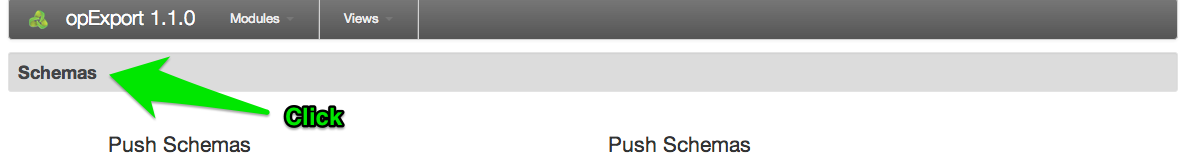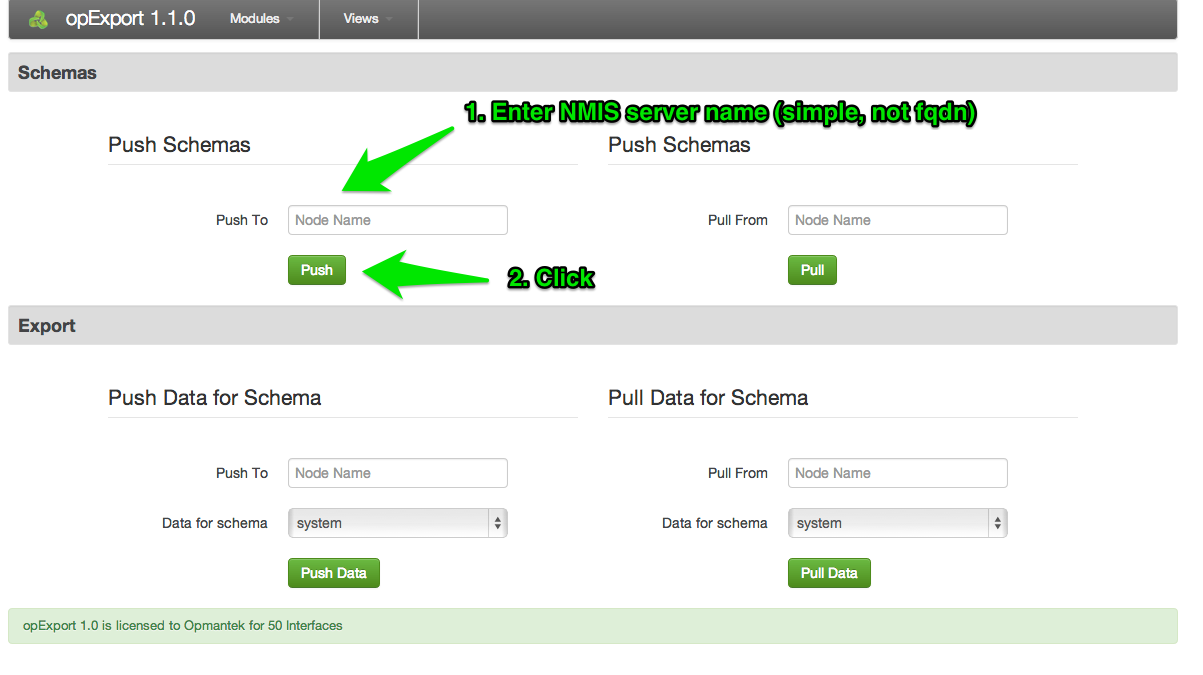...
copy the schema files to the conf directory, this should ONLY be done on the MySQL server, not on the NMIS servers
Code Block cd /usr/local/opExport cp ./install/schema_set.json ./config/ cp ./install/export-* ./config/ chown -R nmis:nmis /usr/local/opexport
- Add the mysql connection options to conf/opCommon.nmis, the defaults are listed below, note: Do this ONLY on the server hosting the MySQL, the daemons on the NMIS servers do not use these options
Code Block 'opexport' => { 'opexport_sql_db_host' => 'localhost', 'opexport_sql_db_port' => '3306', 'opexport_sql_db_name' => 'opexport', 'opexport_sql_db_user' => 'opexport', 'opexport_sql_db_password' => '42opexport42', }
Start the opExport daemon
This will need to be done on all of the servers, e.g. the MySQL Database server as well as all the NMIS servers that will be exporting data
| Code Block |
|---|
service opexport start |
| Code Block |
|---|
http://your.server.names.or.ip:3000/opExport/?opexport_connection_key=key123 |
This will then load the opExport dashboard.
Push the schema to all NMIS opExport Daemons
The server that holds the MySQL Database holds the master copy of the schema, in order for an NMIS server to export it's daemon requires a schema to be pushed to it. NOTE: in this case the schema referred to is in opExport, not MySQL. opExport will use it. 's schema to create the MySQL tables for you.
Each NMIS server that will export it's data must be able to access the MySQL server with a simple host name (no dots), so you may need to edit /etc/hosts and add entries to allow this.
Additionally, the MySQL server requires the same for all the NMIS servers that will push to it, so again you may need to add them to it's /etc/hosts file.
Next, check that the MySQL server has a schema configured. In a web browser load From the dashboard loaded previously:
Or you can go directly to:
| Code Block |
|---|
http://your.MySQL.server.name.or.ip:3000/opExport/schemas?opexport_connection_key=key123 |
For each NMIS server you wish to have export you need to push the schema, in a web browser load the dashboard again:
| Code Block |
|---|
http://your.MySQL.server.name.or.ip:3000/opExport/schemas/push/NMIS_Server_Name1?opexport_connection_key=key123 http://your.MySQL.server.name.or.ip:3000/opExport/schemas/push/NMIS_Server_Name2?opexport_connection_key=key123 http://your.MySQL.server.name.or.ip:3000/opExport/schemas/push/NMIS_Server_Name3?opexport_connection_key=key123 |
From here you can push the schema to each of your NMIS servers (which are running opExport). To push the schema fill out the form and submit it:
You can now verify that each of the NMIS servers have the schema:
| Code Block |
|---|
http://your.NMIS.server.name1.or.ip:3000/opExport/schemas?opexport_connection_key=key123 |
Transferring Data
There are two ways to transfer, the MySQL server can "pull" the data, or the NMIS server can "push" the data. You can load the dashboard from before (http://your.MySQL.server.name.or.ip:3000/opExport/?opexport_connection_key=key123) to help you push/pull the data (the dashboard can also be loaded from the NMIS server)
Data to be pushed is available from these schemas:
diskIOTable
ciscoConfig
interface
interfaceStatus
nmisConfig
nodeStatus
services
storage
system
Replace "schema_to_push" with one of the above schema names.
To pull:
| Code Block |
|---|
http://your.MySQL.server.name.or.ip:3000/opExport/pull/NMIS_server_name/schema_to_push/sql?opexport_connection_key=key123 |
To push:
The drop-down on in the dashboard should allow you to choose which schema you would like to push/pull. If it is empty you the server does not have any schemas and requires them to be pushed to it from the opExport daemon on the MySQL server (see the installation instructions above for this).
http://your.NMIS.server.name.or.ip:3000/opExport/push/MySQL_server_name/schema_to_push/sql?opexport_connection_key=key123To run push or pull commands on the server you can also issue them directly to the daemon pl file:
| Code Block |
|---|
cd /usr/local/opexport/script; ./opmantek.pl get "/opExport/push/?data_source=schema&node_destination=MySQL_server_name/interface/schema/sql; &data_source_name=system?opexport_connection_key=key123" ./opmantek.pl get "/opExport/pull/?data_source=schema&node_source=NMIS_server_name/interface/schema/sql; &data_source_name=system?opexport_connection_key=key12" cd -; |
Monitoring opExport Activity
Activity can be monitored by viewing the logs, to work properly you will need a browser that supports websockets (Chrome, Firefox, or IE 10). This link can also be found by clicking the "Views" drop-down in the menu of the dashboard.x
| Code Block |
|---|
http://your.MySQL.server.name.or.ip:3000/opExport/logs |
This page will stay connected to the server and receive info from the server as it happens
Error checking
Logs are located in /usr/local/opexport/log. opDaemon.log will show errors that have occured, opLog_plugin.log will show timing.