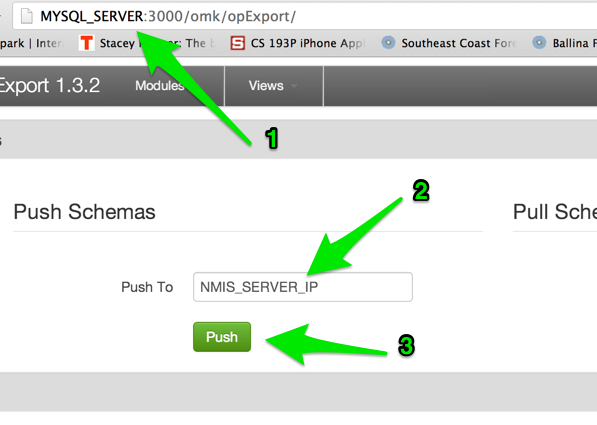...
Backup old configuration
Code Block mkdir conf_date_here cp -r conf/* conf_date_here/
Stop the current service
Code Block service omkd stop # if that does not work try kill `cat /tmp/prefork.pid` # verify it omkd is stopped ps aux | grep opman # if they are still running kill them killall opmantek.exeUntar the new version
Code Block cd /usr/local tar -zxvf ~/opExport-New-Version.tar.gz
Upgrade the configuration
Code Block cd /usr/local/omk cp install/opCommon.nmis conf/ cp install/users.dat conf/ cd conf
*if you are upgrading the MySQL server daemon, you will need new schemas:
Code Block cp install/*.json conf/
Start the service back up
Code Block service omkd start
Load the GUI in web browser http://your.upgraded.server.name.or.ip:3000/omk/opExport, this is required to accept the EULA, if this is not done schemas will not be saved in the next step!
- Push schema to NMIS server from MySQL (only if the upgraded server is NMIS server) .