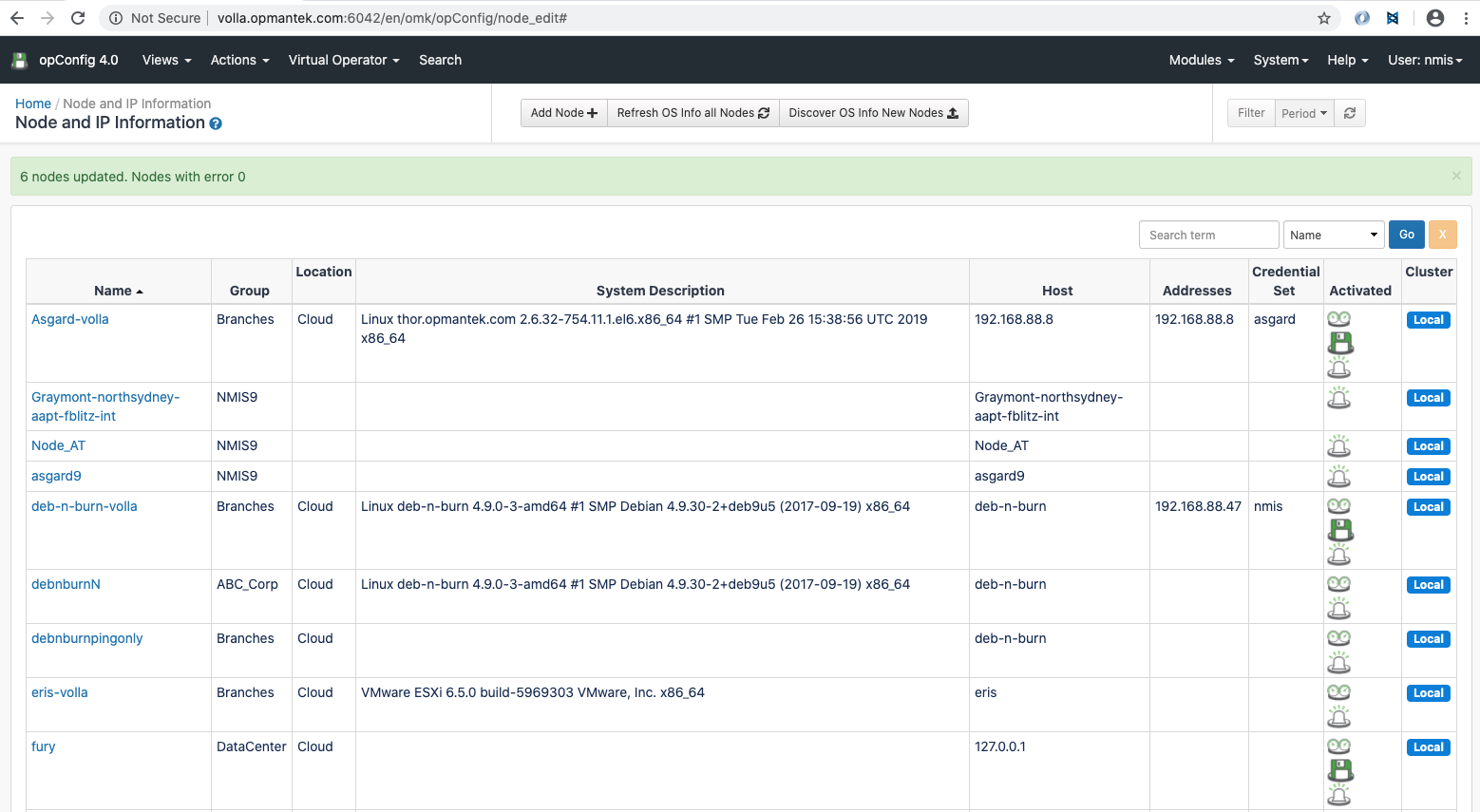...
Once opConfig has been installed, we need to set up the nodes. For this, we go to System > Edit Nodes.
All the local and remote nodes (Remote nodes are seen since version 4.1.1) are listed here:
Click in the button "Refresh OS Info all Nodes" for update the OS Info for all the local nodes. In this case, it would not take into account if the node is active for opConfig or not for a node to be selected.
...
We can also set up this configuration using the cli tool.
Note that, for remote nodes (Since version 4.1.1), the information will be updated in the poller also. If the node cannot be edited, the node won't be saved (As the changes will be overwritten by the opHA synchronisation). So, make sure the poller also has this version.
Steps to set up a Node
If a node has been added, these are the steps to perform for this node to be ready to work with opConfig:
...