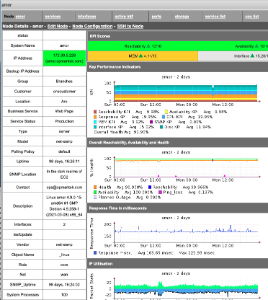...
- Use a VM for the nmis9 server: We would need to run additional steps to migrate the data.
- Install the apps one the data is migrated: The installers will upgrade the data to the new format.
Upgrade process: Using nmis9 VM (NMIS9)
Prerequisites
- NMIS 9 and OMK apps are installed on the server.
...
Here you can find further information.
Step 3. Copy RRDs
This can be done really easy with rsync:
| Code Block |
|---|
rsync -r root@uburnto.opmantek.net:/usr/local/nmis8/database/nodes /usr/local/nmis9/database |
Then fix permissions:
| Code Block |
|---|
/usr/local/nmis9/bin/nmis-cli act=fixperms |
Run script to adapt names
This script will adapt nmis8 rrd names to nmis9 (From nmis 9.2.1):
| Code Block |
|---|
/usr/local/nmis9/admin/node_admin.pl act=move-nmis8-rrd-files {node=nodeX|ALL|uuid=nodeUUID} [remove_old=1] [force=1] |
Step 4. Import Nodes
We have copied the nodes file from nmis8 using rsync. We would need to import the nodes now:
| Code Block |
|---|
/usr/local/nmis9/admin/node_admin.pl act=import_bulk nodes=/usr/local/nmis9/conf/Nodes.nmis debug=true |
Step 5. Verify
We can start nmis9d. Depending on the number of nodes, we should leave it running for more or less time.
We can open nmis9 and you should see the nodes with the rrd information:
Upgrade process: Using nmis9 VM (OMK)
Prerequisites
- NMIS 9 and OMK apps are installed on the server.
- All the services had been stoped
Step 1. Move and adapt OMK files
Configuration Files
Copy
Copy the configuration directory from the source server.
...
| Code Block |
|---|
ln -s ../nmis9/conf/users.dat conf/users.dat |
Step
...
This can be done really easy with rsync:
| Code Block |
|---|
rsync -r root@uburnto.opmantek.net:/usr/local/nmis8/database/nodes /usr/local/nmis9/database |
Then fix permissions:
| Code Block |
|---|
/usr/local/nmis9/bin/nmis-cli act=fixperms |
Run script to adapt names
...
2.
...
| Code Block |
|---|
/usr/local/nmis9/admin/node_admin.pl act=move-nmis8-rrd-files {node=nodeX|ALL|uuid=nodeUUID} [remove_old=1] [force=1] |
Step 5. Import Nodes
We have copied the nodes file from nmis8 using rsync. We would need to import the nodes now:
| Code Block |
|---|
/usr/local/nmis9/admin/node_admin.pl act=import_bulk nodes=/usr/local/nmis9/conf/Nodes.nmis debug=true |
...
Move OMK Database
- Stop services in origin server
- Generate mongodump:
...
| Code Block |
|---|
mongorestore -u opUserRW -p op42flow42 mongodump/ |
Step
...
3. OMK Applications considerations
opEvents
...
opConfig
...
opReports
...