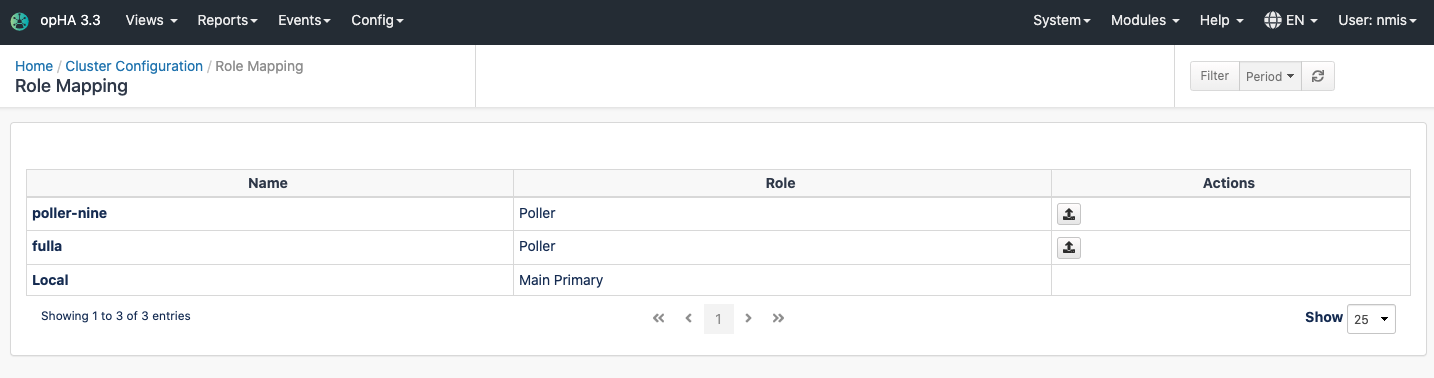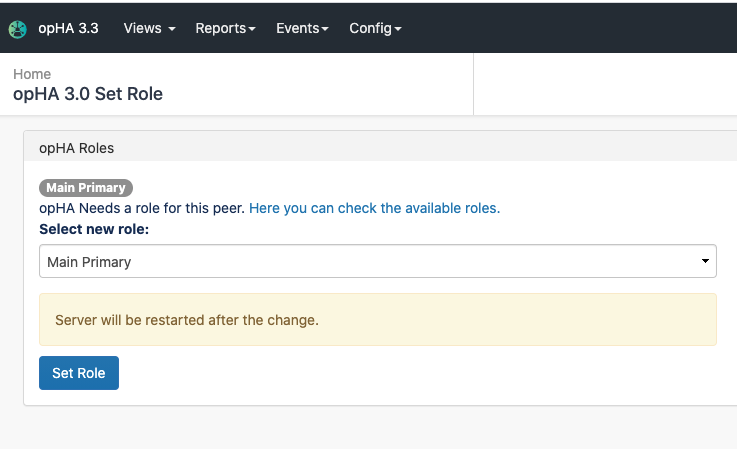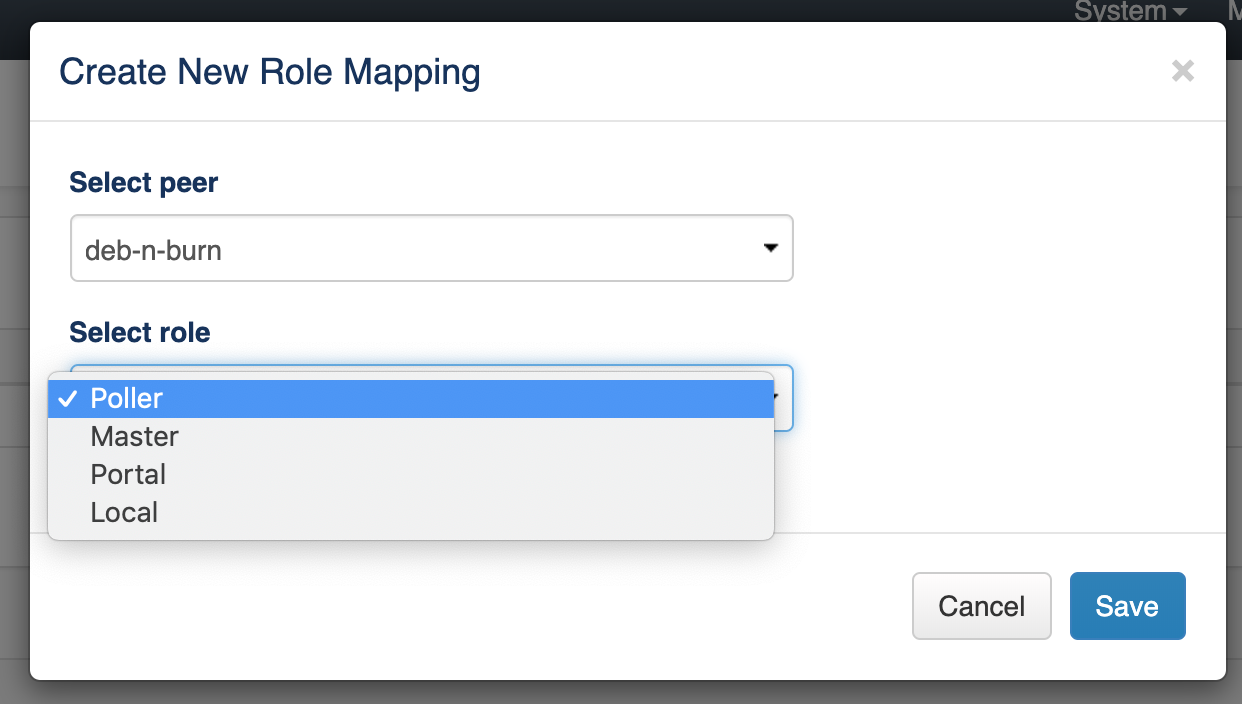...
We can assign roles to peers using the configuration menu > Role Mapping:
By default, the system creates the next roles:
- Poller
- Primary
- Local
- Portal
But it is possible to update them though the configuration file.
Once we add a new peer, we can assign a role through this menu:
All the roles and capabilities are documented in the following wiki page.
When we create a poller, we should choose which role will be a peer, a poller or a mirror. Once we discover a peer, opHA primary will send the role to the peer. From the role mapping menu, we would be able to see a peer server and the role assigned, and also click in the button to resend the role.
To set up the local role, we can go to the menu Views > Set Role:
opHA Centralised Configuration
...