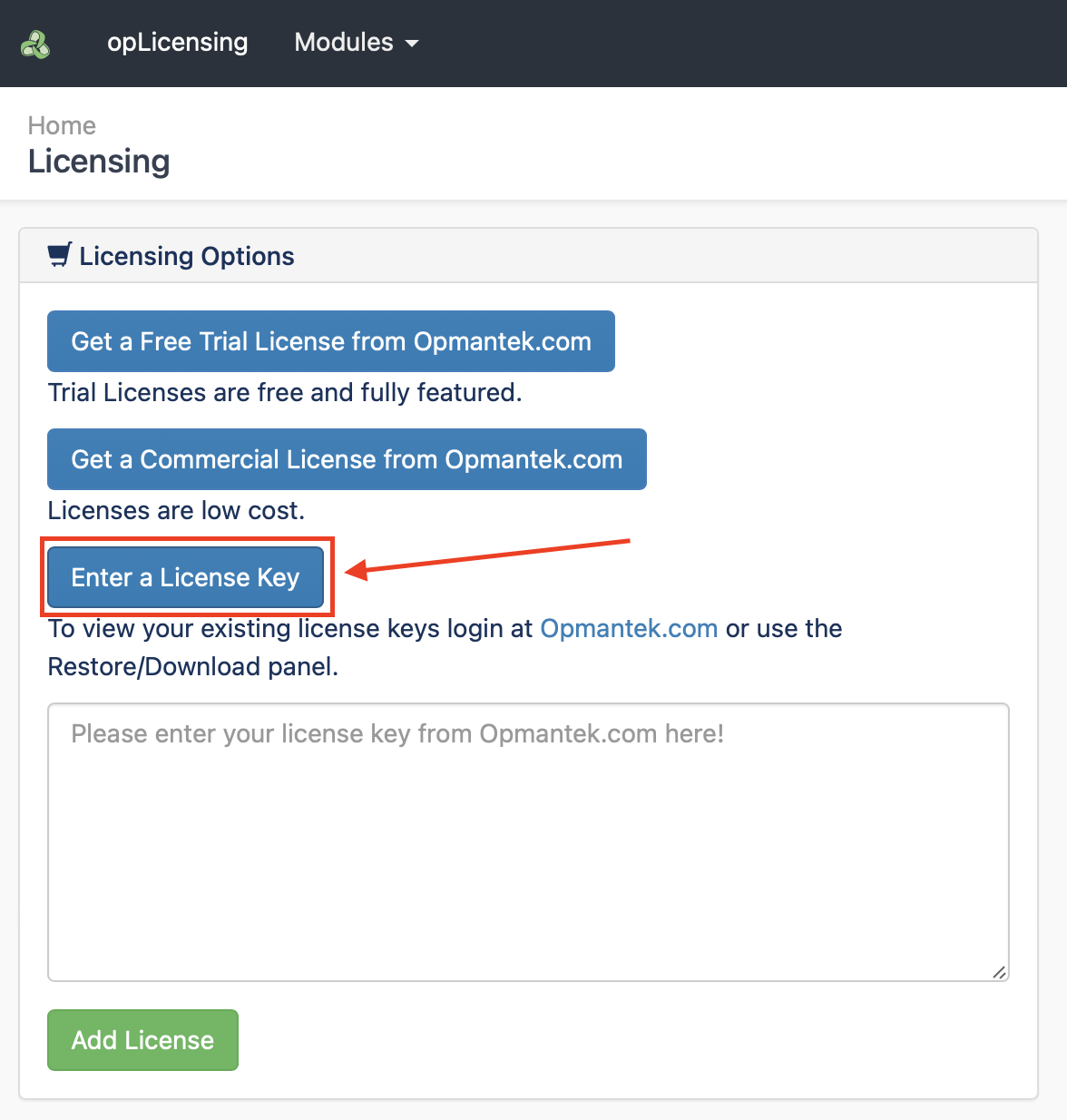This page shows how to Install your license when first purchased and/or when renewing.
Setup automated license management
To install your license bundle simply go to your License Module Login.
...
You may need to delete your expired or previous bundle first.
Daily licence refresh
When you use a bundle key, your license will update every 24 hours, to update your license from the Opmantek backend license server immediately you can run a CLI command. You will require SSH access to the Opmantek server to do this.
| Code Block |
|---|
sudo /usr/local/omk/bin/oplicense-cli.pl act=refresh_bundle_licenses |
Manually adding license keys
If you're offline and need the license string instead, simply view your opLicensing page from opmantek.com
This shows all your active licenses and your Bundle Key.
If you have the license string and want to add it to a server, access opLicense and click the option "Enter a License Key" which will provide a box for entering the license key, then click "Add License".
.