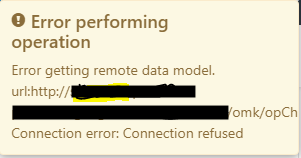...
Restart omkd is required after the change of this parameter.
Error performing operation - Error getting remote data model
There are several issues which can result in seeing the error message "Error getting remote data model" in the GUI, these are to do with HTTP/HTTPS connectivity and authorisation settings in the primary and poller servers.
Connection error: Connection Refused.
You might be seeing an error in the GUI as follows:
Ensure that the opHA API user is configured to be the same as the peer setup, the user should exist in the NMIS Users.nmis file and have permissions assigned, by default this is set to omkapiha, check /usr/local/omk/conf/opCommon.json
| Code Block |
|---|
"opha_api_user": "omkapiha", |
After changing restart the daemon.
| Code Block |
|---|
systemctl restart omkd |
Connection error: SSL connect attempt failed error
The error in the GUI would be as follows:
In this case, the SSL certificate is likely to be a local certificate authority (CA), or you might be using self-signed SSL certificates, in which case you will need to let the applications know it is OK.
Add the following configuration option to /usr/local/omk/conf/opCommon.json in the opHA section.
| Code Block |
|---|
"opha_allow_insecure" : 1, |
After changing restart the daemon.
| Code Block |
|---|
systemctl restart omkd |