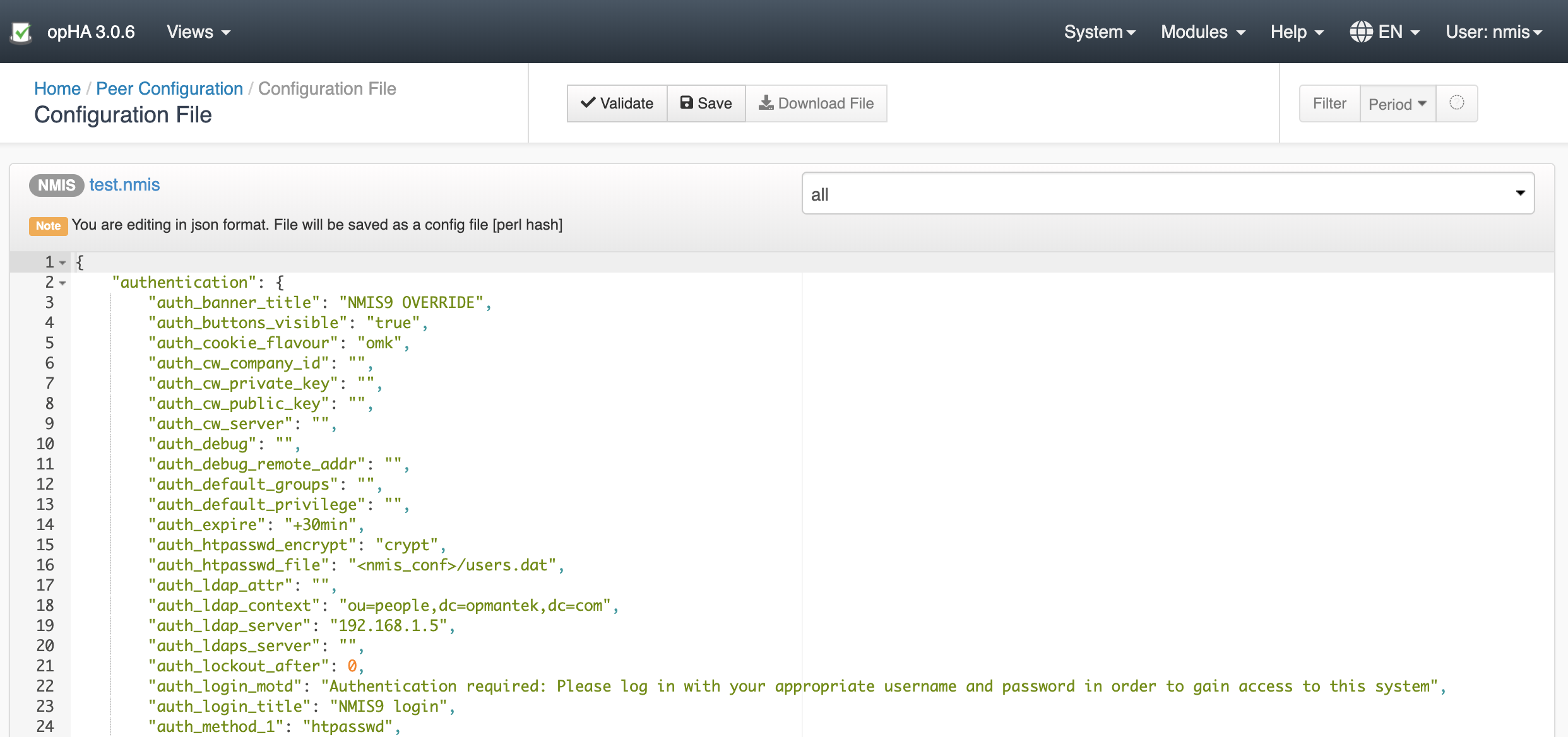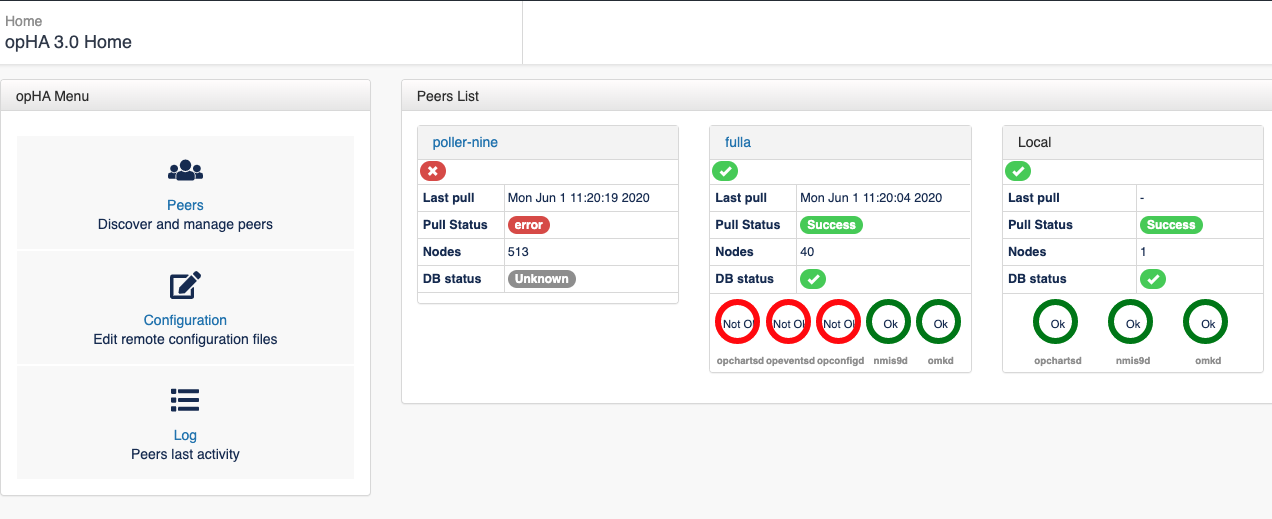...
We can also use the opHA cli tool to synchronise the data - and use it for another other actions:
| Code Block |
|---|
/usr/local/omk/bin/opha-cli.pl
Usage: opha-cli.pl act=[action to take] [options...]
opha-cli.pl act=discover url_base=... username=... password=.... role=... mirror=...
opha-cli.pl act=<import_peers|export_peers|list_peers>
opha-cli.pl act=delete_peer {cluster_id=...|server_name=...}
opha-cli.pl act=pull [data_types=X...] [peers=Y] [force=t]
pull data types except nodes
primary <-- peers
... |
With this tool we can automate the synchronisation process with a cron job to keep all the data up to date.
Once we have synchronise synchronised a peer we will be able to see its data from NMIS or opCharts from the Primary.
...
opHA version 3.0.5 brings a new feature to modify the NMIS and omk configuration from the Primary server. The centralised configuration feature allows you to easily and quickly manage easy and quick a large network of multi-servers server network.
It is important to note that once NMIS is updated from a Primary, it cannot be edited from the poller.
...
We can check the peer status in the opHA Home indexpage:
opHA will check in every pull the status of the peer using the endpoint:
...
In the opHA synchronisation, the registry data for each product configured in the server will be send sent to the Primary.
Each registry has a url property. In the opCharts case, it will be used to see the graphs from the poller.
...