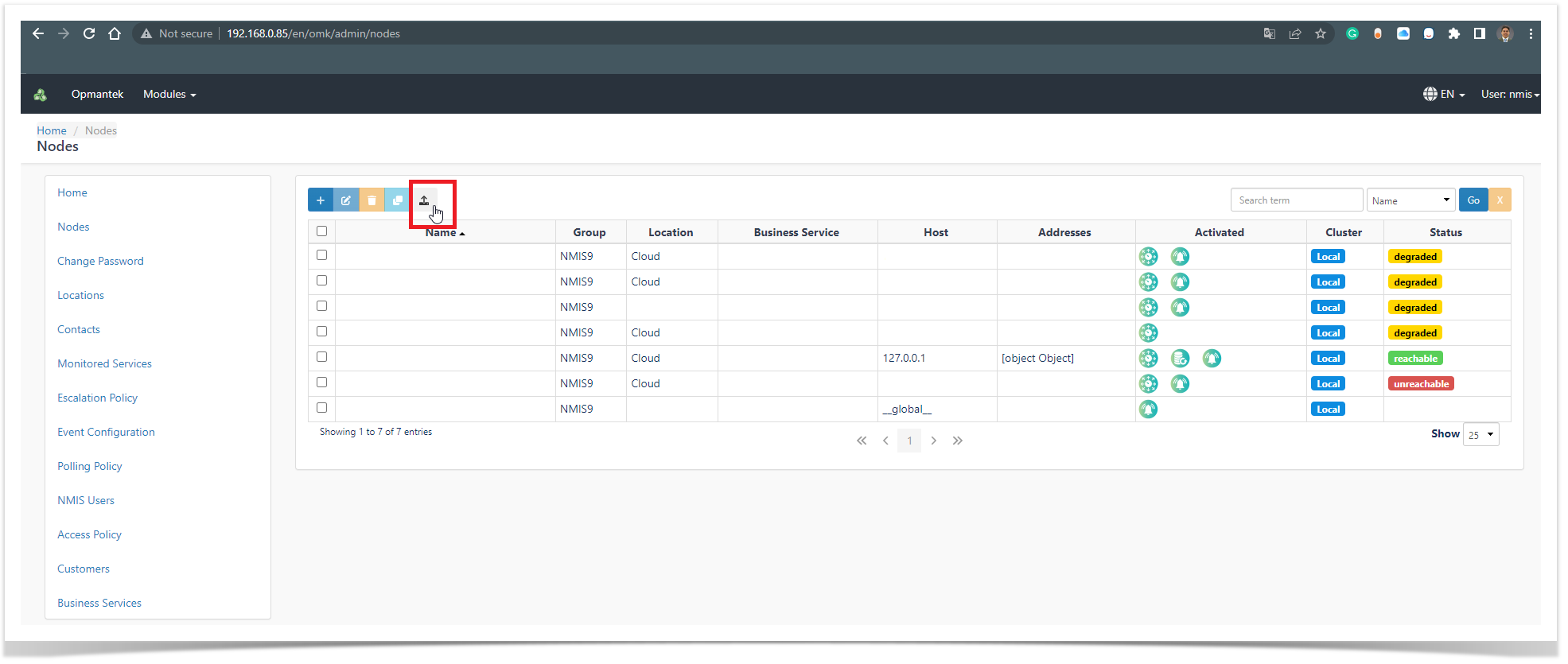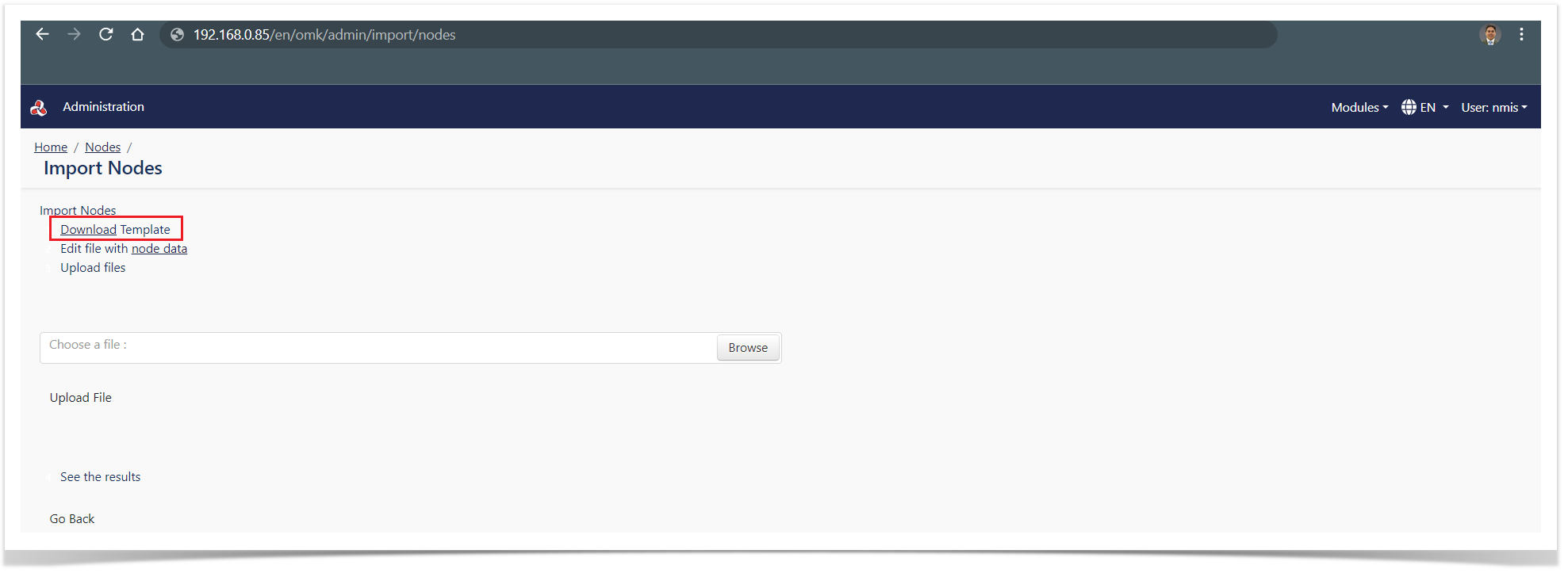...
3. on the Node Admin portal select the upload icon on the buttons above the node table.
4. If you do not already have the template for import nodes you can Download it now from this page by clicking "Download Template"
5. The template contains the minimum fields needs to create a node.
****NOTE****
Input for nodeType, netType and roleType must MATCH options available in your configuration. Please visit the wiki article Opmantek System Configuration for more information and how to use the API to edit!
********
...