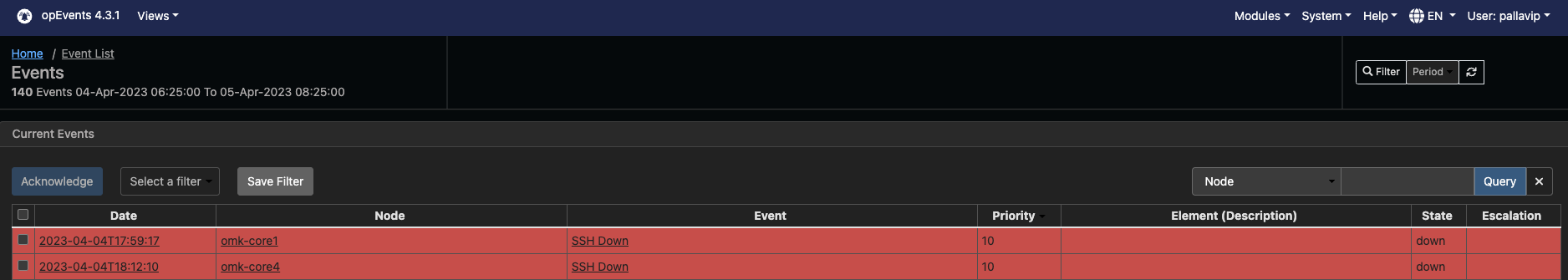The opEvents filter feature allows users to save filters for the "Current Events" table in opEvents. This feature also enables bookmarking the URL with filter parameters, making it easy to reuse or share with others.
Creating a filter:
- Use the current events table filter (located above the table on the right side) to filter the data.
- Click on the "Save Filter" button.
- A modal will open.
- Enter a name for the filter and save it.
...