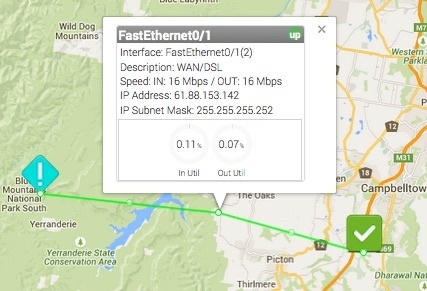...
The Add Interface Link button allows you to add an interactive Link representing a interface's flow between 2 Node or Group icons. Select your Link Source, the Node providing the Interface, the specific Interface that handles the link, and the Link Destination. The resulting link will be anchored to the 2 Nodes/Groups. Clicking on the Interface LInk Link will open a pop-up with the inbound and outbound link speeds as a percentage of the available interface speed.
The path the link lin follows follows can be edited by dragging the white dot marker on the line. Each time you drag a marker the line will be subsections subdivide into 2 additional sections with an additional marker being added. This allows you to create links that very accurately follow the path of roads or utility lines.
...