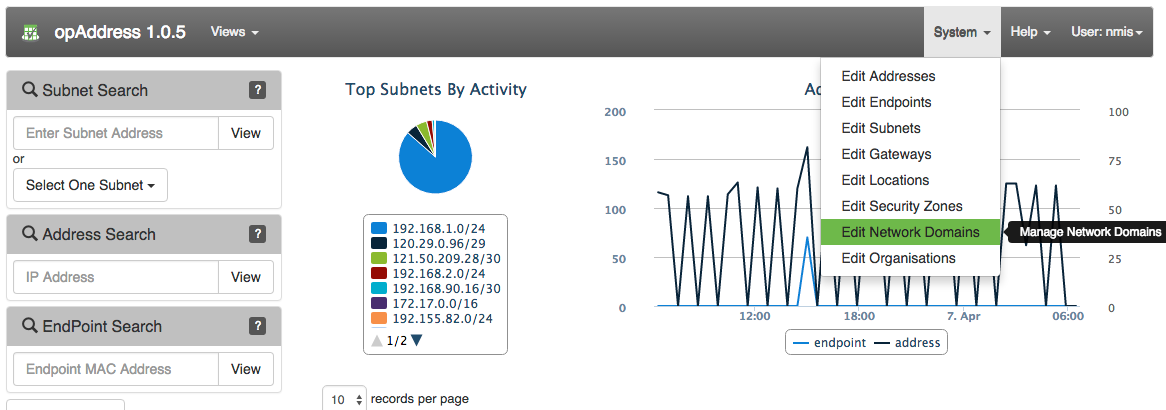...
To understand the terms and concepts above please refer to opAddress Concepts page. You should also get an understanding of how opAddress gathers information from How opAddress discovers information
Adding Integration to NMIS
We need to tell opAddress about NMIS, for most people who will use the default settings, you will want to add your NMIS server to the default Network Domain. To do this, access the menu option "System -> Edit Network Domains", then click on the network domain named "default", you should now see a screen where you can add the NMIS server details for management servers.
Access the Menu "System -> Edit Network Domains"
Select the Default Network Domain
Add NMIS to Type and http://localhost to URL. Then click save.
Run the NMIS Integration from the Command Line
Access the Linux OS and run the integration manually, as the root user run the following command to automatically import the NMIS data
| Code Block |
|---|
/usr/local/omk/bin/opaddress-cli.pl act=import-nmis |
Advanced configuration and tuning topics
...