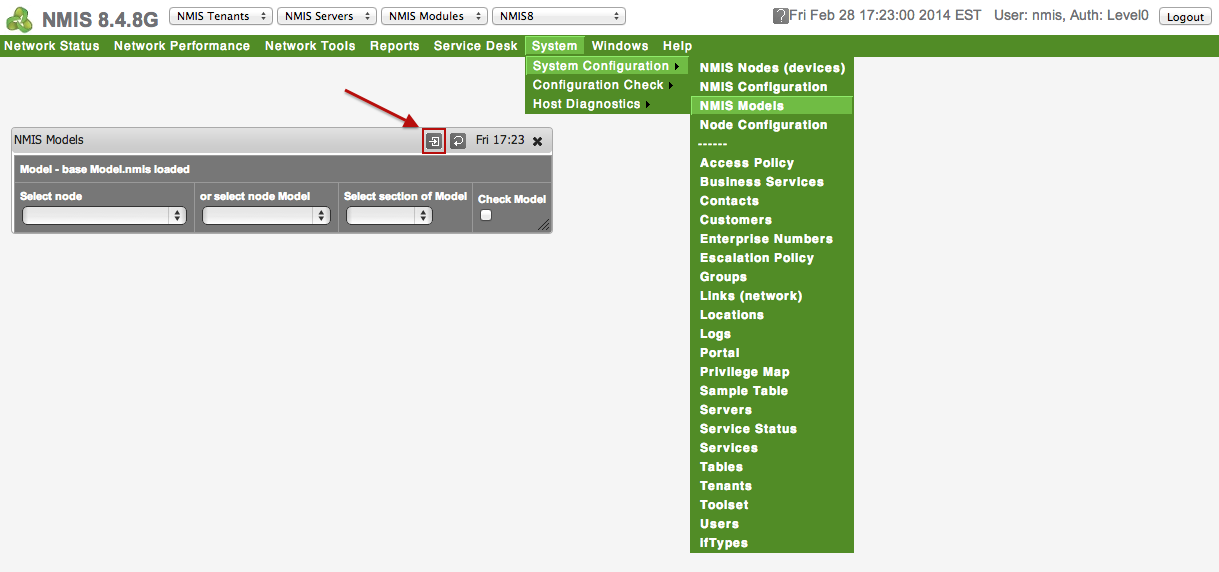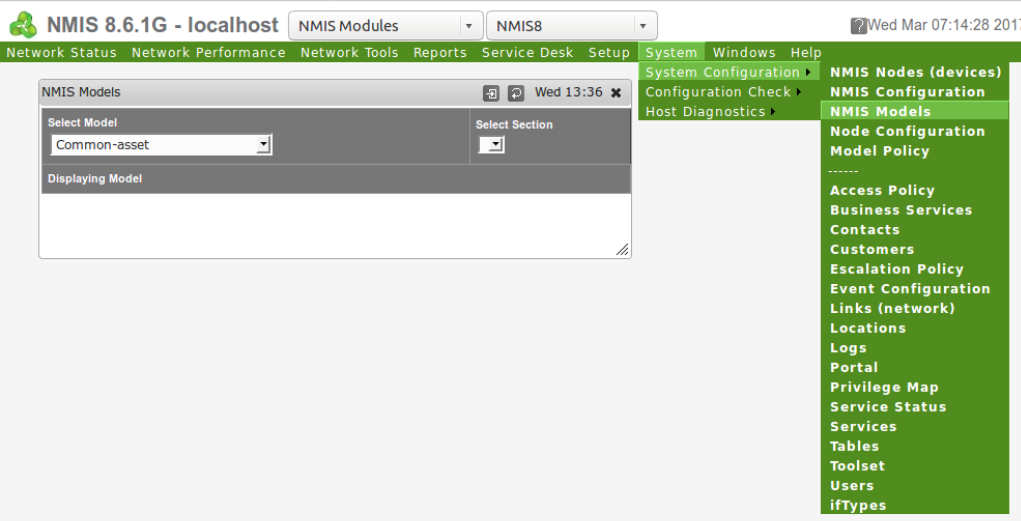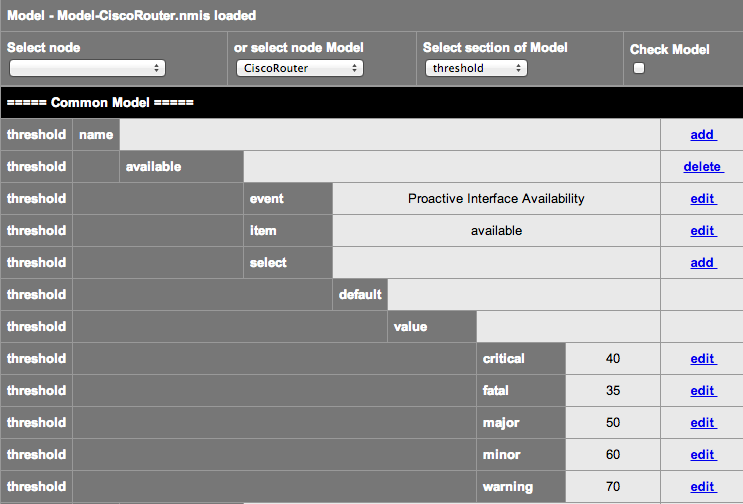...
Access the NMIS Models GUI
Access the GUI by clicking on the menu "System -> System Configuration -> NMIS Models", the "NMIS Models" widget will be displayed as shown below. Now this is a BIG form, so clicking on the POP OUT button will place it in its own browser TAB/Window. This is application in NMIS 8.4.8G and onwards.
NMIS 8.4 Example
NMIS 8.6 Example
Select the Model and Section to Modify
I have selected the POP OUT and am looking at a full browser form. Select the Model you want to modify, if you are not sure, select the Node, then select the "Threshold" section of the model.
Note: In NMIS 8.6 the 'Select node' pull down menu is not available. This menu was deemed a bit mis-leading as it only assisted in determining model and did not apply a change to a particular node.
Select the Threshold to Add a Controlled Select
...