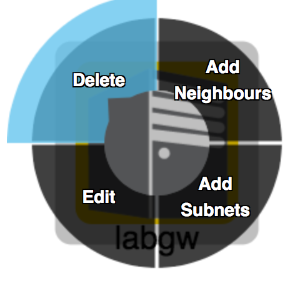...
Nodes on the Network Map can be edited. Simply return to edit mode (open the Map by selecting Edit from the Map view or by clicking the Edit button in the top-right corner of the Component window) then RIGHT-click on the Node you want to edit, select Edit from the pop-up menu.
Authorisation
Maps do not currently have any broad authorisation controls, all users can see all maps. When viewing a map, if a user does not have authorisation to view a node it will still appear on the map but it's status will not be set and the node will appear grey on the map.
...