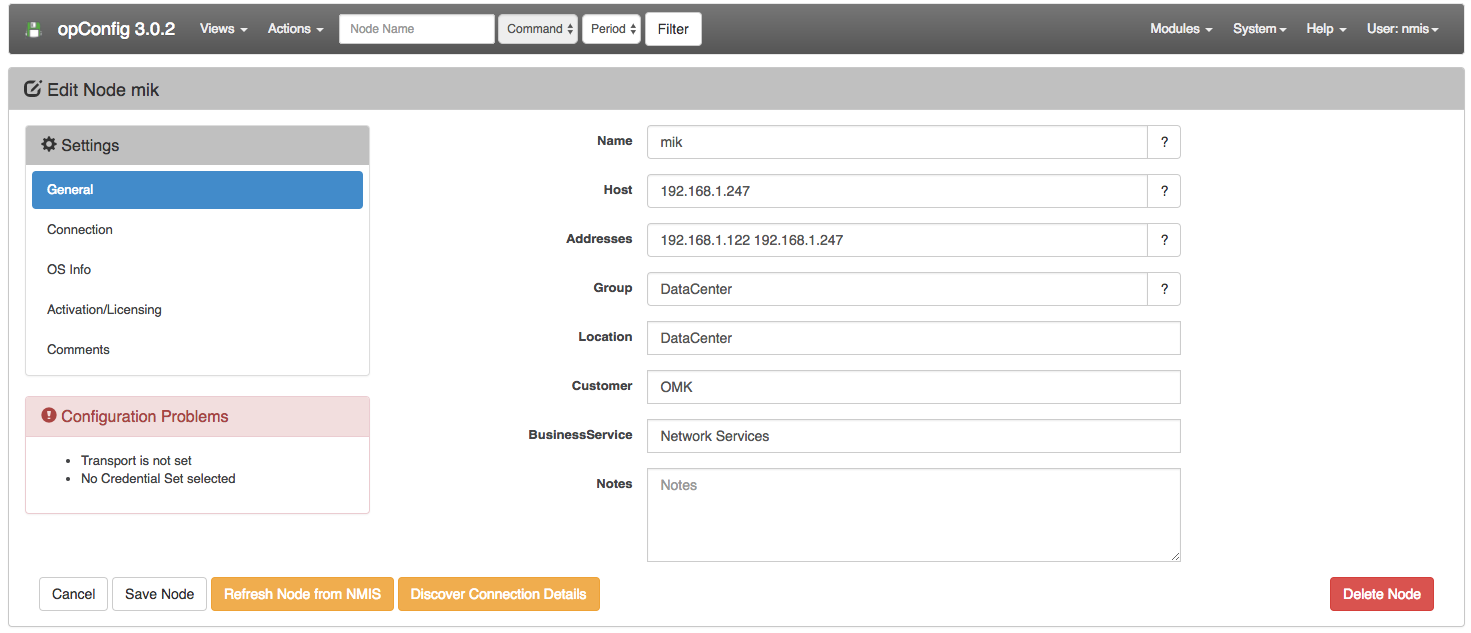...
Find the node and edit it in opConfig, you should see a screen like below, this indicates that the OS and personality have been set, you can see them by selecting "Connection" and "OS Info" on the left. If they are not set, you can edit the OS rule and press the "Refresh Node from NMIS" until they are set.
Create a Phrasebook
More information about phrase books: opConfig custom phrasebook and personality
To tell opConfig how to talk to a device, you need a a phrasebook, this is helping the system to know what to do.
...