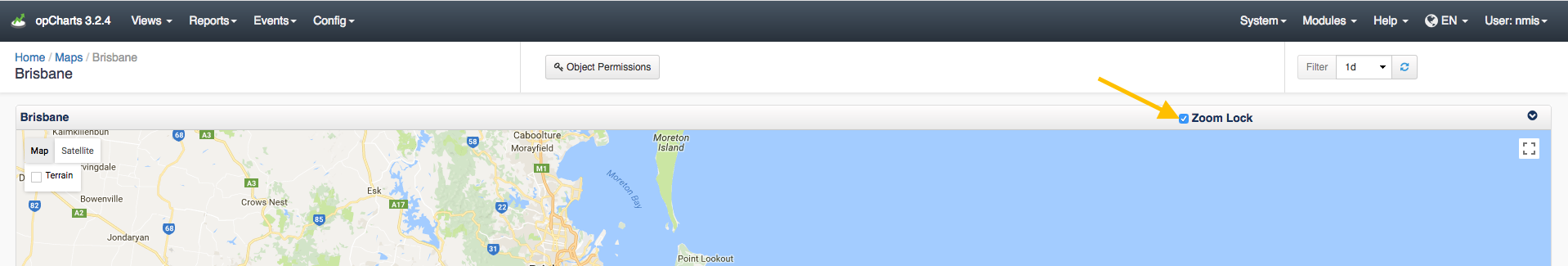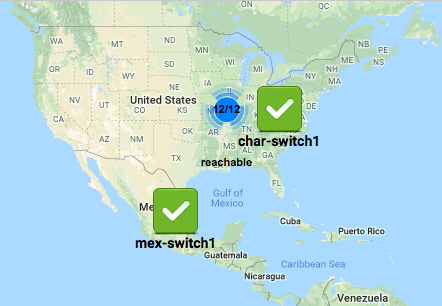...
As of opCharts version 3.2.2 you can Zoom Lock the maps preventing them from zooming in and out when you scroll your mouse wheel. This option can be toggled on or off by the check box as shown in the screenshot below:
Geographical Maps clustering
As of opCharts version 3.2.6 Geographical maps will cluster items on the map that are too close together. You can get more information on the devices in the Cluster by clicking on the 12/12 icon as displayed in the image below. In this example, the Cluster Icon is indicating that there are 12 out of 12 reachable devices.
To disable this feature you can set opcharts_maps_geographical_clustering to 0 in /usr/local/omk/conf/opCommon.nmis