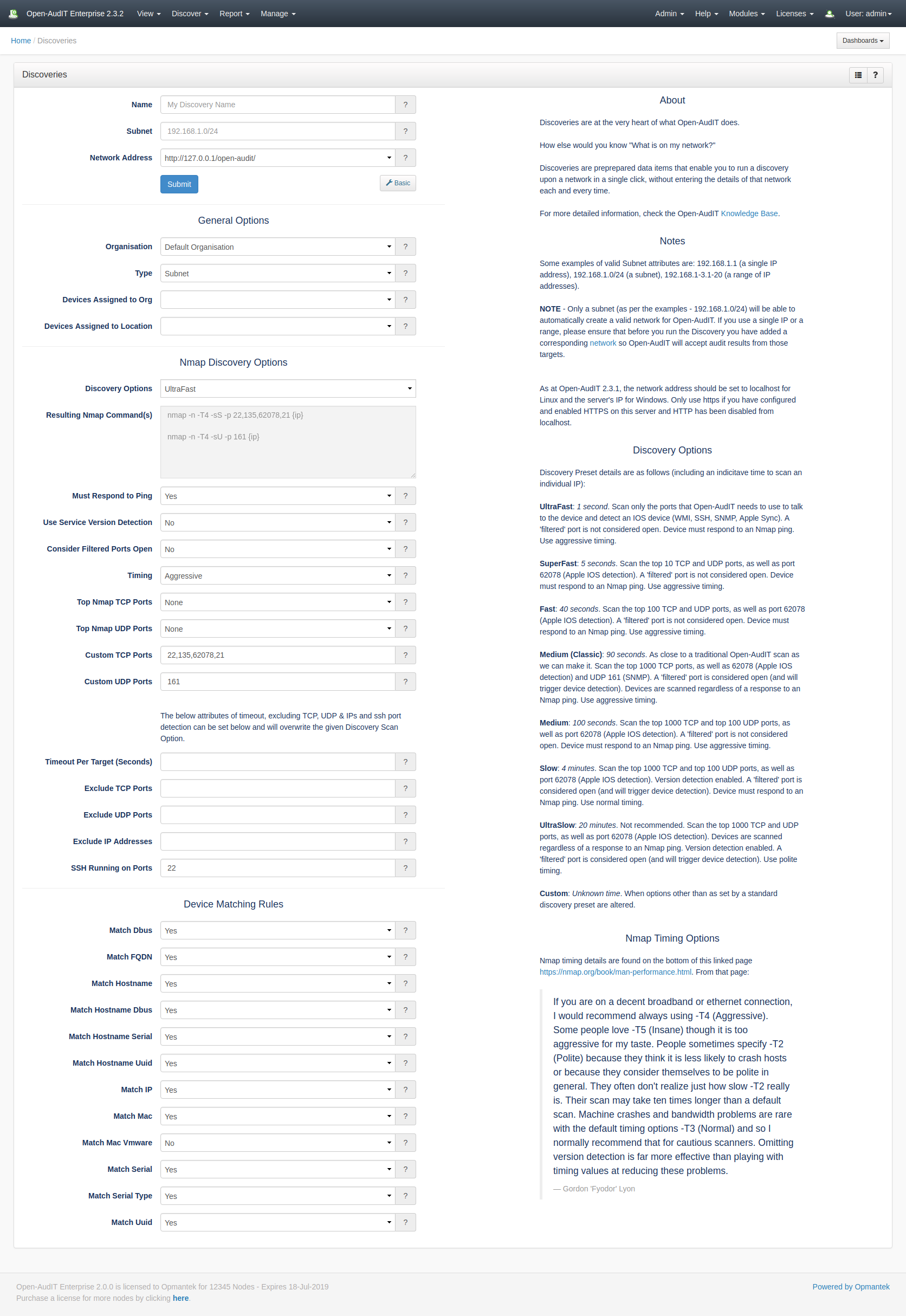| Excerpt |
|---|
Released 20182019-02-04 |
Linux md5sum: b8f7b940820c088c429196a28739170b
Linux SHA256: 3f94938134c147998f7aa28a1c56af38204ef27fbce5a3c379953413eecb813f
Introduction
With Open-AudIT 2.3.2 we have introduced the ability to customise both the scanning options for Nmap and the device matching rules - per discovery.
...
The options contained within a discovery scan options entry are as below.
| Must Respond To Ping | If set, Nmap will fist attempt to send and listen for an ICMP response. If the device does not respond, no further scanning will occur. Previously a device did not have to respond to a ping for Open-AudIT to continue scanning. |
| Use Service Version Detection | When a detected port is detected as open, if set to 'y', Nmap will query the target device in an attempt to determine the version of the service running on this port. This can be useful when identifing unclassified devices. This weas not previouslt used. |
| Consider Filtered Ports Open | Previously, Open-AudIT considered an Nmap response of "open|filtered" as a device responding on this port. This has caused some customers issues where firewalls respond on behalf of a non-existing device, and hence cause false positive device detection. We now have this attribute available to set per scan. |
| Timing | The standard Nmap timing options. Previously set at T4 (aggressive). |
| Top Nmap TCP Ports | The top 10, 100, 1000 ports to scan as per |
| Nmap's "top ports" options. Previously we scanned the Top 1000 ports (the Nmap standard). | |
| Top Nmap UDP Ports | The top 10, 100, 1000 ports to scan as per |
| Nmap's "top ports" options. Previously we scanned UDP 161 (snmp) only. | |
| Custom TCP Ports | Any specific ports we would |
| like scanned in addition to the Top TCP Ports. Comma |
| separated, no spaces. | |
| Custom UDP Ports | Any specific ports we would |
| like scanned in addition to the Top UDP Ports. Comma |
| separated, no spaces. | |
| Timout per Target | Wait for X seconds for a target response. |
| Exclude TCP Ports | Exclude any ports listed from being scanned. Comma |
| separated, no spaces. | |
| Exclude UDP Ports | Exclude any ports listed from being scanned. Comma |
| separated, no spaces. | |
| Exclude IP Addresses | Exclude IP Addresses (individual IP - 192.168.1.20, ranges - 192.168.1.30-40 or subnets - 192.168.1.100/30) listed from being scanned. Comma seperated, no spaces. |
| SSH Port | Scan for this port and if detected open, use this port for SSH communication. This is added to the list of Custom TCP POrts above, so there is no need to include it in that listr as well. |
...
When creating a discovery in Enterprise, the screen now looks as below ()after Advanced has been clicked).
As always, you can simply set the name and subnet to be scanned and the defaults (as per the confiugurationconfiguration) will be used and you're off and running. If you want to change individual items per scan, click the Advanced button and you have full access to all fields.
Professional users are able to select the Discovery Options from the dropdowndrop down, but not customise customize individual attributes.
Click for larger image.
| Version |
|---|
...
| Type |
|---|
...
| Description | ||
|---|---|---|
| Open-AudIT Enterprise | New Feature | Discovery specific scan and match options. |
| Open-AudIT | Improvement | Add a 5 second delay for invalid logon attempts. |
| Open-AudIT Professional | New Feature | Add "Debug" under the users name (top left) which shows JSON output similar to what COmmunity has had for some time. |
| Open-AudIT Community | New Feature | Add timings for major sections of the response to the META sections of the output (visible using Debug). |
| Open-AudIT Community | Improvement | Refine processing a device. Do NOT populate "hostname" with "dns_hostname". Populate name with hostname, sysName, dns hostname then IP in that order. |
| Open-AudIT Community | Improvement | Add a new column - system.identification. Populate upon scan or audit processing. |
| Open-AudIT Professional | Improvement | Display the "identification" column in the default list when showing the device list. |
| Open-AudIT Community | Improvement | Improve discovery logging. Log at severity 5 when no working credentials are found or no management protocols (WMI, SSH, SNMP) are returned. |
| Open-AudIT Community | Improvement | Do not unset the device type if all we have is an Nmap result (ie, MAC manufacturer = Apple or port 62078 is open and device name contains iphone, set device even with just an Nmap scan to iphone). |
| Open-AudIT Community | Improvement | Use Sodium Compat and Random Compat PHP libraries to enable PHP > 7.2 compatibility. Updated version of phpSecLib installed. |
| Open-AudIT Community | Improvement | Audit code (in audit_windows.vbs and audit_linux.sh) that correctly parses and inserts as XML the devices open netstat ports. Correspondingly, process this data as per other data with no requirement to parse the raw netstat data within the Open-AudIT server. |
| Open-AudIT Community | Bug | NMIS export now renders correctly and does not error out. |
| Open-AudIT Community | Bug | Add the discovery data to the response so when requested from OAP/E, we don't produce an error because of a GET but no data returned. |
| Open-AudIT Community | Improvement | Remove discovery logs from a JSON read request to discoveries. We should now use the /discovery_log endpoint. |
| Open-AudIT Professional | New Feature | Add a button on the discoveries_read template to enable use to export all relevant discovery information. |
| Open-AudIT Community | Improvement | In audit_windows.vbs, wrap attempt to talk to domain in an on error resume next to prevent breakage when talking to an openLDAP domain. |
| Open-AudIT Community | Bug | Fix broken service, user, route sections on device details page. |
| Open-AudIT Community | Improvement | Add a new device type of Unclassified. If we have limited information about a device, but Do have something lile a manufacturer derived from a MAC or a port is open, then the device is now classes as Unclassified, not Unknown. |
| Open-AudIT Community | Improvement | New icon for Unknown devices (warning roadsign with exclamation mark). Reuse old unknown ison for Unclassified devices (blue circle with question mark). |
| Open-AudIT Professional | Improvement | Show different colurs for an unknown or unclassified device. |
| Open-AudIT Enterprise | Improvement | Added more items to clouds::read template. |
| Open-AudIT Enterprise | Improvement | AutoRefresh clouds::read template if status ne completed. |
| Open-AudIT Professional | Improvement | AutoRefresh discoveries::read template if status ne completed. |
| Open-AudIT Professional | Improvement | Improve design of discoveries::read template for devices and logs. |
| Open-AudIT Professional | Bug | On the discoveries::create form, fix the tour for the missing tour_name class. |
| Open-AudIT Professional | Bug | Provide bulk edit on queries_execute and reports_execute templates. |
| Open-AudIT Professional | Bug | Restore Support -> Export button on template. Force download instead of display output. |
| Open-AudIT Professional | Improvement | Added pagination and summary to top of dataTables for discoveries::read template for logs, devices and IPs. |
| Open-AudIT Professional | Improvement | Add a button that links to credentials create on discoveries devices when discovery log shows no XXX type of credentials. |
| Open-AudIT Professional | Improvement | Add buildings, floors, rooms and rows to sub menus under Locations. |
| Open-AudIT Professional | Improvement | Check and automatically fix the Nmap SetUID issue on Linux. |
| Open-AudIT Professional | Improvement | Add the Nmap Program detected to the Nmap Ports section on the device details template. |