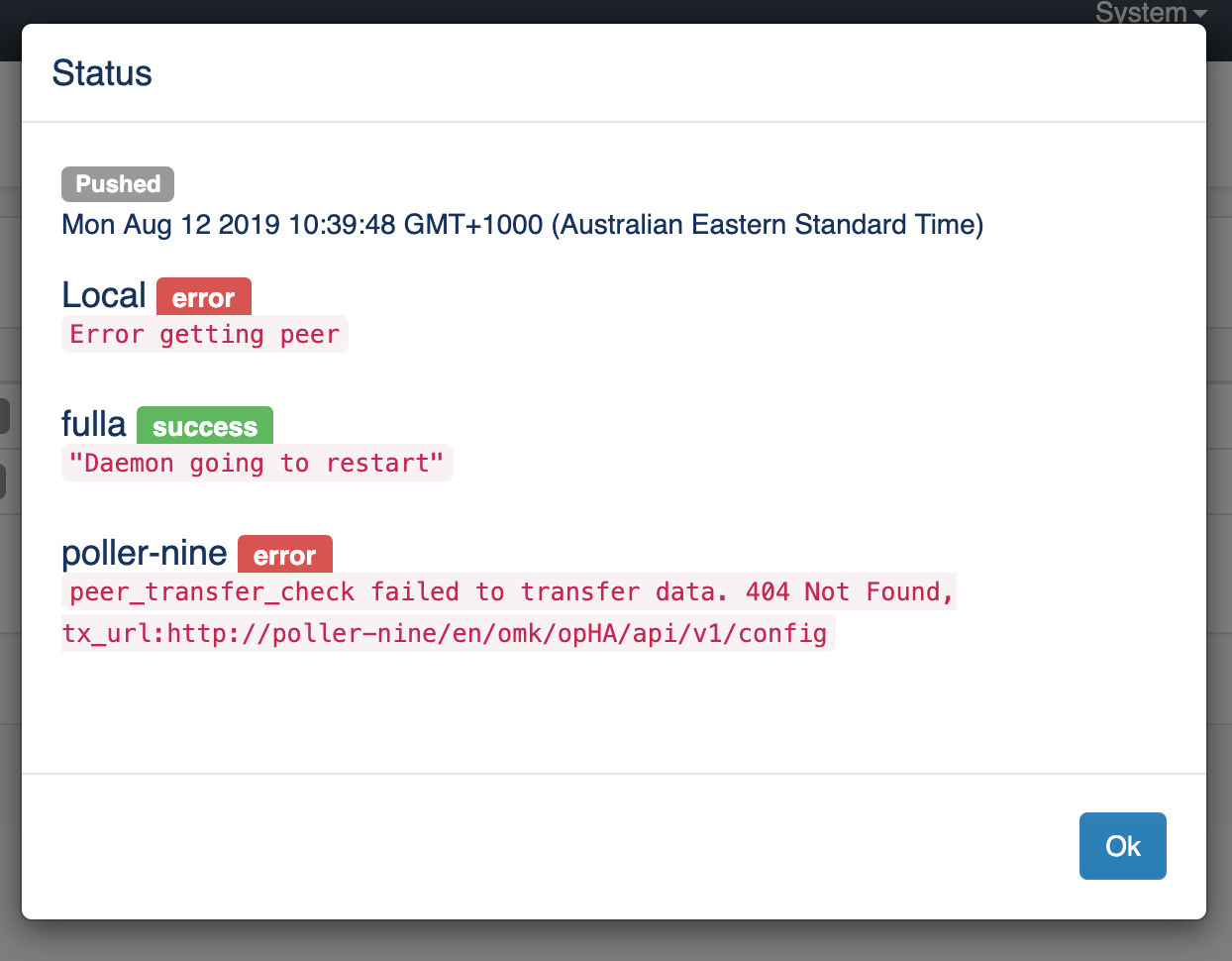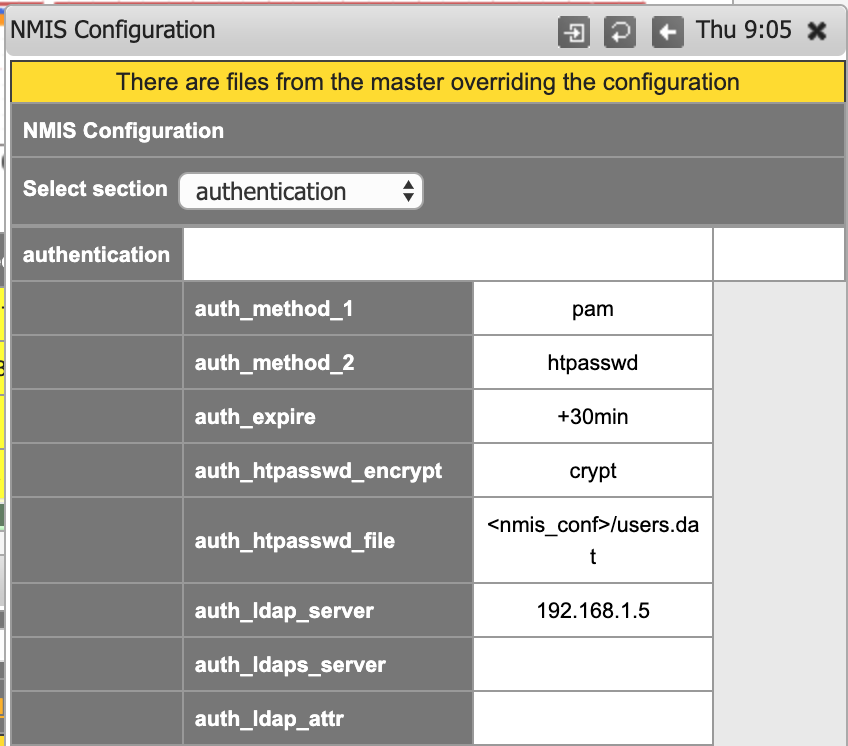...
Once a configuration is Push, you will be able to see the Log as the result pressing on the status button:
Remove a Configuration file
Accessing from the menu Views > Configuration, we can see a list of the configured files. Pressing the > Remove button, we can remove file from the peers where the file was successfully sent.
Role Mapping
We can assign a peer to a role on the button Role Mapping from the Configuration menu:
...
When we update the configuration in NMIS from a master, we are going to see a message on the NMIS configuration screen, and we are not going to be able to update the configuration from NMIS.
Peer role
If a peer role is set to be a poller, opHA menu is not going to be available:
...