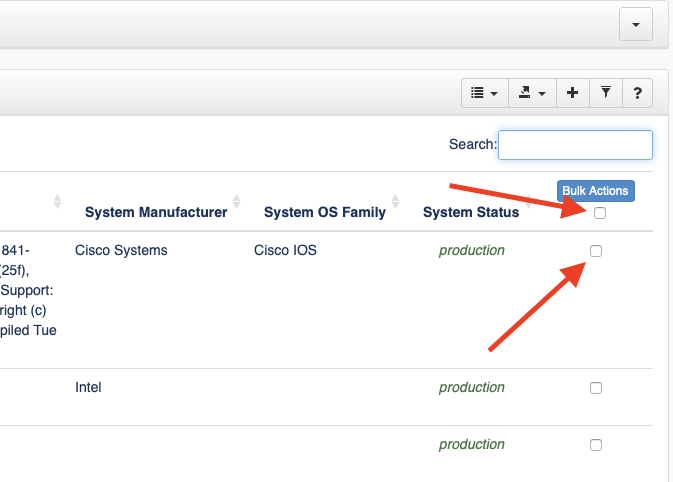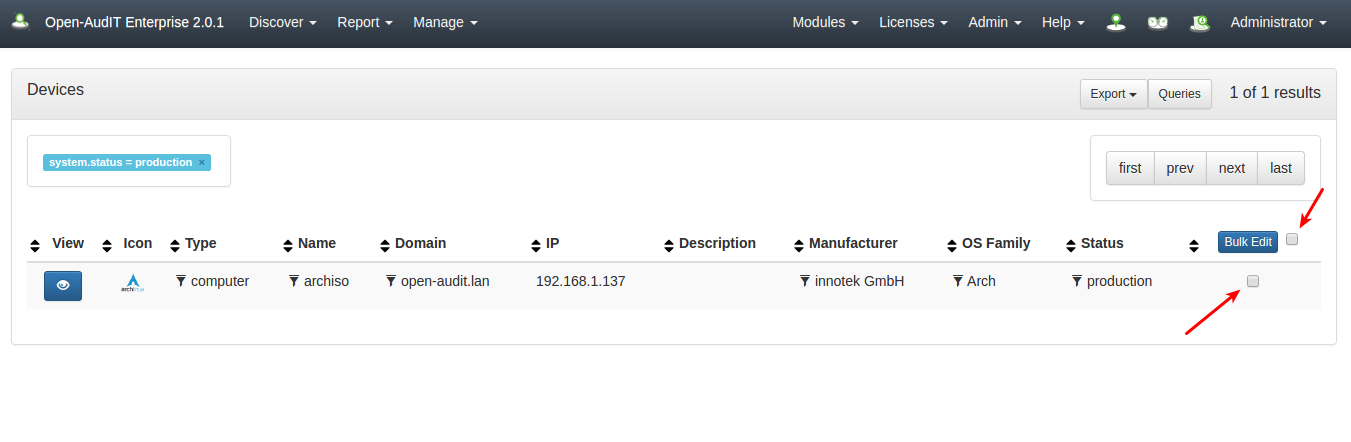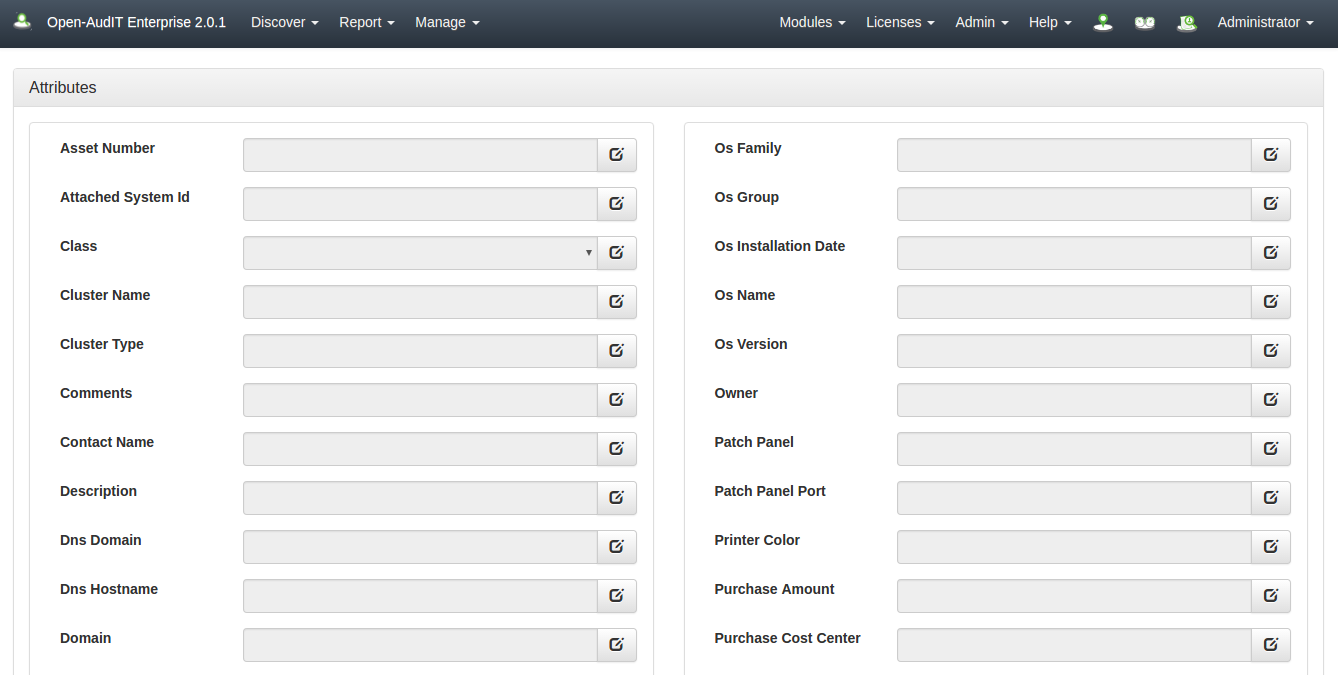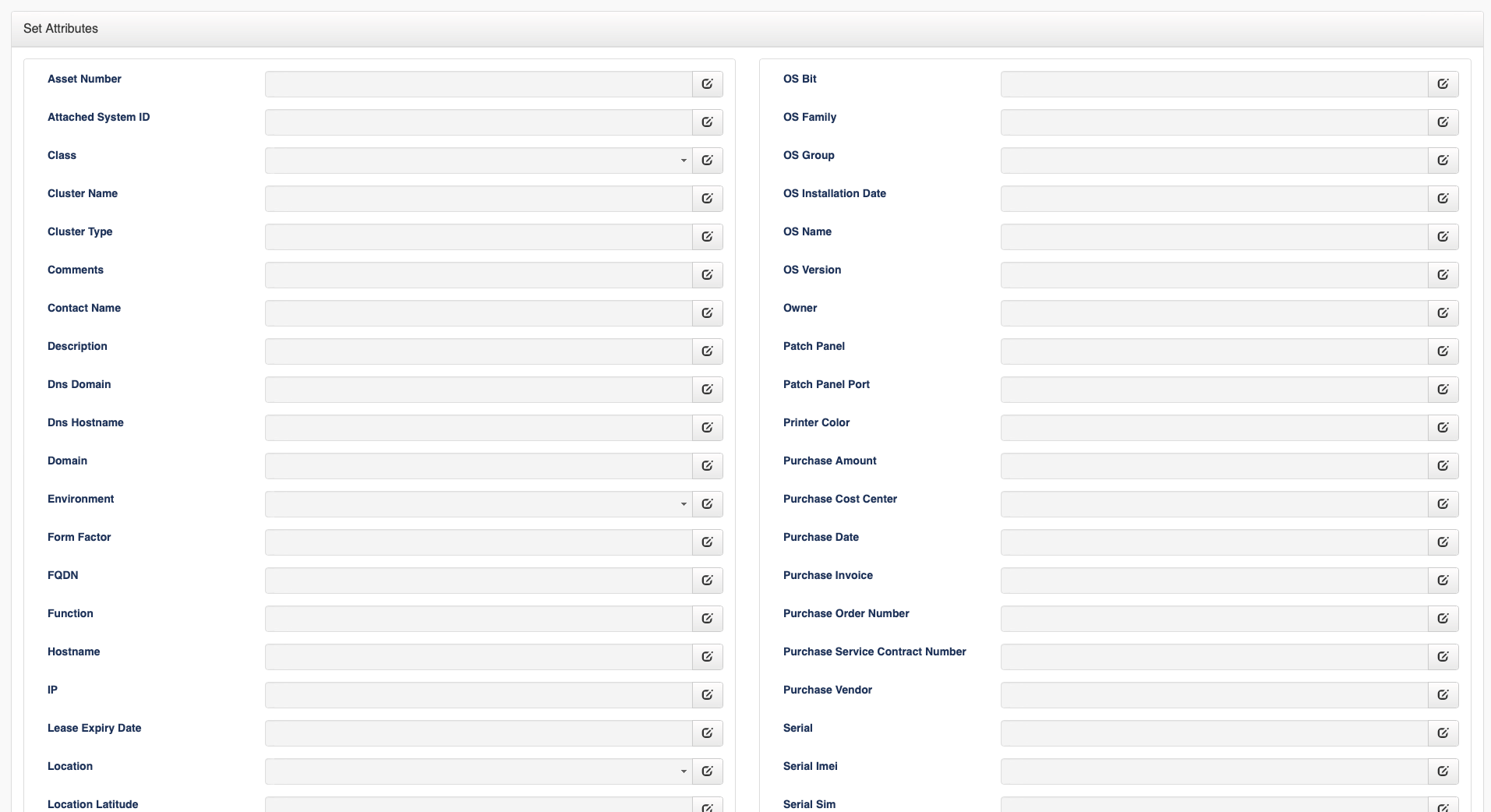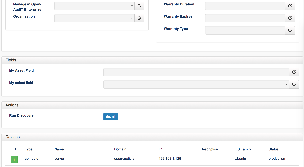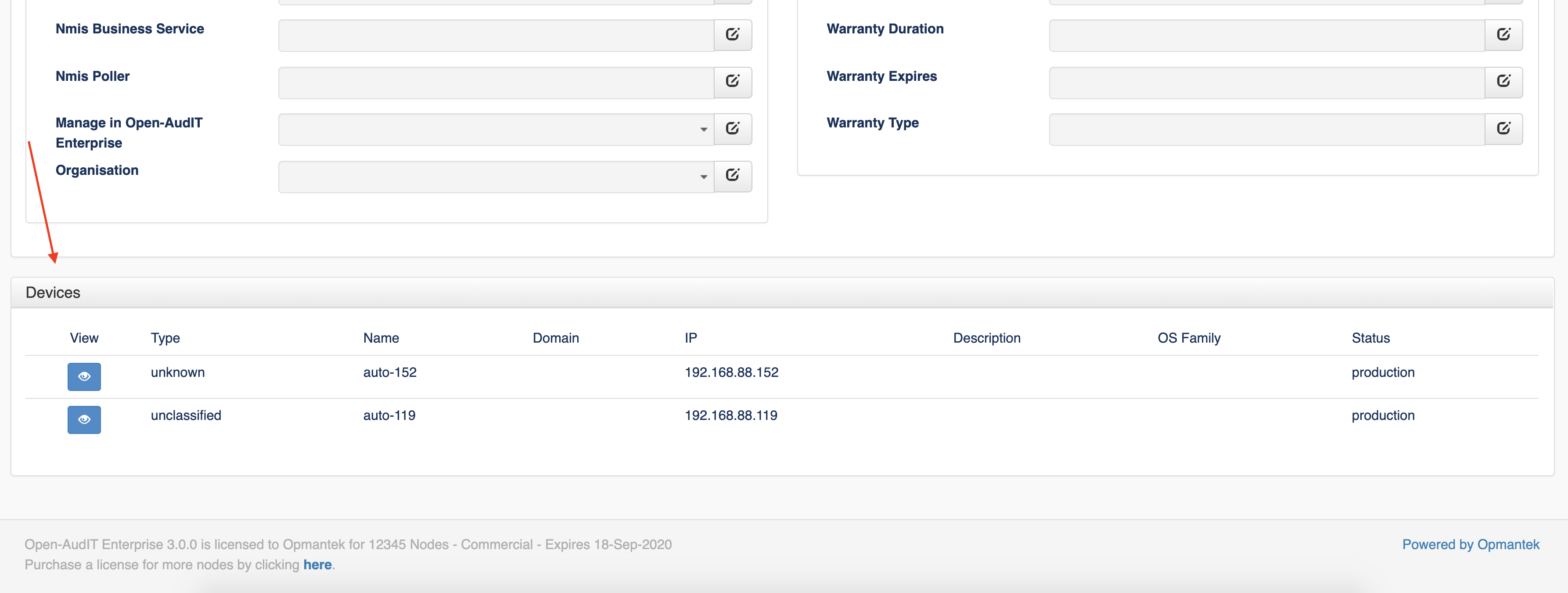...
Once you have chosen your devices to edit, click the Edit "Bulk Actions" button in the top right of the table.
This will show you the Bulk Edit form. Any attributes you set on this form will be applied to all selected devices. You can set multiple attributes at once.
Click the icon to the right of the field you wish to edit. Change the field and click the green icon to submit.
You can also see at the bottom of the page a table showing the devices the changes will be applied to, and even run Discovery upon those devices.
That's it! You have just edited the attributes of as many devices as you need to.
...