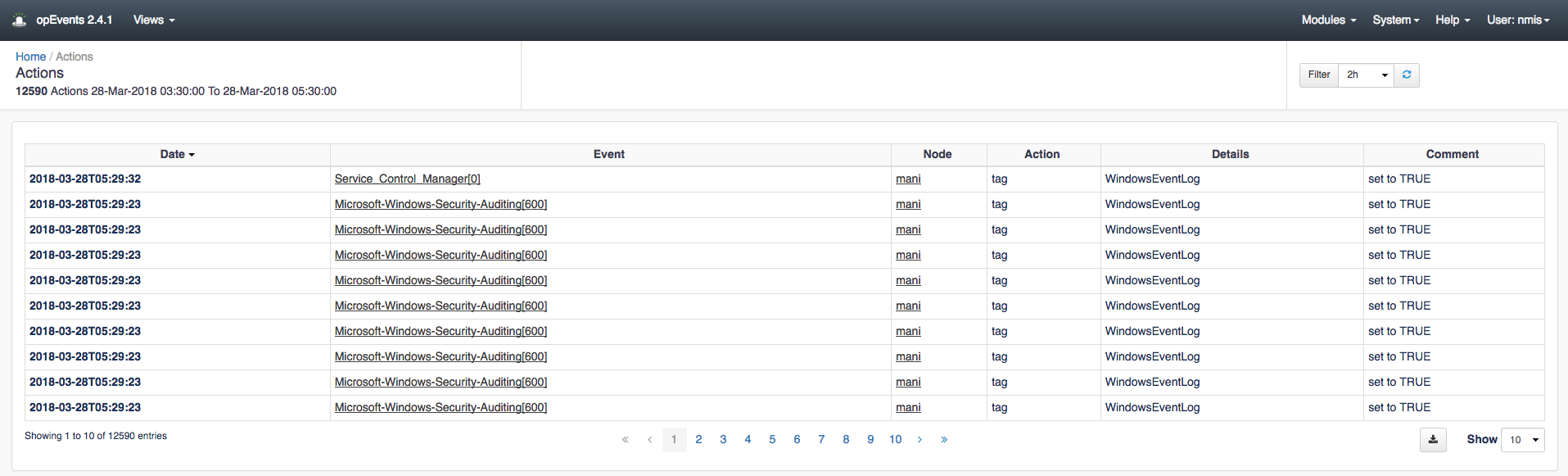...
The actions view located at menu -> Views -> Actions displays the actions taken for any given event. Event actions are the conditions an event must conform to and what actions to take in case of a match. The event Date, Name, Node, Action, Details, and Comment section is displayed on the table. These items on the table can be customized to your liking by adding or taking away information displayed on this page. These changes can be made by navigating to /usr/local/omk/conf/table_schemas and editing the opEvents_action-log.json file. We have a Wiki page written up on how to edit these values here: opEvents 2.4.x - Customising Table Columns. You can sort these events clicking each Table header and click their links as well for detailed information. Similar to the Events view you can download it as a CSV and choose to display more events on the page from the Show drop down menu. The table can be customized to display more or less information
For example, the image below shows the default menu bar for the Actions view in opEvents.
After editing the opEvents_action-log.json file the extra column was added to the end of the row labeled "New Custom Column". This process can be replicated to display custom information in as many columns as you would like on this page.
More detail on what Actions can be managed can be found here: Event Actions and Escalation
...