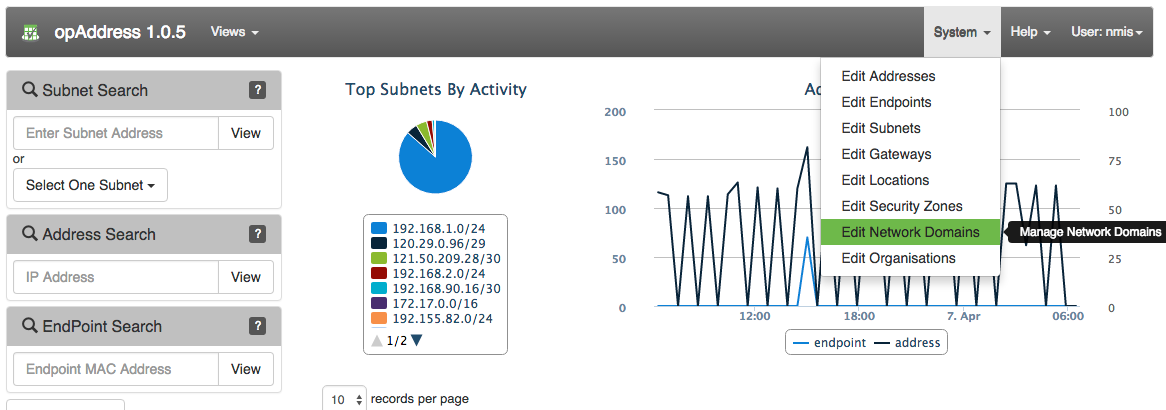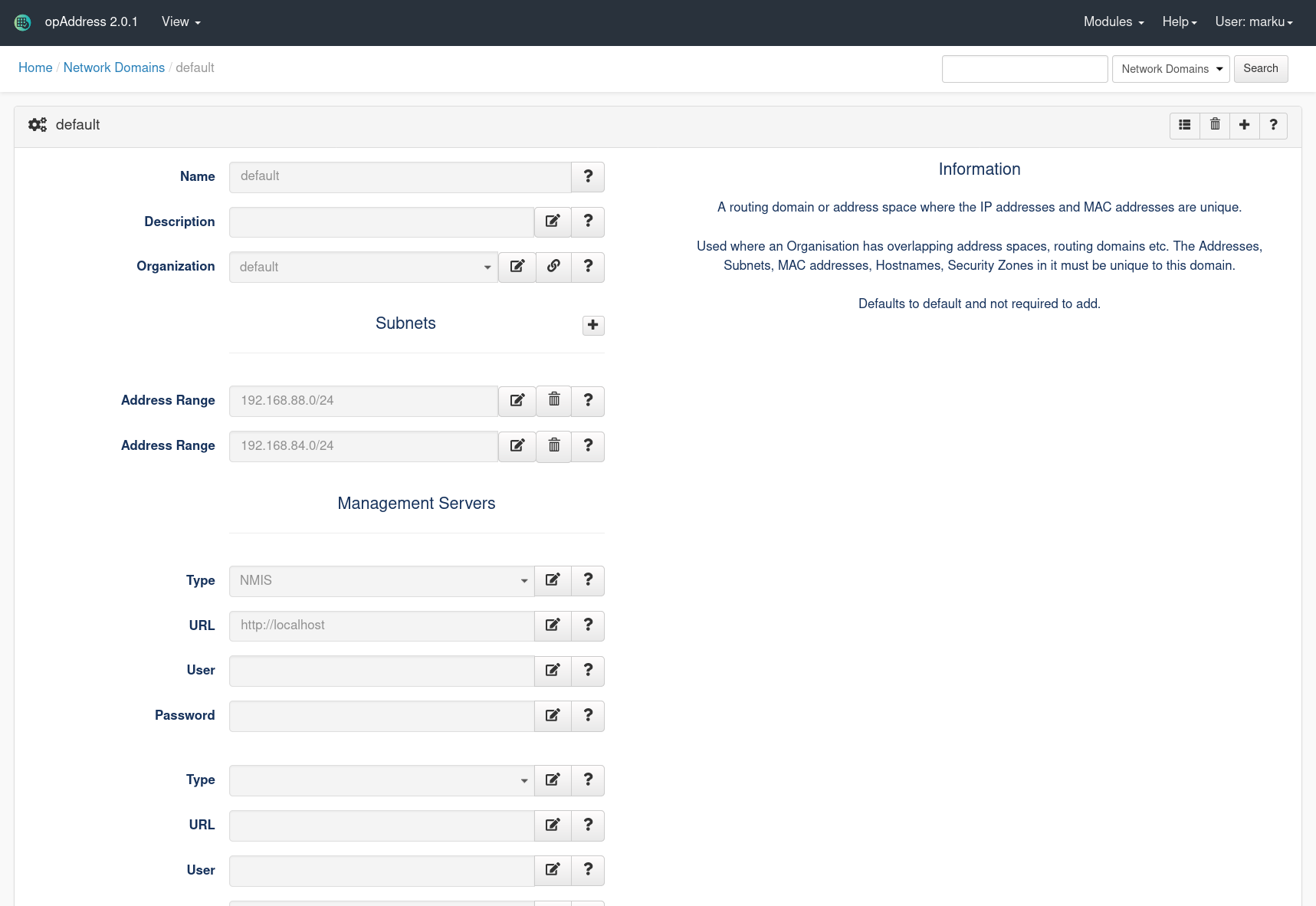...
We need to tell opAddress about NMIS, for most people who will use the default settings, you will want to add your NMIS server to the default Network Domain. To do this, access the menu option "System -> Edit Network Domains", then click on the network domain named "default", you should now see a screen where you can add the NMIS server details for management servers.
Access the Menu "
...
View ->
...
Network Domains"
Edit the Default Network Domain
To edit a Network Domain, click on the name View icon of the domain in this case the word default in the column Network Domain Name.
Add NMIS to Type and http://localhost to URL. Then click save.
Run the NMIS Integration from the Command Line
...
- Adjusting the schedules in cron for Subnet Scanning and NMIS/OAE imports
...
Update opCommon.nmis to recommended default for operating with NMIS and OAE imports.
...
| Code Block | ||||
|---|---|---|---|---|
| ||||
'opaddress_default_address_state' => undef, |
To:
| Code Block | ||||
|---|---|---|---|---|
| ||||
'opaddress_default_address_state' => "allocated", # or "unallocated" |
...
| Info |
|---|
Related articles
| Content by Label | ||||||||||||||||||||
|---|---|---|---|---|---|---|---|---|---|---|---|---|---|---|---|---|---|---|---|---|
|