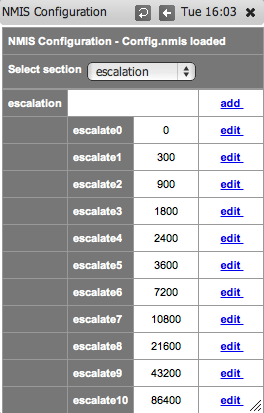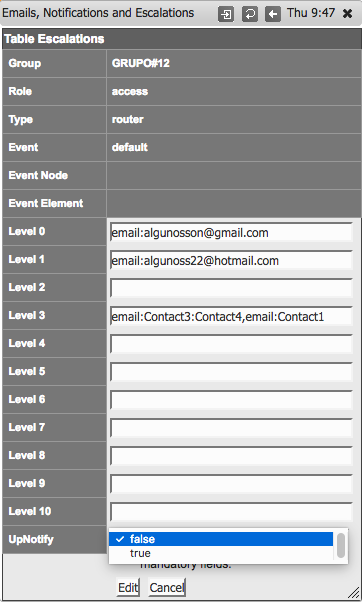| Table of Contents |
|---|
Escalations
Configuring escalations in NMIS8 happens in two locations. The first location is in System -> System Configuration -> NMIS Configuration area (escalation in the drop down) which stores it's its settings in Config.nmis. This is where the escalation levels are located. An escalation level links an elapsed amount of time to a name. For example, by default escalate0 happens immediately (0 seconds) escalate1 happens after 300 seconds, and so on. The names and times are configurable.
...
The different levels are described above but they are really a very straight forward mapping of elapsed time to a string key. Here is what they look like by default:
Escalations / Table of Escalations
...
Rules can be narrow or wide depending on what groups, roles, device type and event values are given. You can also set a node (or device) name so the rule applies to a specific node, or an Event Element which is an interface. NOTE: the element string in the escalation table will match on any part of the event's element string.
Notification syntax
There are 6 types of notifications that can be added: syslog, json, email, ccopy, pager and netsend.
...
- When UpNotify is "true", for any "down" message which is sent an UP notification will be sent when the node or element comes up, then lets you know the event is "resolved".
- When set to "false", no notification will be sent when the node or element comes up.
Preventing Escalation/Notification Storms using the NMIS Node Depend Feature
Consider a situation where an edge router goes down, and from the preceptive perception of NMIS all the nodes behind it appear to be down. By default nmis would send escalation emails for all the nodes behind the edge router. In order to only have NMIS send the escalation email for the edge router and not the nodes behind it, the 'depend' attribute can be set on the nodes behind the edge router. Setting the depend value to the edge router for the nodes behind it will prevent excess escalation emails.
...
Notice that via the GUI edit node context you can select multiple nodes for the depend value. This may be advantageous if the site has redundant edge routers.