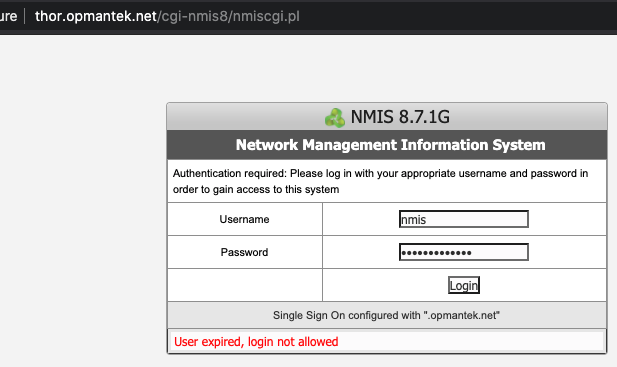| Table of Contents |
|---|
From NMIS 8.7.2 and OMK versions ... the following configurations are available.
The configurations can work for both NMIS and OMK, but is a requisite that SSO is configured first.
Supported Versions
NMIS 8.7.2
opCharts 3.5.1
opEvents 2.6.3
opConfig 3.5.2
opHA 2.2.1
- opReports 3.4.2
Limit the number of concurrent user sessions
...
| Code Block |
|---|
'testuser' => {
'admission' => 'true',
'groups' => 'network,123,ABC_Corp,Amazon,Any_Company,Branches,Cloud,Core_Network,DataC$
'privilege' => 'operator',
'user' => 'testuser',
'max_sessions' => 10
}, |
How to disable capability for just one user
You can disable the capability when max_sessions is 0, /usr/local/nmis8/conf/Users.nmis:
| Code Block |
|---|
'testuser' => {
'admission' => 'true',
'groups' => 'network,123,ABC_Corp,Amazon,Any_Company,Branches,Cloud,Core_Network,DataC$
'privilege' => 'operator',
'user' => 'testuser',
'max_sessions' => 0
}, |
Sessions won't be tracked for that user.
How to remove the sessions for one user
...
| Code Block |
|---|
/usr/local/nmis8/bin/nmis.pl type=clean_sessions user=USERNAME debug=1 |
...
if USERNAME = ALL, it will clean the sessions for all the users.
Lock a user not logged in certain period of time
It is possible to block lock a user if has not logged in for an a specified period of time. For example, when set to 3 months, the system will lock an user that has not logged in in the last 3 months.
- If an user is not logged in, won't be locked.
- The last login time for an user will only be tracked once this versions are update.
Global configurations
Should be specified in nmis (/usr/local/nmis8/conf/Config.nmis) and omk (/usr/local/omk/conf/opCommon.json) configuration:
| Code Block |
|---|
'expire_users' => 'true/false',
'expire_users_after' => 86400 * 90 # Seconds, this is 3 months
'last_login_dir' => '<nmis_var>/nmis_system' => Don't need to change. Should be the same for OMK and NMIS. |
The number of max sessions can be changed per user.
| Code Block |
|---|
'nmis' => {
'admission' => 'true',
'groups' => 'all',
'privilege' => 'administrator',
'user' => 'nmis'
'expire_after' => 86400 * 30
}, |
How to set up one account so the user is never locked
...
| Code Block |
|---|
'nmis' => {
'admission' => 'true',
'groups' => 'all',
'privilege' => 'administrator',
'user' => 'nmis'
'expire_atafter' => 0
}, |
How to unlock
...
an user
You can use the nmis cli tool. It should be run as root:
| Code Block |
|---|
sudo /usr/local/nmis8/bin/nmis.pl type=unlock_user user=USERNAME debug=1 |
opHA user
Please, make sure opHA user has set max_sessions to 0 and expire_after in order to work properly, as opHA does not use that cookie information:
| Code Block |
|---|
'omkapi' => {
'user' => 'omkapi',
'groups' => 'all',
'privilege' => 'operator',
'max_sessions' => 0,
'expire_after' => 0
}, |
opReports: Node report does not show Node graphics
Please, make sure omk/conf/opCommon.nmis nmis_host_base and nmis8/conf/Config.nmis nis_host are properly set up.