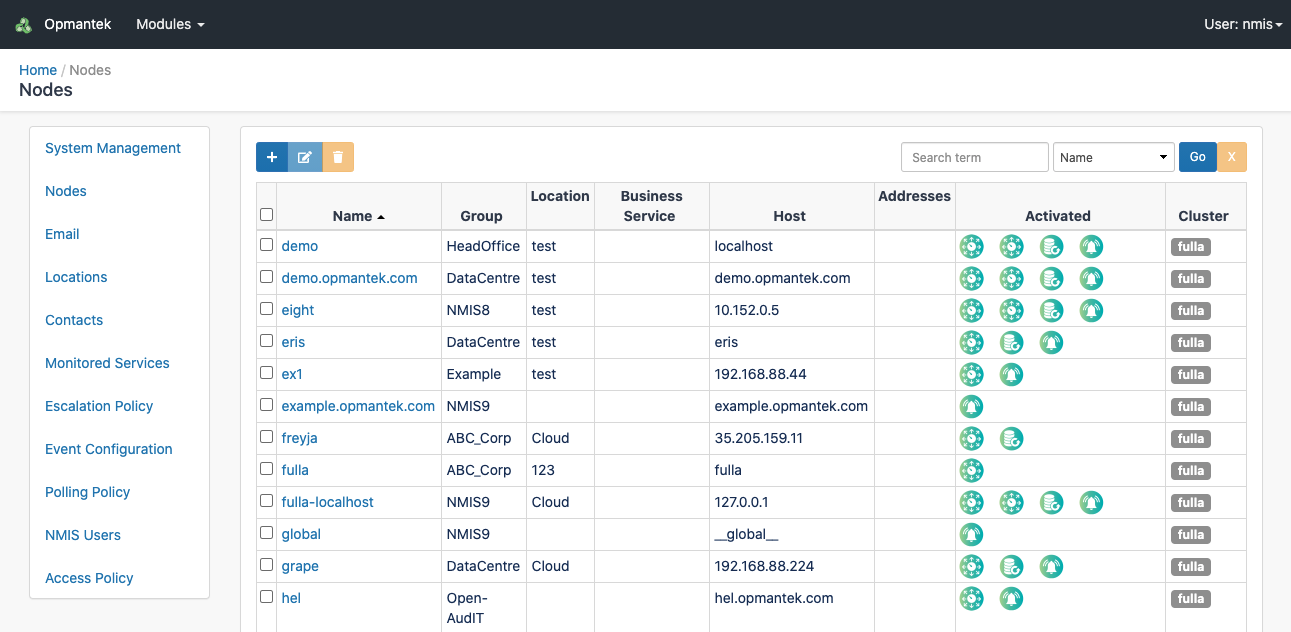| Table of Contents |
|---|
Related
Introduction
Opmantek System Configuration is a new admin tool to edit all the NMIS and Opmantek configuration and to manage all nodes from an a unified, centralised and centralised easy to use GUI.
This is available under the following link:
...
| Info |
|---|
If we have custom net types, nodes node types or custom role types in any poller, we also add this these types into our nmis configuration file (nmis9/conf/Config.nmis) in the masterprimary: "roletype_list" => "default,core,distribution,access", |
Nodes API API
...
- Here you can
...
- find the Nodes API Documentation.
System Admin API options
- Here you can find the System Admin API Documentation
Configuration API
Update configuration items using the API.
Note: User should be authenticated.
Update configuration item for the local server:
POST http://volla.opmantek.net:6042
...
...
http://uburnto.opmantek.net/en/omk/admin/api/v2/nodes
| Code Block |
|---|
{"configuration":{"netType":"default","polling_policy":"default","port":"161","collect":1,"threshold":1,"roleType":"default","ping":1,"group":"NMIS9","host":"asgard.opmantek.net","location":null,"customer":null,"businessService":null,"notes":"","host_backup":"","active":null,"community":"","wmiusername":"","wmipassword":"","username":"","context":"","authpassword":"","authkey":"","authprotocol":null,"privpassword":"","privkey":"","privprotocol":null,"serviceStatus":null,"nettype":null,"roletype":null,"node_context_name":"","node_context_url":"","remote_connection_name":"","remote_connection_url":""},"activated":{"opEvents":"1","opConfig":"0","NMIS":"1"},"uuid":null,"current_user_privileges":{"update":true,"delete":true},"name":"test","friendly_addresses":"","friendly_aliases":""} |
...
{"system" : {"nettype_list":"wan,lan,vpn,man,san,voice,default,cpe,mnd"}}
Update a configuration item for all the peers in the cluster:
POST http://volla.opmantek.net:6042
...
...
{"
...
Important: All this methods are authenticated.
...
http://uburnto.opmantek.net/en/omk/opHA/login
| Code Block |
|---|
{"username": "username",
"password": "password"} |
system" : {"nettype_list":"wan,lan,vpn,man,san,voice,default,cpe,mnd"}}
We should receive a 200 response and a cookie, that we can reuse for next API calls.
Remote Nodes
If any operation has a remote cluster id, the API will try to edit in the remote server. If this operation is not possible, it will fail.
In order to succeed:
- opHA needs to be pulling that peer. This is because the peer sends the API url to update the remote in the registry data. And this information should be updated at least once a day.
- The peer has to be online.
If we should edit the remote node locally for some reason, we should use opnode_admin cli tool.