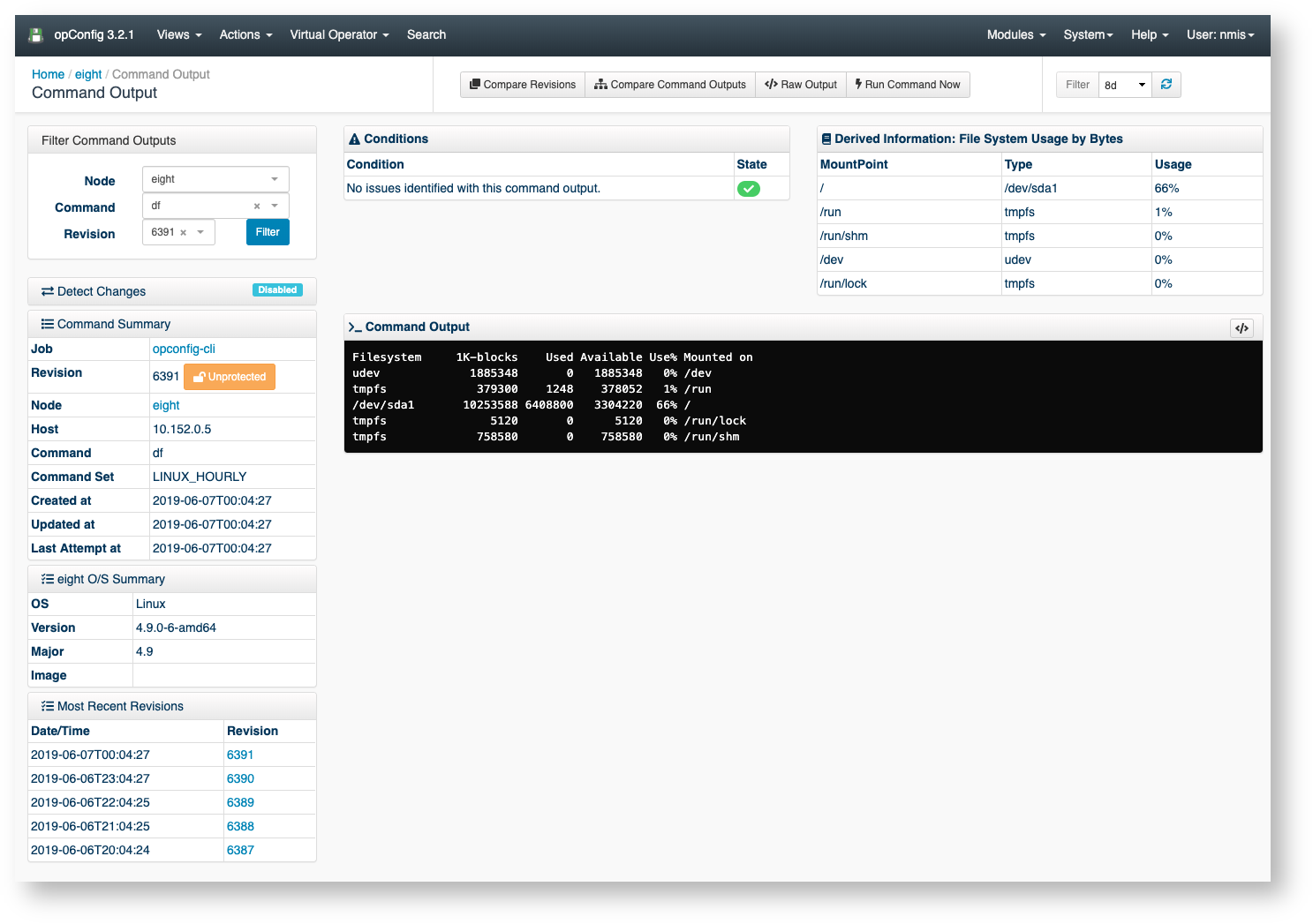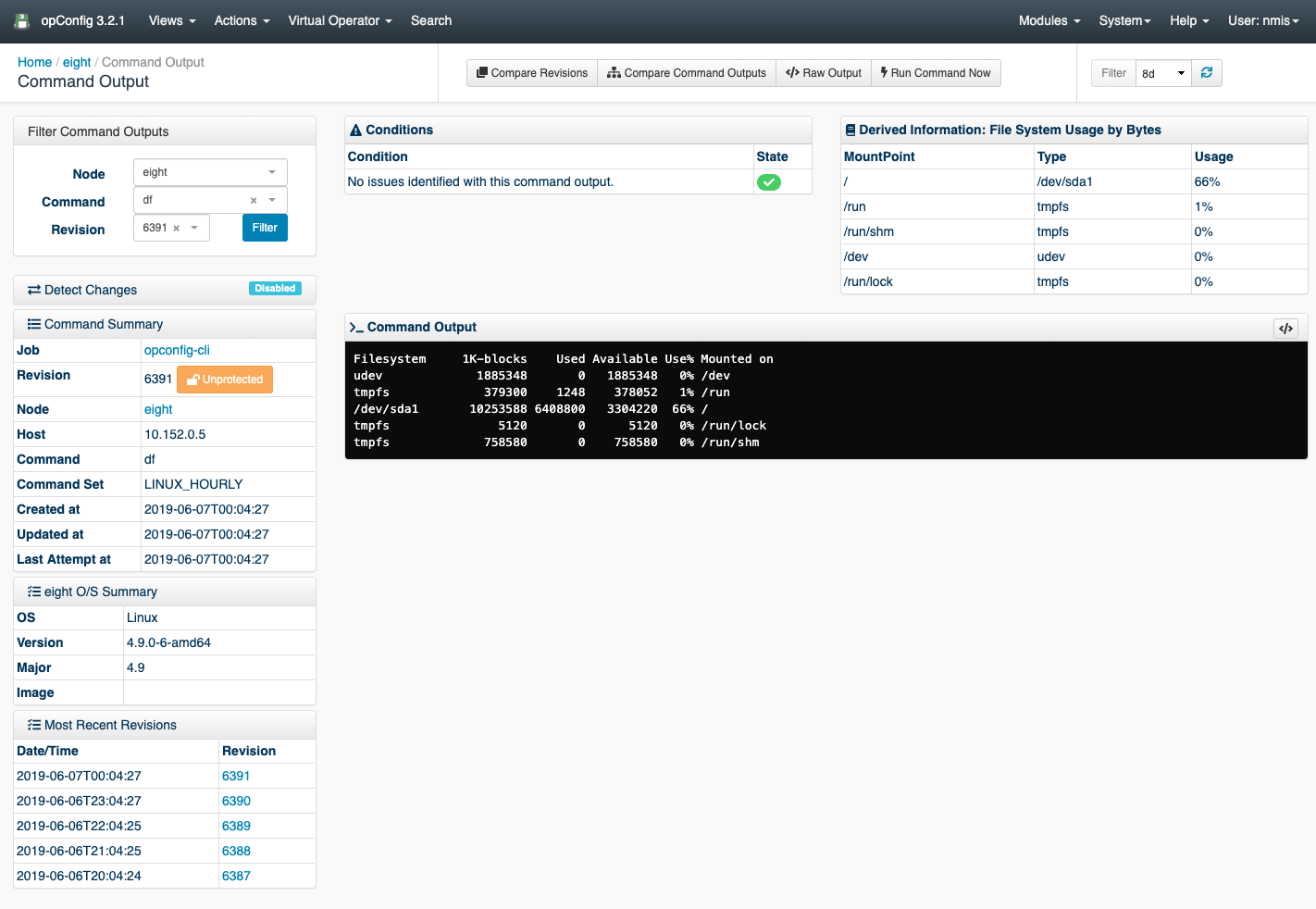| Livesearch |
|---|
| spaceKey | opconfig |
|---|
| size | large |
|---|
| additional | page excerpt |
|---|
| placeholder | Need help? Search the opConfig WIKI for answers.... |
|---|
| type | page |
|---|
|
 Image Removed What is opConfig?
Image Removed What is opConfig?
Improve visibility and maintain using opConfig  Image Removed
Image Removed
 Image Removed
Image Removed 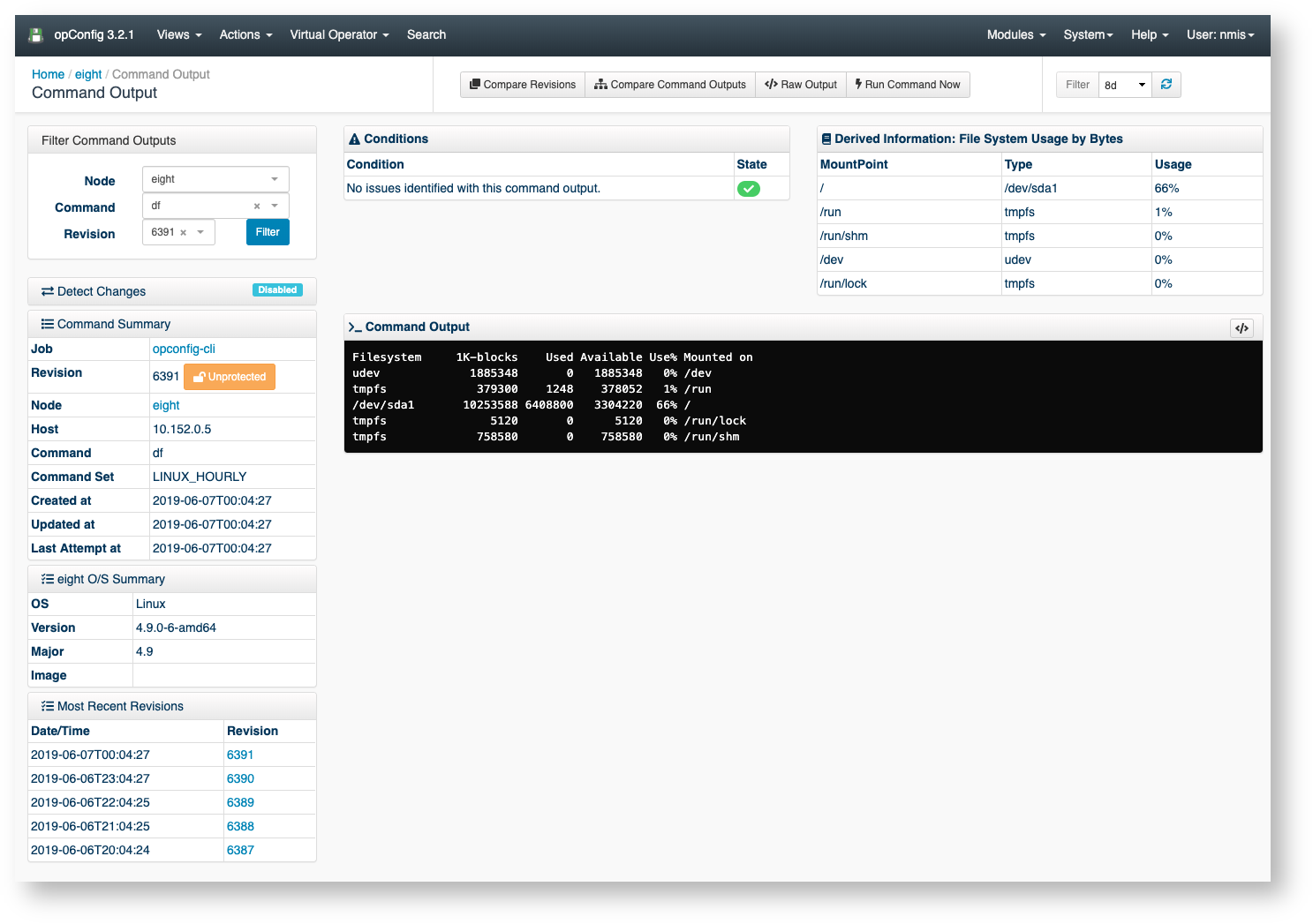 Image Removed
Image Removed
What does opConfig do?
opConfig can automate everything from config push to alerting on changes and enforcing compliance. opConfig opConfig collects and backs-up configuration information in all environments, all vendors hardware and software, cloud-based, on-premise and hybrid. Finally, with opConfig you can Implement your compliance policy with PCI-DSS, HIPPA, COBIT and more using prebuilt industry standard rule sets (eg Cisco-NSA) or customize your own.Table of Contents
| Table of Contents |
|---|
| maxLevel | 2 |
|---|
| exclude | Table of Contents|Search opConfig Wiki.* |
|---|
|
Search opConfig Wiki
| Livesearch |
|---|
| spaceKey | opconfig |
|---|
| size | large |
|---|
| additional | page excerpt |
|---|
| placeholder | Need help? Search the opConfig WIKI for answers.... |
|---|
| type | page |
|---|
|
Release Notes
Video
Key Documentation
These detailed guides, webinars, and blogs break down configuring opConfig into manageable tasks and sub-tasks.
opConfig Basic Concepts
| Content by Label |
|---|
| showLabels | false |
|---|
| showSpace | false |
|---|
| sort | title |
|---|
| reverse | true |
|---|
| cql | label = "basic" and label = "concepts" and space = "opconfig" |
|---|
|
opConfig Advanced Concepts
| Content by Label |
|---|
| showLabels | false |
|---|
| showSpace | false |
|---|
| sort | title |
|---|
| reverse | true |
|---|
| cql | label = "advanced" and label = "concepts" and space = "opconfig" |
|---|
|
News
| Blog Posts |
|---|
| max | 6 |
|---|
| spaces | opconfig |
|---|
| sort | creation |
|---|
| reverse | true |
|---|
| content | titles |
|---|
| labels | opconfig,news |
|---|
|
Download
You can install using The Opmantek Installer
Or visit the Opmantek website to download the latest version - https://opmantek.com/network-tools-download/
Install
opConfig 3 (NMIS 8)
opConfig 3 Installation Guide
opConfig 4 (NMIS 9)
opConfig 4 Getting Started Guide
opConfig 4 release note
Getting Started
Release Notes
opConfig Process Walk-Throughs
opConfig Concepts
Blog entries
| Blog Posts |
|---|
| max | 6 |
|---|
| spaces | opconfig |
|---|
| sort | creation |
|---|
| reverse | true |
|---|
| content | titles |
|---|
| labels | opconfig,news |
|---|
|
Deprecated
opConfig Version 1.x Documentation