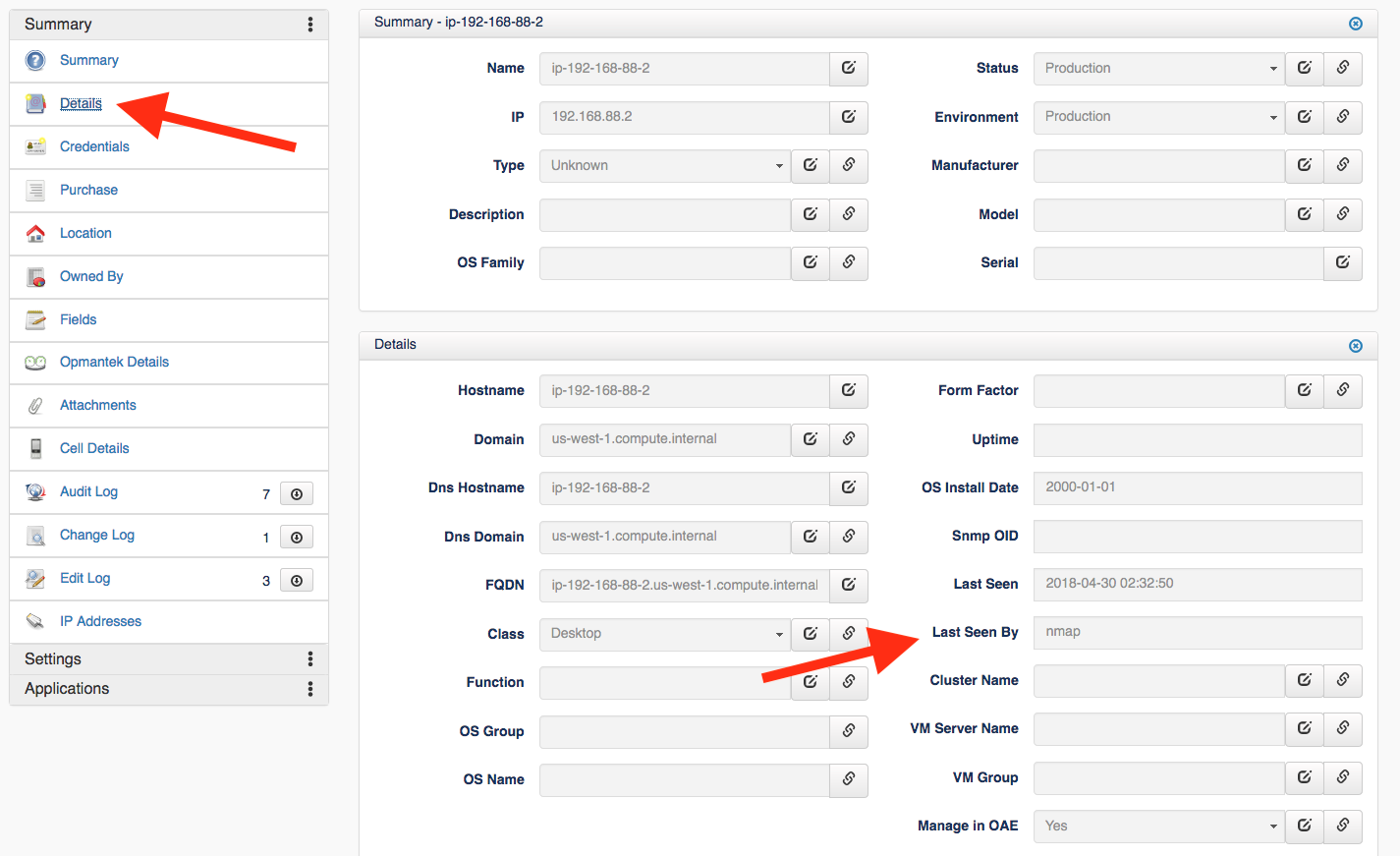...
Step 2 - Now, click Details from the menu on the left under Summary. This will open the Details on the right side under the Summary panel. You should look for the Last Seen By field, depending on the version of Open-AudIT and type of device this may include NMAP, SNMP, or Audit. If it says NMAP, as the screen shot below, then a full audit has not been completed on this device. The next steps is to determine required ports are open, then if any of the supplied credential set(s) were accepted by the device.
Step 3 - Before continuing you should increase the log-level and rerun the audit on the device. This will give you in-depth debugging information that will help you determine exactly what went wrong during the audit. To adjust the log_level select Admin -> Configuration -> All from the Open-AudIT menu. Find the entry for log_level, which defaults to 5, and increase it to 7. This change will take effect immediately and detailed debug information will be captured during the next audit.
...
Your first step should be to check and see if the device was audited and added (or updated) in Open-AudIT. If the device was not found or updated you should check the discovery logs to determine why. To check the discovery logs in Open-AudIT navigate to menu -> Admin -> Database -> List Tables and look for discovery_log and click the blue details icon next to it. At this point export the file to CSV and you should be able to find your device entry there.
Problems with a runaway queue
View the number of jobs in the queue.
| Code Block |
|---|
mysql -u openaudit -popenauditpassword openaudit -e "SELECT COUNT(id) FROM queue;" |
Delete the remaining items from the queue.
| Code Block |
|---|
mysql -u openaudit -popenauditpassword openaudit -e "DELETE FROM queue;" |
Reset the queue count.
| Code Block |
|---|
mysql -u openaudit -popenauditpassword openaudit -e "UPDATE configuration SET value = 0 WHERE name = 'queue_count';" |
Restart Apache to kill the running processes (or you should be able to wait for them to complete, your call).
| Code Block |
|---|
sudo service httpd restart |