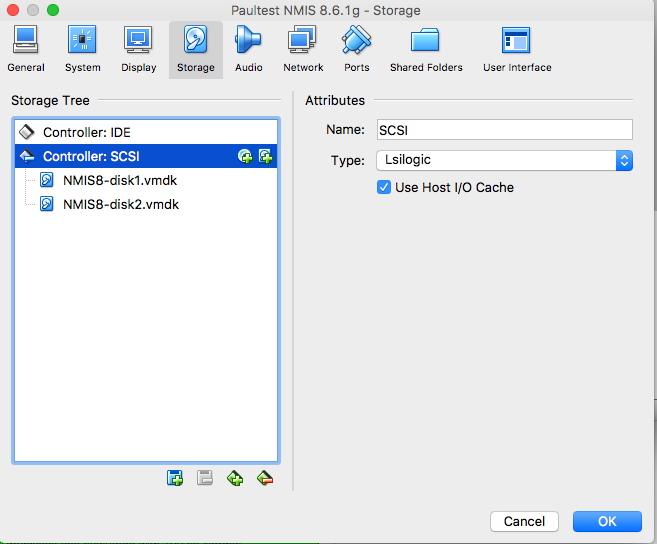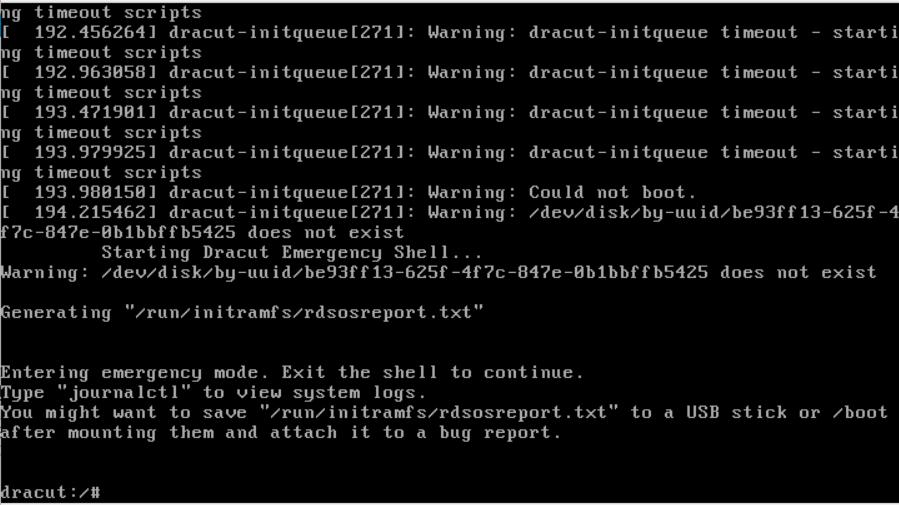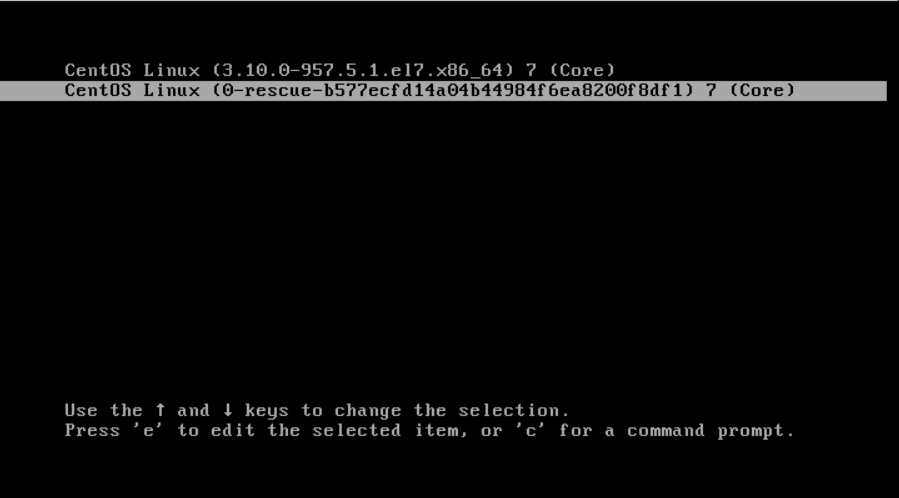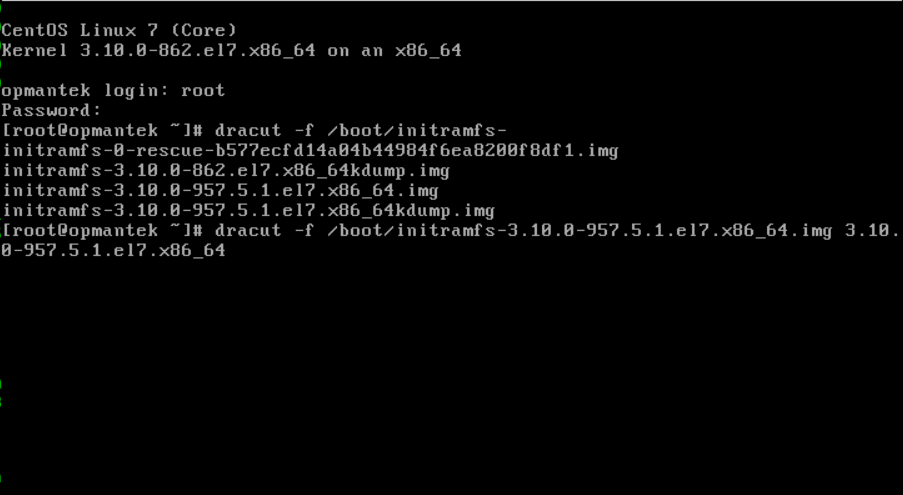...
Below is an example of how to enable Host I/O Cache using VirtualBox:
CentOS 7 on VirtualBox
It's highly likely that VirtualBox users will find themselves at the dracut emergency shell prompt when first booting our vm that runs CentOS 7.
When faced with this obstacle reboot the vm selecting the rescue kernel.
After it boots login as normal and try the try the following dacut command.
| Code Block |
|---|
dracut -f /boot/<kernel_image> <kernel_name> |
If the command completes successfully reboot the vm normally. Be aware that future kernel updates may require this maneuver be done again.
Other Hypervisors
To use OVF/OVA files with other virtualisation systems like KVM you may have to convert the OVF file to a native format; Two well-known tools for this purpose are virt-v2v (available in CentOS6/RHEL) and virt-convert (in Debian).
...
For all recent Opmantek applications you'll find links to the respective sections of Wiki in the "Help" menu (usually under "Online Documentation"); there's also an online version check on the welcome/landing page, and on each application's "About" page which helps with keeping your modules up to date.
If the command completes succesfully reboot the vm normally. Be aware that future kernel updates may require this manourvrer be done again.