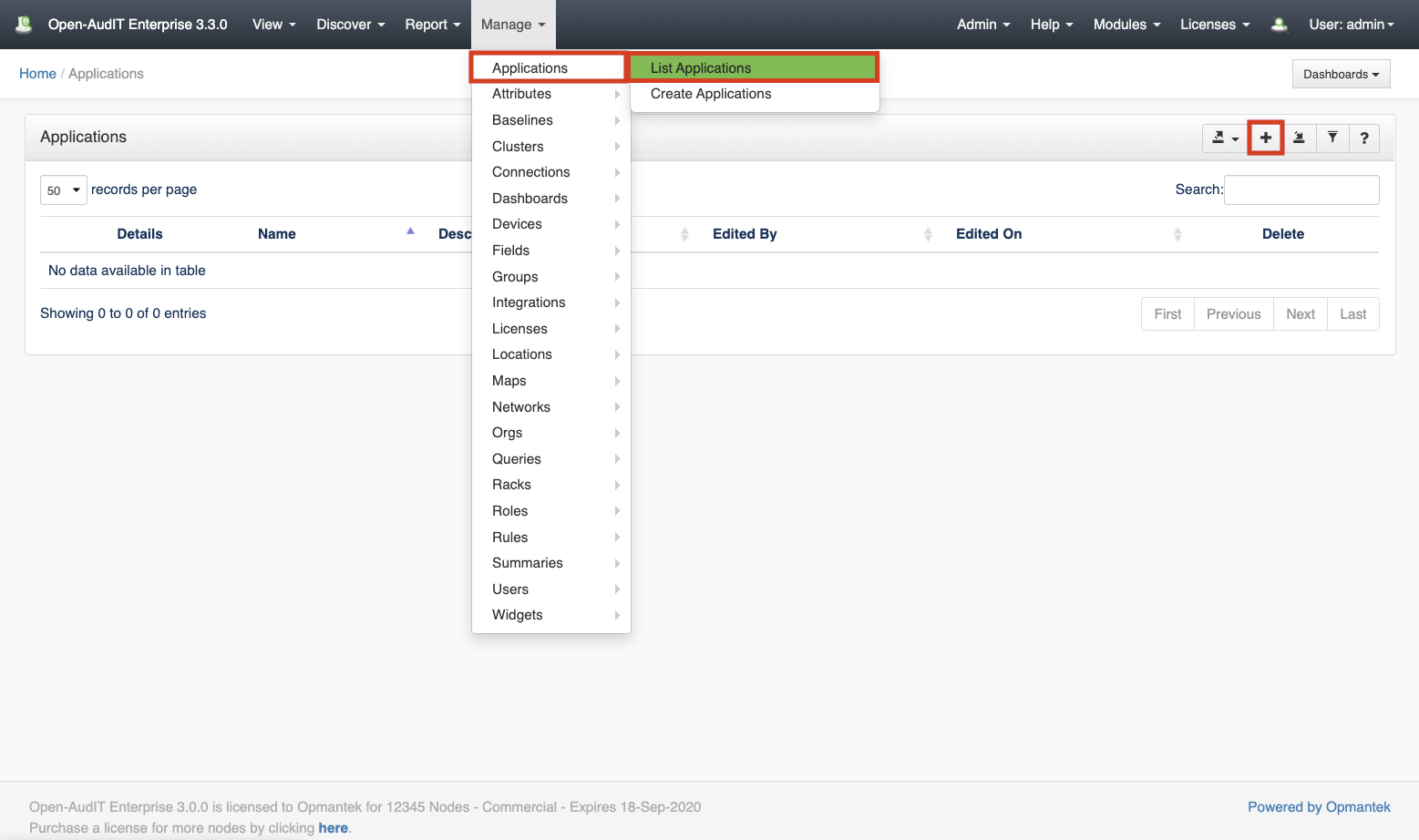...
An attribute entry can be created using the web interface if the current user logged in has a role that contains the applications::create permission. Go to menu: Manage -> Applications -> Create Applications. Also can be created from the Applications View, using the "Create+" button.
To add a new value for an attributes you need to select an organization, and provide a name.
View Applications Details
...
Database Schema
The schema for the database is below. It can also be found in the application is the user has attributes::read permission by going to menu: Manage Admin -> Database -> List DatabaseTables, then clicking on the "attributes" table.
| No Format |
|---|
CREATE TABLE `applications` ( `id` int(10) unsigned NOT NULL AUTO_INCREMENT, `name` varchar(200) NOT NULL DEFAULT '', `org_id` int(10) unsigned NOT NULL DEFAULT '1', `description` text NOT NULL, `options` text NOT NULL, `edited_by` varchar(200) NOT NULL DEFAULT '', `edited_date` datetime NOT NULL DEFAULT '2000-01-01 00:00:00', PRIMARY KEY (`id`) ) ENGINE=InnoDB DEFAULT CHARSET=utf8; |
A typical entry looks as below.
| No Format |
|---|
id: 1
name: Corporate Email
org_id: 1
description: Our email services
edited_by: system
edited_date: 2000-01-01 00:00:00 |
API / Web Access
You can access the /applications collection using the normal Open-AudIT JSON based API. Just like any other collection. Please see the API documentation for further details.
Access is provided as part of a roles permissions. Applications is a standard resource and can have create, read, update and delete permissions.
The API routes below are usable from both a JSON Restful API and the web interface.
API Routes
Request Method | ID | Action | Resulting Function | Permission Required | URL Example | Notes | Example Response |
|---|---|---|---|---|---|---|---|
| GET | n |
| collection | applications::read | /applications | Returns a list of applications. |
| POST | n |
| create | applications::create | /applications | Insert a new applications entry. |
| GET | y |
| read | applications::read | /applications/{id} | Returns an applications details. |
| PATCH | y |
| update | applications::update | /applications/{id} | Update the details of an applications entry. |
| DELETE | y |
| delete | applications::delete | /applications/{id} | Delete an applications entry. |
Web Application Routes
Request Method | ID | Action | Resulting Function | Permission Required | URL Example | Notes |
|---|---|---|---|---|---|---|
| GET | n | create | create_form | applications::create | /applications/create | Displays a standard web form for submission to POST /attributes. |
| GET | y | update | update_form | applications::update | /applications/{id}/update | Show the attributes details with the option to update details using PATCH to /applications/{id} |