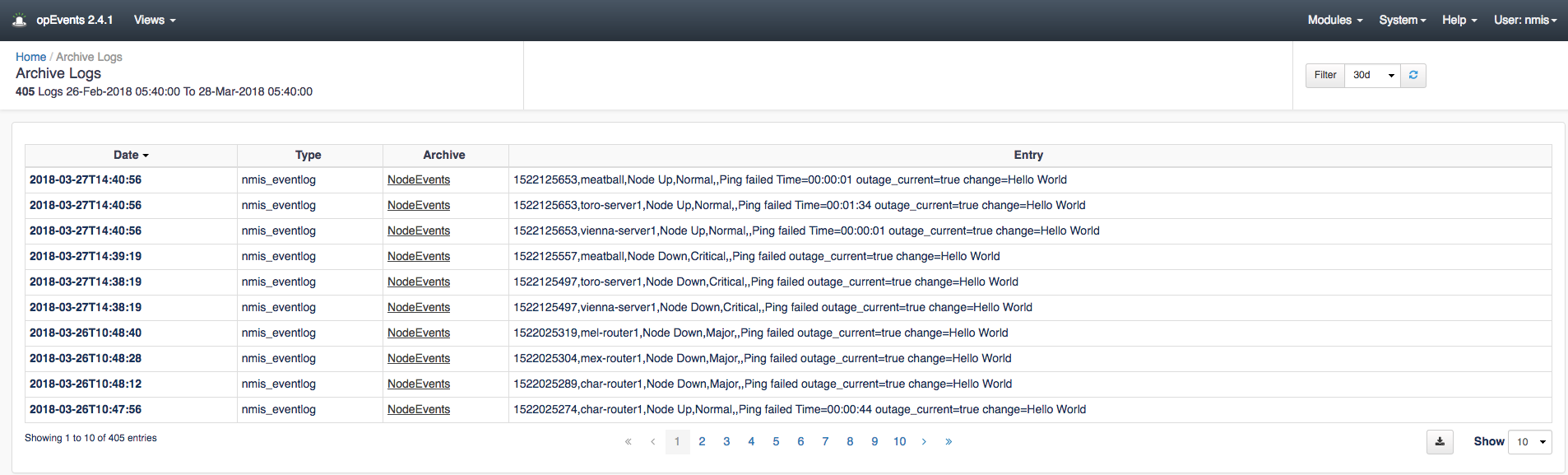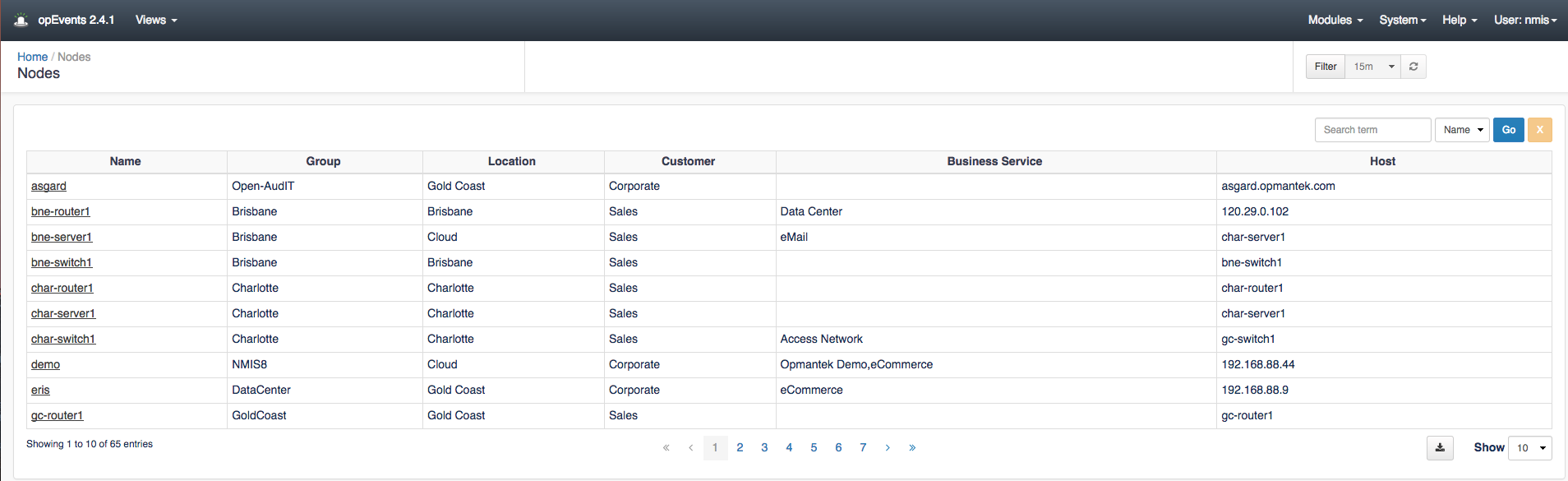...
More information on opEvents and its logging system view this page here: opEvents - Centralized Logging Solution
Archive Logs View
Archive Logs view lets you see the archived logs along with their type of log and an Entry description. The Filter on the top right of the page lets you choose how many days you want to look back for these logs depending on your log rotation setup. As with other views, this page can be Exported to CSV by clicking the Export to CSV by clicking the button to the left of the Show drop down menu which will allow for more events to be displayed on the page. Clicking the links within the Archive column will open up an Archive Logs Details page that displays the _id of the event along with the details from the Archive Logs view pertaining to that particular event.
Nodes View
Summary Reports View
...