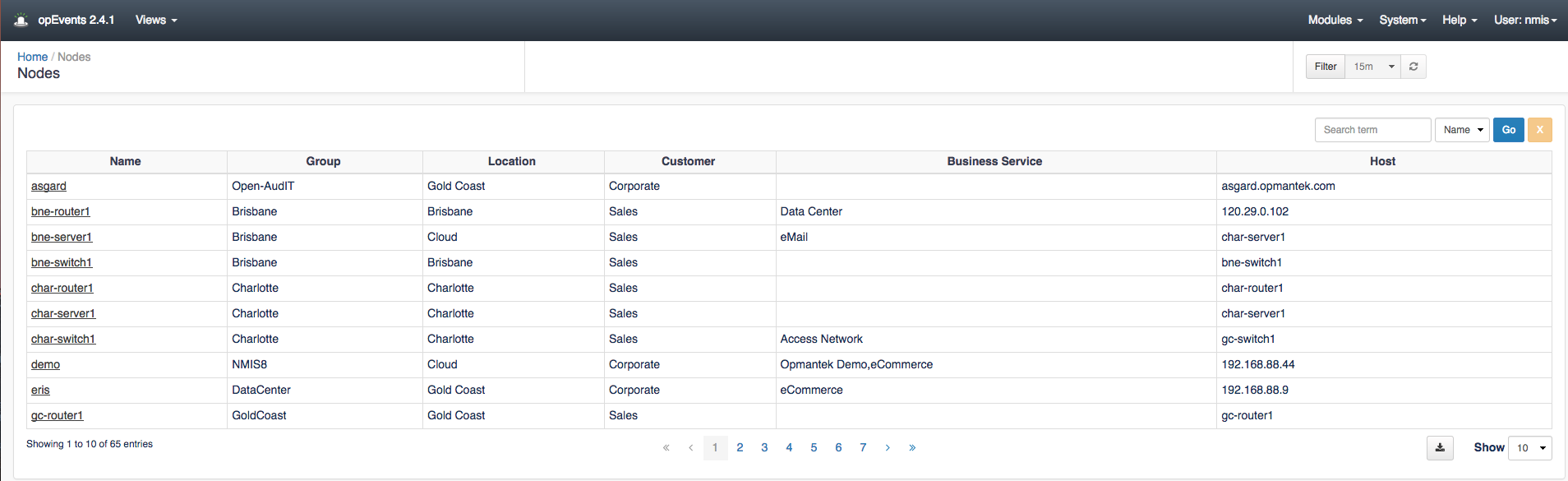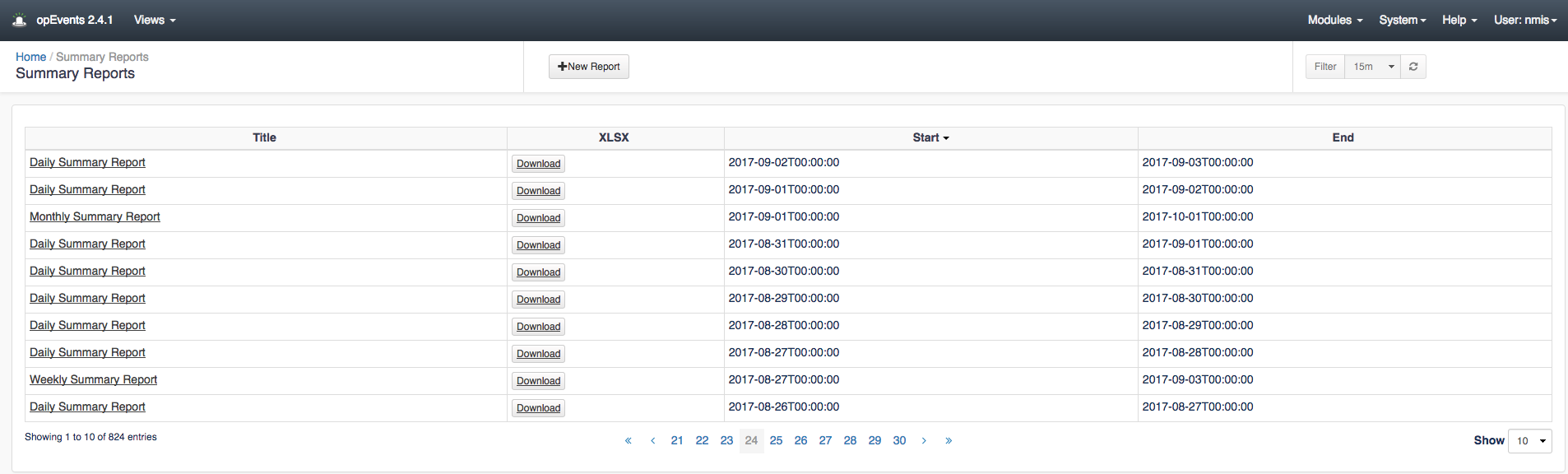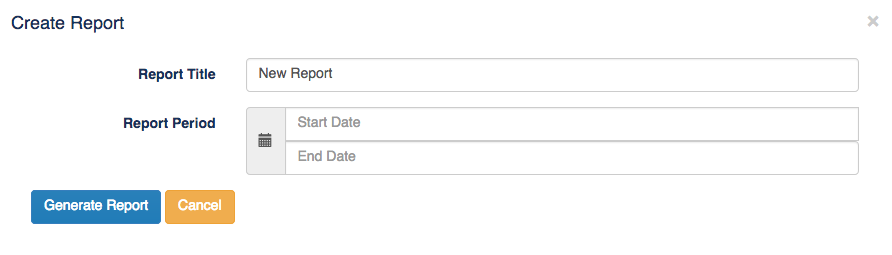...
The Nodes View displays a list of all Nodes, their Group, Location, Customer, Business Service(s), and their Host. This view allows you to quickly search for a specific node to view it's events by using the search box in the top right of the page. If desired you can click the Export to CSV button to generate a copy of this page in CSV format. This button is located to the left of the Show drop down menu. The show drop down menu lets you choose how many devices to display on the page. Clicking on a node in the Name column will open op the devices Node Context page allowing you to view more detailed information.
Summary Reports View
The Summary Reports View gives you details on all of the reports generated. These reports can be downloaded in an XLSX file by clicking the download button in the XLSX colmumncolumn.
By clicking the "New Report" button you can create a custom report. Simply enter a Report Title and the Report Period to report on and click Generate Report.
To view a report click on a link in the Title column