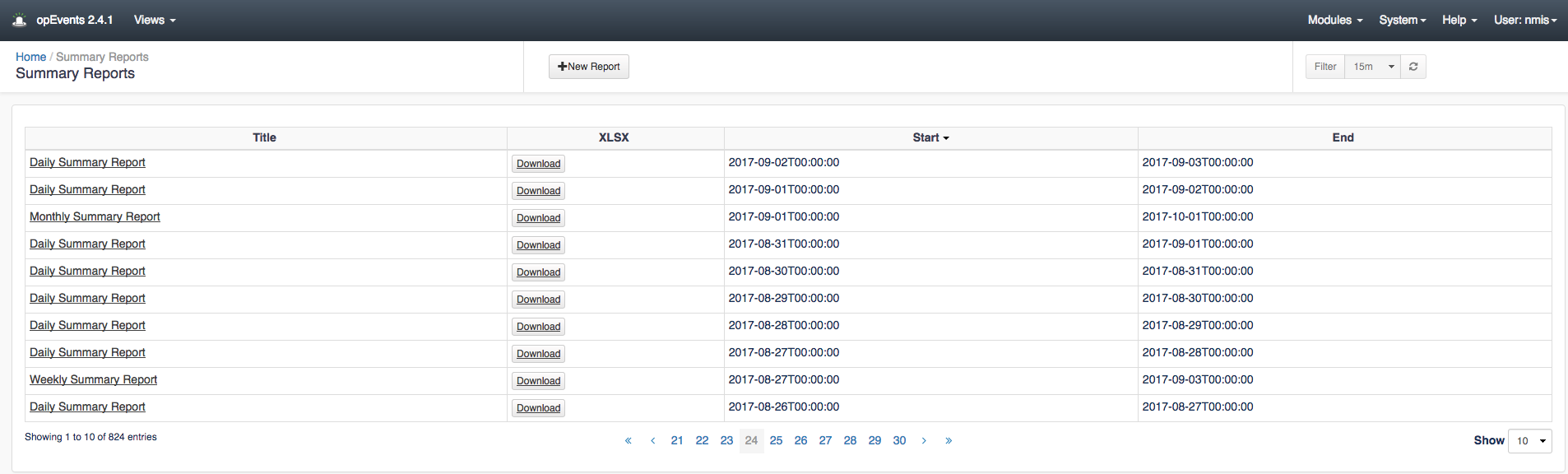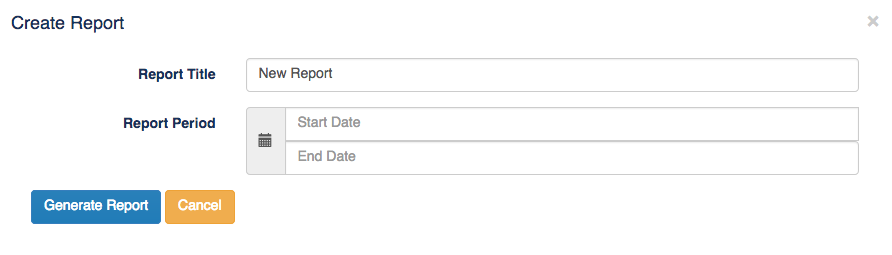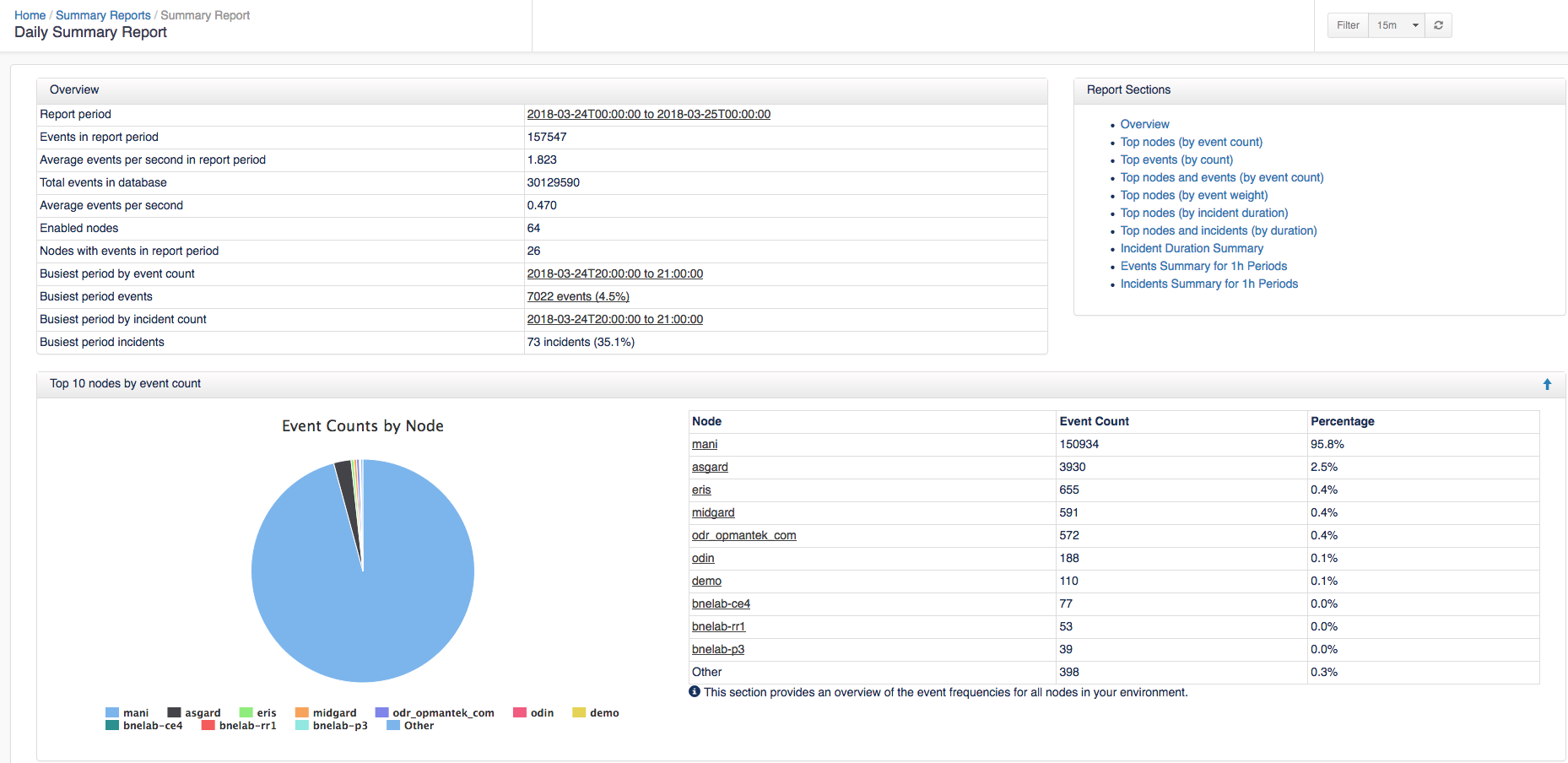...
The Summary Reports View gives you details on all of the reports generated. These reports can be downloaded in an XLSX file by clicking the download button in the XLSX column. The Show drop down menu chooses how many summaries to show on this page.
By clicking the "New Report" button you can create a custom report. Simply enter a Report Title and the Report Period to report on and click Generate Report.
To view a report click on a link in the Title column or Download the file. The Summary displays: Overview, Top 10 nodes by event count, Top 10 events by count, Event Priorities by count, Top 10 nodes and events by event count, Top 10 nodes by event weight, Top 10 nodes by incident duration, Top 10 nodes and incidents by duration, Incident Duration Summary, Events Summary for 1h Periods, and Incidents Summary for 1h Periods.