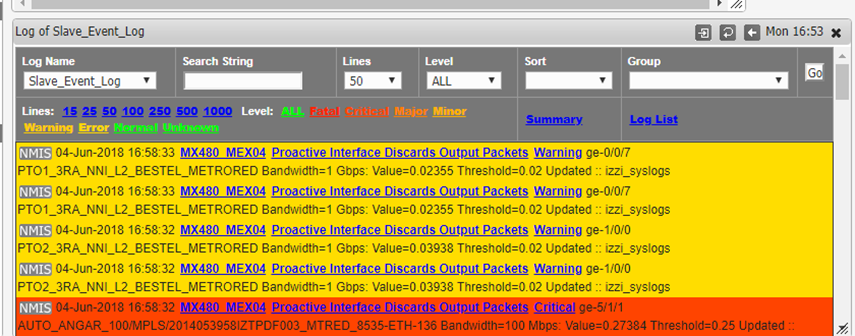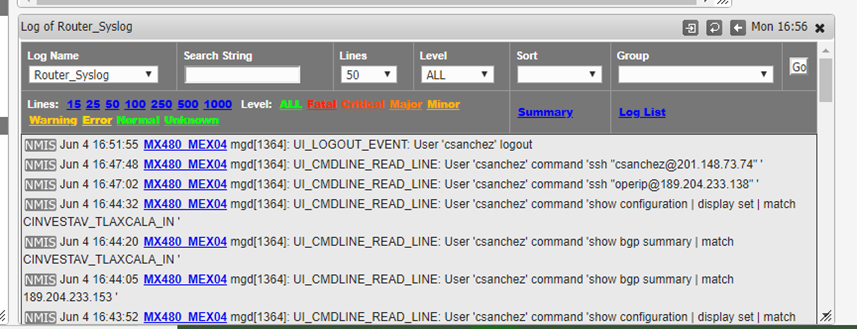...
Ahora, para ver los eventos del esclavo en el maestro, así como los syslogs se pueden configurar en esta parte:
En el ESCLAVO editamos el archivo:
...
'opevents_logs' => {
#'cisco_compatible' => [
'cisco_syslog' => [
'<nmis_logs>/cisco.log'
],
|
|---|
Hacemos un restart de omkd
[root@Opmantek-Syslog ~]# service omkd restart
|
|---|
Editamos el archivo
[root@Opmantek-Syslog ~]# vi /usr/local/nmis8/conf/Config.nmis
|
|---|
Buscamos 'syslog' y configuramos para que se envíen al MASTER:
'syslog' => {
'syslog_events' => 'true',
'syslog_facility' => 'local1',
'syslog_server' => '192.168.11.133:udp:514',
'syslog_use_escalation' => 'false'
},
|
|---|
Reiniciamos el servicio de syslog
[root@Opmantek-Syslog ~]# service rsyslog restart |
|---|
En el MAESTRO editamos el archivo
[root@opmantek ~]# vi /etc/rsyslog.conf
|
|---|
Como sigue:
...
# Provides UDP syslog reception
# for parameters see http://www.rsyslog.com/doc/imudp.html
module(load="imudp") # needs to be done just once
input(type="imudp" port="514")
# Provides TCP syslog reception
# for parameters see http://www.rsyslog.com/doc/imtcp.html
module(load="imtcp") # needs to be done just once
input(type="imtcp" port="514")
#poller NMIS servers use local1 by default, capture that into slave_event.log
local1.*
/usr/local/nmis8/logs/slave_event.log
...
|
|---|
Reiniciamos el servicio de syslog
[root@Opmantek-Syslog ~]# service rsyslog restart
|
|---|
Modulo opHA en operación
Ahora, ya podemos ver los eventos del SLAVE en el MASTER en el Slave_Event_Log
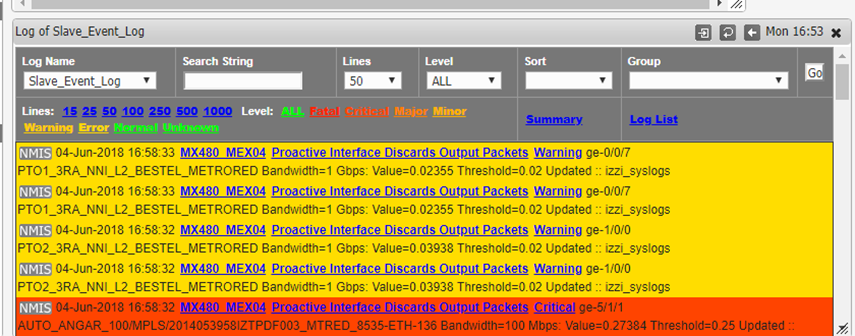 Image Removed
Image Removed
Para poder ver los syslogs del SLAVE en el MASTER, basta con hacer un rsync del archivo Cisco.log en el SLAVE, como sigue:
[root@Opmantek-Syslog ~ ]# rsync -avz /usr/local/nmis8/logs/cisco.log root@192.168.11.133:/usr/local/nmis8/logs/cisco.log
root@192.168.11.133's password:
sending incremental file list
cisco.log
sent 370 bytes received 535 bytes 27.85 bytes/sec
total size is 60157 speedup is 66.47
|
|---|
...
...
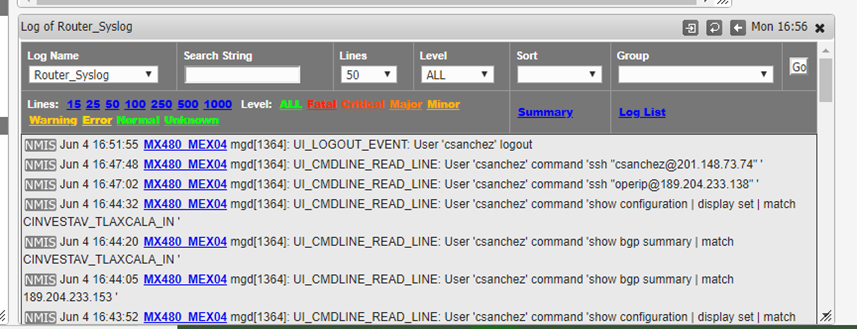 Image Removed
Image Removed
...