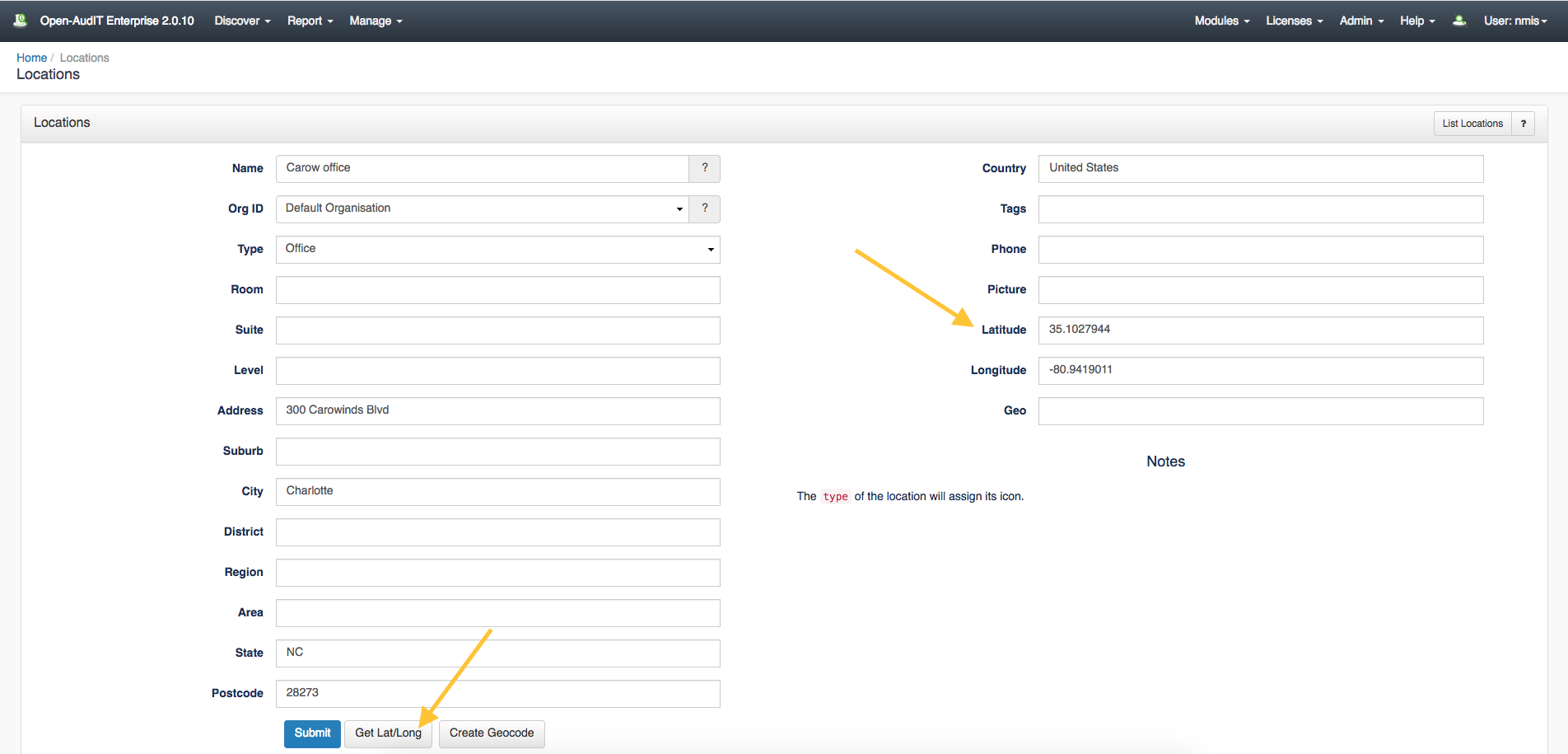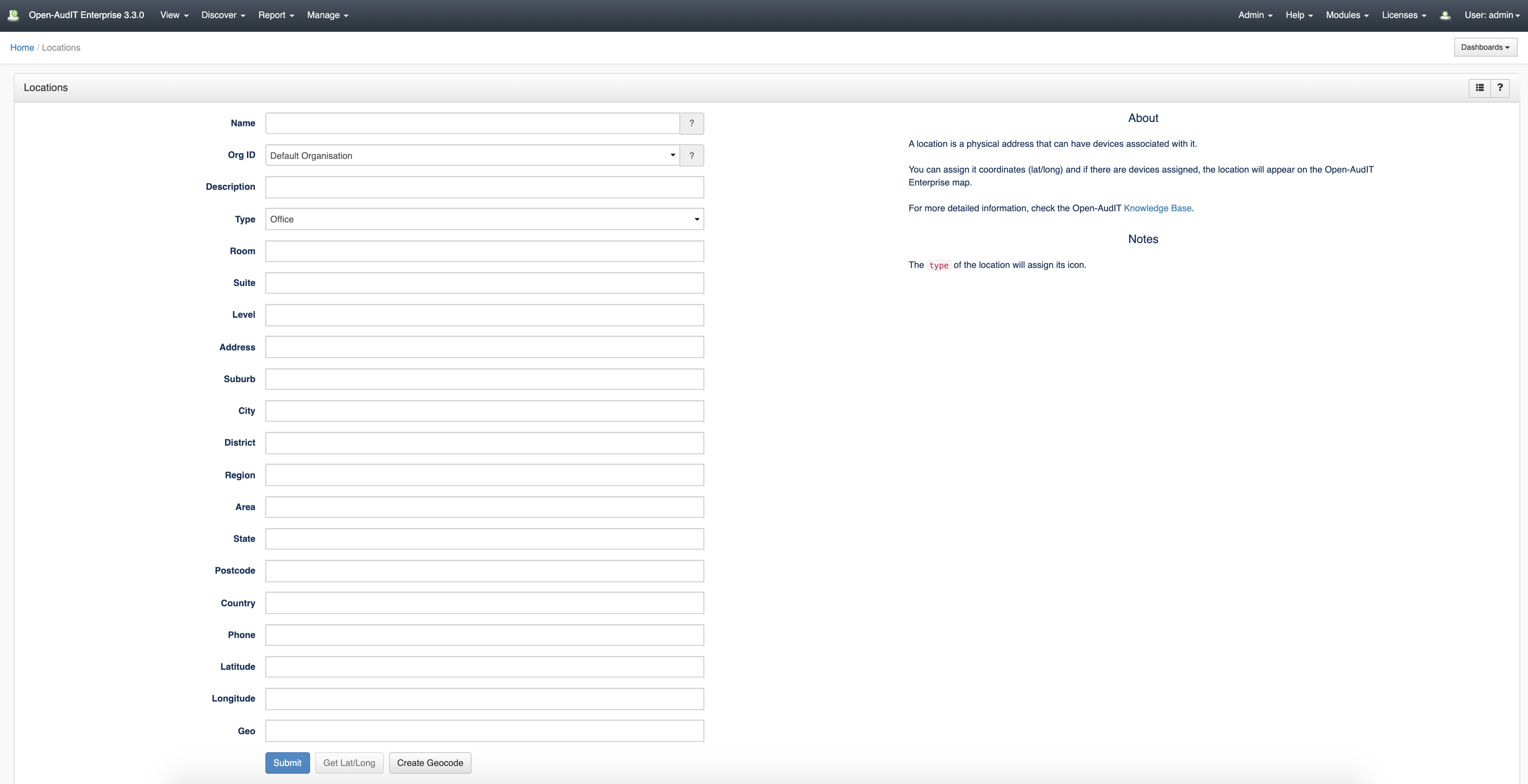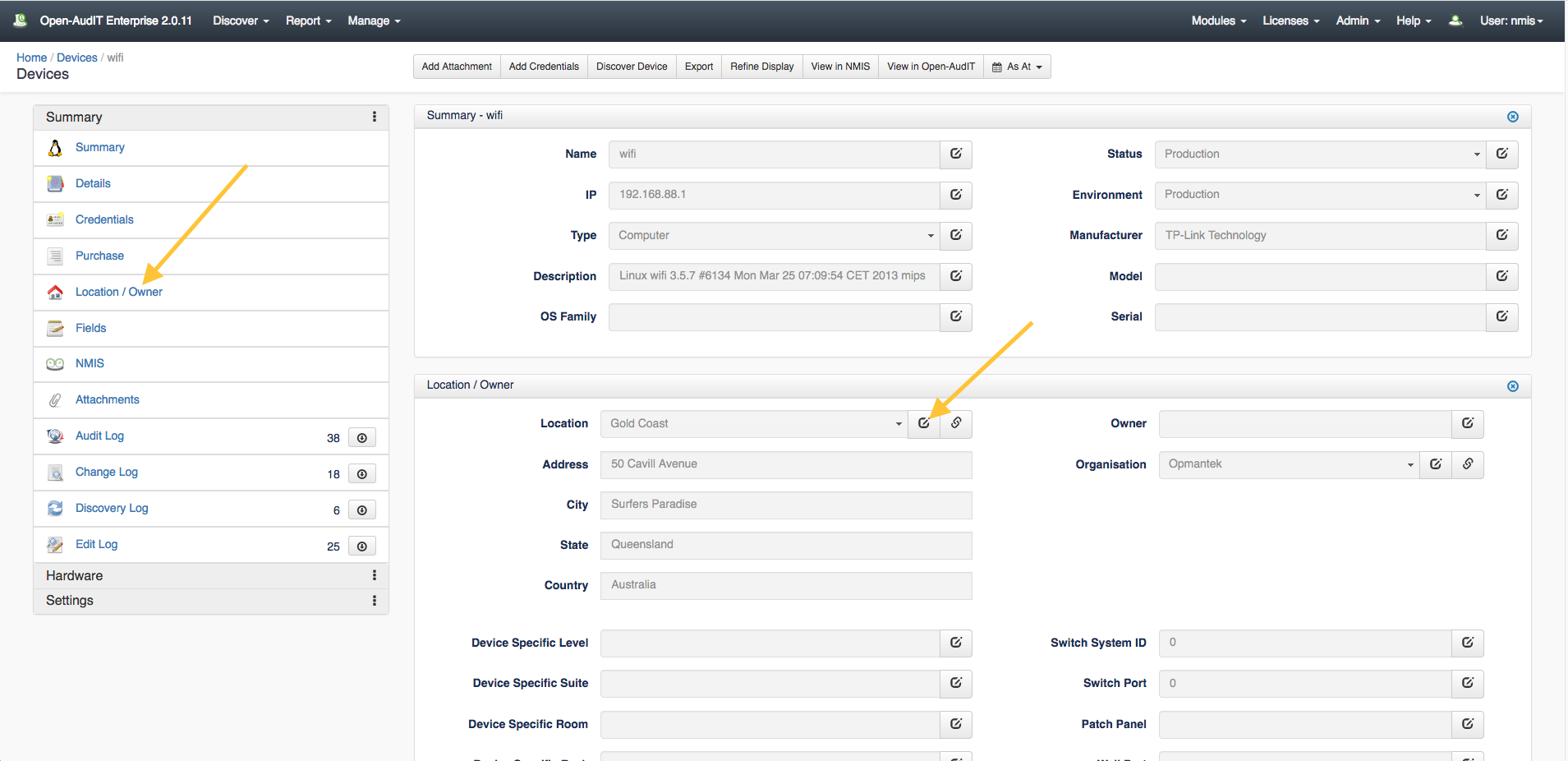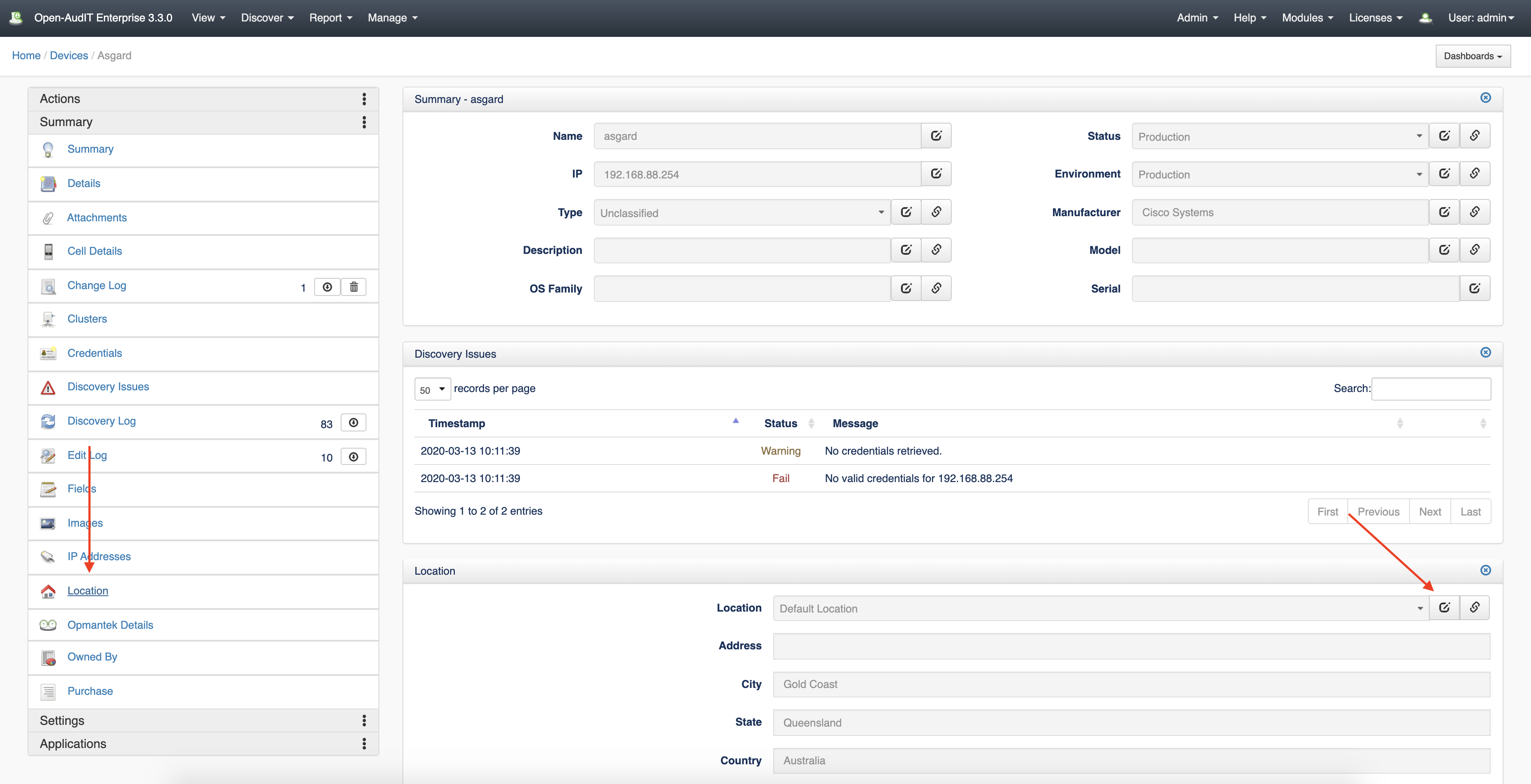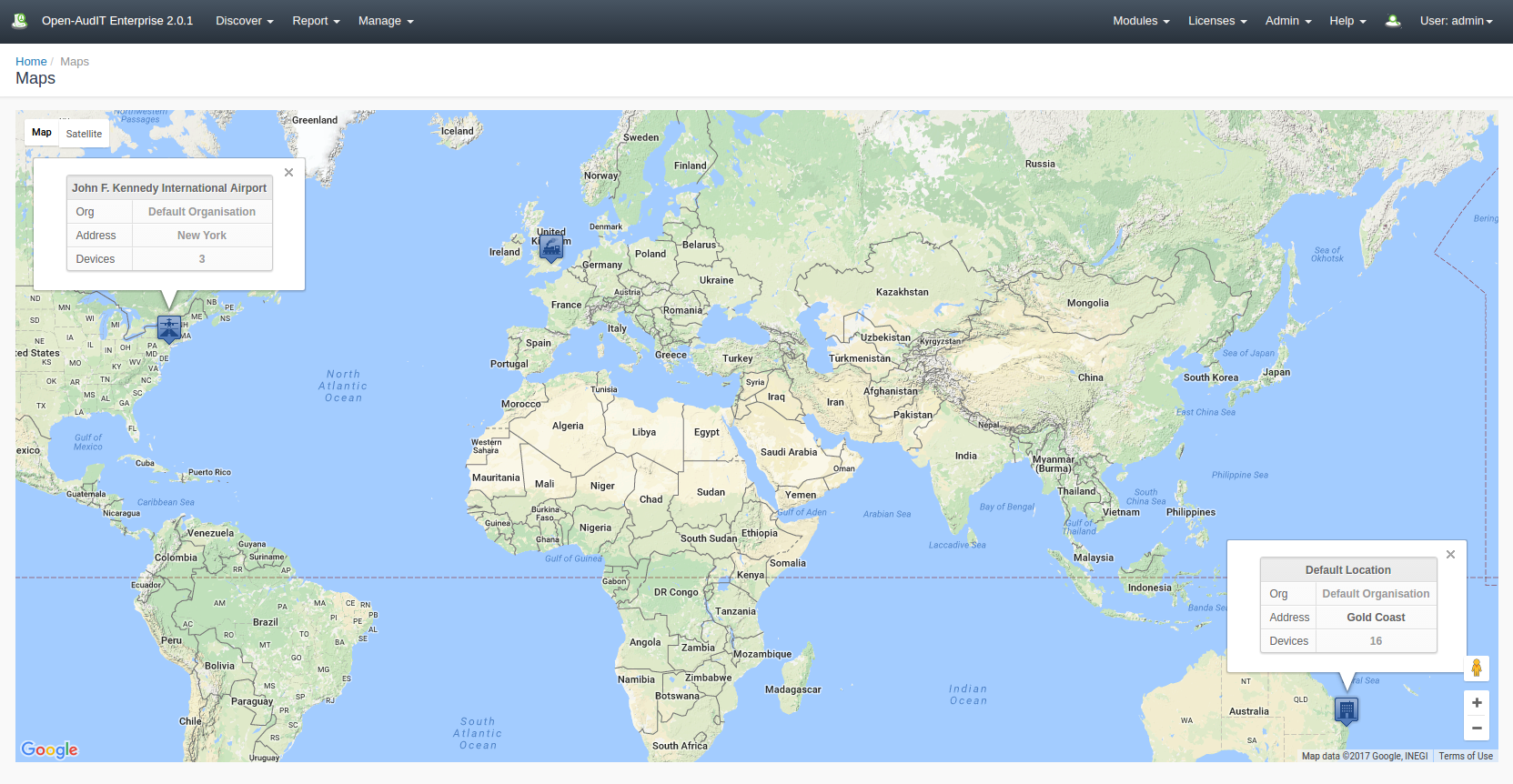...
Select the "Activate Group" checkbox so that a Group will be created that will auto update when any devices are assigned to the given location.
Assigning a Device to a Location
To assign a device to a location you can view the device details and go to Summary -> Location / Owner on the left side menu then edit the location field to the desired location for that device.
Assigning Multiple Devices to a Location
...
An example of the Maps page is below.
...
...