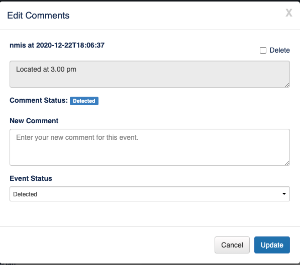| Table of Contents | ||||
|---|---|---|---|---|
|
| Info |
|---|
Looking for opEvents-3.x Release Notes? |
This is a brief overview of the major changes between opEvents releases.
opEvents 2.6.2
Released 13th January 2021
Fixed bug with programmable action buttons where the status of the currently executed action would return the completed status of the job even if the action was still queued or being processed. This only affected the visual indicator of the running action and refresh of the page, the action would have still be executed.
opEvents 2.6.1
Released 22nd December 2020
New feature which shows Programmable Action Buttons on events which operators to execute EventsActions scripts from the event context screen.
New feature to force an event status change when adding a comment. The feature needs to be on using the following configuration items:
- 'opevents_event_status_enabled' => 'true'
'opevents_event_status_validation_on_comment' => [ 'non_empty_string', 'different_status' ],
opEvents 2.6.0
Upgrade Notes
This release of opEvents 2.6 will work on Opmantek's latest and fastest platform, however, the currently installed products are incompatible with this upgrade.
To find out more about this upgrade please read: Upgrading Opmantek Applications
opEvents 2.5.0
Released 15 July 2020
This is a maintenance release.
This release requires updated licenses, please contact Opmantek Support to organise new licenses.
opEvents 2.4.5
published 23 January 2020
Feature
- This release was primarily focused around releasing the new Opmantek Installer with improved systemd support.
opEvents 2.4.4
published 11 April 2019
Bug Fixes
- Fixed an issue where events being enriched by node proprieties clashing with the event authority key 'location',
- opevents_event_copy_node_properties is now in a sub document on the event using the key nodeinfo
- These copied properties be accessed like: nodeinfo.location
- Fixed an issue where setting the time period using the filter would not function
Feature
- opevents_gui_event_context_summary_list now supports deeply nested keys
- example: nodeinfo.location
opEvents 2.4.3
published 3 April 2019
Features
- Event Context and Node Context views have improved Event Actions and Node Event panels that auto refresh.
- Event Actions editor saves a draft on your browser’s local storage when you navigate away without saving. On return you can load the draft copy or discard it.
- EventActions.nmis is not affected until you Save.
- Table Schema Updates
- Acknowledged By now shows if the event was system acknowledged in the table
- Events group added
- Location group added
- Events now have an editable event status.
- This allows opEvents to be used as a technical service desk
- Enable the feature in opevents_event_status_enabled => 'true' in opCommon.nmis
- Default status value on event creation can be set by opevents_event_status_default_value opCommon.nmis
- Default Undef
- Values which the operator can select are defined in opevents_event_status_values in opCommon.nmis
- This is an array of hashes with the key being 'status'
- If enabled or the event has the status property, a select box will be rendered in the event context panel
- Event Action is generated when the event status is changed
- Events on creation can be enriched by node data. any value on the node can be utilised
- Which properties to copy are defined in opevents_event_copy_node_properties opCommon.nmis
- Array of node keys
- Default is group and location
- Table schema now supports the property extra_css to define css classes for grid cells
- Event Context, Context panel can now display any key value from the event
- Use opevents_gui_event_context_summary_list in opCommon.nmis to define which keys from the event you wish to display
Bug Fixes
- Fixed GUI performance issues affecting installs with a large amount of events
opEvents 2.4.2
This major release of opEvents introduces several new features and bugfixes, published 1 November 2018
opEvents 2.4.2 minimum MongoDB version is 3.2
- New in-app editor for Event Actions and policies, this allows quick editing of you EventActions.nmis config, this can be found under "System" > "Edit Event Actions"
- Syntax Highlighting for Event Actions
- Validate your changes at any stage
- Console output for event actions validation
- Embedded documentation
- Each save generates a new backup of your last revision these are saved in <omk_dir>/backups/EventActions.nmis.*
- Node context links are now viewable in opEvents. Docs for how they are used inside nodes at NMIS Linking Nodes to other systems.
- Node refresh from NMIS will be required to import these properties if changed on the node.
- These show in the navigation bar for:
- Node & Event Context
- These show as links inside the data tables for:
- Dashboard Screen
- Events List & Current Events
- More robust handling of system overload situations
- The main dashboard screen now warns if the event or action queues
grow too large. - Any processing of events that have been stuck in the incoming queue beyond
opevents_max_event_age (default: 2 hours) is now aborted and an appropriate
entry is written to the raw log. - A new diagnostic API endpoint at omk/opEvents/health.json was added,
which reports the opEvents daemon states and some metrics on queued overdue
events and actions.
- The main dashboard screen now warns if the event or action queues
- Resource safety limits for request periods
- opEvents now by default sets the new configuration option
opevents_max_period_value to 30 days, which ensures that no periods greater
than that are selectable from the GUI. otherwise, selecting overlong request
periods may cause memory exhaustion for both MongoDB daemon as well as the
opmantek webserver workers.
- opEvents now by default sets the new configuration option
- opEvents now installs a purging policy for old data by default
(unless the admin answers 'no' when the installer prompts) - The events dashboard pages now select a default display interval
that extends slightly into the future (instead of cutting the interval
off before the current time) - The Opmantek web server now supports resource limits to alleviate out-of-memory situations
- The two new configuration options omkd_max_requests and omkd_max_memory
can be used to ensure that a web server worker process terminates after
handling N requests (omkd_max_requests) or if it grows beyond M
megabytes of resident memory (omkd_max_memory)
- The two new configuration options omkd_max_requests and omkd_max_memory
- New reorder protection feature for the handling of forwarded events
this new feature (link to Deduplication and storm control in opEvents) was added to make the processing
of forwarded events on a central server more robust - Automatically refreshing pages are now more resilient in how they react
to unreliable client clocks or browser timer events. - Various bug fixes and robustness and efficiency improvements in both GUI and backend.
- Planned outages as reported by NMIS are now translated into stateful events by opEvents.
opEvents 2.4.1
This maintenance release of opEvents was published on 2 Nov 2017.
This version fixes a number of scalability and robustness bugs, and improves some GUI screens. No new features were introduced.
opEvents 2.4.0
This major release of opEvents was released on 27 Jun 2017.
Please note that the licensing system has been updated, and existing licenses will not work for opEvents 2.4.0: You will have to obtain an updated license for this version of opEvents.
You can check your licenses by visiting the My Licenses page; If unsure about your options, please email contact@opmantek.com.
GUI and CLI
- opEvents has been completely reskinned and all pages have been reworked for easier navigation and greater consistency, e.g. to offer similar types of quick-search and display options.
This change also offers certain new options for customising pages. - The welcome page at
/omk/now shows which of your installed applications have newer versions available. - It is now possible to acknowledge events in bulk from the Current Events page.
- Editing nodes from the GUI is now more context-sensitive; when done you're transported to the page that you came from.
- GUI pages that support regular expressions for searching now offer both case-sensitive and case-insensitive regular expressions;
Please note that case-insensitive regular expression searches are substantially slower and resource-intensive. - The opEvents CLI now allows searching for stateful elements by time of last state change.
- The event status history and event actions taken are now more consistent and easier to see on an event's details page.
- The event context page now shows the linking between related events in greater detail, e.g. stateful opposite events as well as synthetic and suppressed correlated events.
- opEvents now supports Delegated Authentication.
- The Help menu now provides access to MongoDB status information.
- opEvents' CLI tool was streamlined for faster operation if it is used as an event forwarder with
act=create_event.
Processing Backend
- The opEvents processing pipeline has been updated to perform more actions in parallel for improved performance.
All input parsing and event (action) processing is now handled in separate independent processes, and all log entries are suitably prefixed to identify the active party.
New config optionsopeventsd_queue_cycleandopeventsd_file_cyclecontrol how often these processes check for pending work. - Inbound log processing was made more robust wrt. file rotatation and now also handles logfiles that are growing faster than opEvents can consume data; suitable warning log messages are created if such a situation is detected.
- All automatic opEvents daemon restarting is now subject to exponential backoff to limit the system load. In this version it is also possible to configure the opEvents daemon to not restart when configuration files are changed; see config option
opeventsd_restart_on_config_changeinopCommon.nmisfor details. - The log verbosity of opEvents' daemon processes can now be changed dynamically without restarting:
If you send any of the daemons the signalUSR1, then that daemon will increase its logging verbosity by one step. SignalUSR2decreases the verbosity.
Dynamically set verbosity levels do not persist across daemon restarts. - opEvents can now optionally keep consumed JSON event inputs in an archive directory, instead of deleting them after consumption.
See the config optionopevents_move_json_logsinopCommon.nmisfor details.
The processing order of JSON event inputs was also adjusted to simplify debugging. - Event actions of type
scriptwhose handler programs crash are now retried a limited number of times only, andopevents_max_action_queue_ageis checked for such retries. - Flap detection is now more consistent wrt. the delayed action time window, and a suitable warning is logged if an event is too old for the flap detection logic to perform reliably.
- opEvents now offers configurable Flap Event naming; see config option
opevents_flap_nameinopCommon.nmisfor details. - It is now possible (but not recommended) to disable all DNS use in opEvents.
- If desired, opEvents can be configured to not product Raw Log entries for blacklisted inputs. The default choice is to raw-log such inputs, but see config option
raw_log_black_listinopCommon.nmisfor other options. Raw Log data in general was made more consistent and complete, regardless of type of event input.
Other Changes
- The opEvents installer now supports better control in non-interactive mode.
- The parsing of event action policies was made more robust so that verbatim text like
X.Yis not inadvertently expanded and lost.
It's recommended nevertheless that you escape such problematic tokens with a backslash, e.g.X\.Y. - numerous smaller improvements and bug fixes.
opEvents 2.2.1
This maintenance release was published on 30 Jan 2017.
- If MongoDB is not present, the installer now offers to install MongoDB Version 3.2.
- opEvents now offers a new database status and statistics page, accessible to admin-level logins (only) from the Help menu.
The display of time and dates when a time zone is configured is now more consistent across all of opEvents's screens.
- The Event Details page now shows the event time in both raw and human-friendly format.
- opEvents can now compensate better for input data with wrong timezone or badly desynchronized clock.
If you set the config optionopevents_max_time_deltato a positive numberN, then any event input whose time is off by more thanNseconds is rewritten with the current time.
Default value is 0, ie. disabled. You cannot set this option to a higher value thanopevents_max_event_age(which is the upper limit for old events that opEvents will consume). - opeventsd now handles server overload situations better.
The internal queue for event policy actions is now checked for (increasing) size, and a warning log message is created if it should grow above two times the number of parallel processes that opeventsd is allowed to create. In addition to that warning, the new config optionopevents_max_action_queue_age(default: 3600s) controls whether very old stuck action queue entries should be aborted and purged. The related new optionopevents_reschedule_action_age(default: 180s) controls how long to wait until rescheduling an action that was started but whose handler process died unexpectedly or timed out. - opEvents policy actions of type
scriptare now limited in terms of process runtime.
The config optionopevents_action_max_runtime(default: 30s) defines how long an external action program is allowed to run. Programs running over time are terminated, and suitable error messages are logged. - Improved error handling and reporting for creating events remotely with
create_remote_event.ploropevents-cli.pl Automatic generation of missing nodes is now configurable and handled more consistently
If the config optionopevents_auto_create_nodesis set to 'true' (which is the default), then opEvents will create a full node record when it receives an event input for a nonexistent node.
If the option is set to 'false', then the event is skipped altogether, but a record in the raw log will indicate that and why the event was discarded.Renaming and amending of auto-generated nodes now works correctly.
The event correlation engine now honors the combination of the options inhibit and autoacknowledge more completely.
The generic extensible parser
cisco_alternatehas been renamed tocisco_compatible, and is now the default parser for Cisco-style syslog logfiles for new installations.
For existing installations it is recommended that youmerge or replace the parser definition file
conf/EventParserRules.nmiswith the new defaults frominstall/,and that you change the config entry
opevents_logsto switch from the deprecated parsercisco_syslogto the more flexible parsercisco_compatible.
plus a number of minor bug fixes.
opEvents 2.2.0
This major release of opEvents was published on 13 Dec 2016.
- The generic extensible parser now supports user-defined plugins, and offers new directives for resolving arbitary inputs using the DNS (forward and backward)
- The correlation system now provides much more fine-grained control over the contents of a synthetic event, as well as optional post-match inhibit times.
- opEvents now supports stateful synthetic events.
- Event Emails now provide better formatting for event script actions and status history.
- Various GUI simplifications and improvements
- opEvents now offers three different default periods for the GUI
Config optionopevents_gui_dashboard_default_periodis for the main dashboard page, optionopevents_gui_console_default_periodgoverns the 'Recent Events' console, and all other pages are controlled byopevents_gui_default_period. The default for all three is 2 hours.
Furthermore the default choices for the period dropdown was expanded with some longer periods. - The event.host property that confused people repeatedly is now only displayed on an event's details page.
- The Node Administration page now shows what applications a node is enabled for, and the node name now links to the edit dialog.
- Some of the more interactive pages now support a quick search for the most common properties, and the display of any active sorting was improved.
- It is now possible to omit the Recent Events list on the Current Events page: simply set the values of config item
opevents_gui_console_paginationto <number of current events to show> and -1 (default is 10 and 10, respectively).- This can be used to hide Recent Events in the active_events screen which is titled Current Events.
- The Raw Logs page now shows much more detailed information about the disposal of input data; blacklisted, deduplicated and other ignored and discarded inputs are now shown with a brief explanation of the reason, and actual events are linked for easier access.
- opEvents now offers three different default periods for the GUI
- opEvents now ships with its own CLI tool, and using the
opeventsd.ploropeventsd.exefor operations like import, report creation etc. is now deprecated (and results in warning messages).
The toolopevents-cli.plalso incorporates the functionality ofcreate_remote_event(which is still shipped separately). - Element states are now better controllable and adjustable.
If any nodes managed by opEvents should suffer desynchronised element states or carry orphaned/old undesirable states, this is now simple to resolve.
In the node context GUI each element state can not be toggled or deleted outright if you are an admin user. On the command line, the toolopevents-cli.plcan list, show, create, remove and set any element state as necessary. - opEvents now provides a safer, faster and more flexible interface to external processes for script policy actions.
- opEvents now supports a "macro" capability for accessing certain configuration values from an action policy IF condition, action policy script arguments, external enrichment arguments, or email templates. See the "macro" section in
opCommon.nmis, and the discussion ofmacro.somenameon the linked documentation pages. - The parser rules were all updated for greater robustness, and the default parser for trap logs is now the generic extensible
traplogparser.
The example generic extensible parser rules were updated to support RFC3389/ISO8601 high-precision timestamps. - Installer improvements for greater security
- opEvents now maintains both event priority and NMIS-compatible 'level' properties for an event. All internal logic continues to use 'priority' exclusively.
- opEvents now handles 'priority update' events from NMIS more user-friendly
In the past, stateful events from NMIS which didn't convey a new state were summarily deduplicated. In this version, stateful events that carry a different priority (but the same state) are consumed and the original event is updated with the new priority, level and details. In such cases the event's "status history" (visible on the details page) holds a record for each such change. - opEvents can now save newly imported nodes from NMIS in disabled or enabled state (see the config item
opevents_import_nodes_activated) - Sensitive data is no longer imported from NMIS at all (e.g. SNMP communities).
- Imports from NMIS can now be limited to the primary node information (i.e. not importing any of the node's interface IP addresses that NMIS may know).
This is selected using the configuration itemopevents_import_node_interfaces, which defaults totrue. - Imports from NMIS can now optionally include or ignore the node, interface, SNMP and WMI state information.
To include state updates from NMIS, addsetstate=true overwrite=trueto the import arguments. State updates are no longer enabled by default, except for newly added nodes. - The node editing GUI now offers the extra tab "Details", which presents all currently set configuration attributes of that node for diagnostic purposes.
- And of course various bug fixes and smaller improvements
opEvents 2.0.6
This is a maintenance release of opEvents which was published on 10 Aug 2016.
- Two new access control levels were introduced for opEvents' summary reports.
module_opevents_view_reportsgrants view-only access to summary reports, and is by default associated with privilege levels 0 to 3.module_opevents_rw_reportsgrants access to summary report creation, and is associated with levels 0 to 2. - Some CSV Export links were fixed.
- Event emails now contain the event's status history correctly formatted.
- A number of database access inefficiencies were resolved.
- Installer-created backups are now suitably named and timestamped for long-term retention.
- opEvents now offers a new generic and extensible parser for SNMP trap logs called
nmis_traplog_alternate(which is not selected by default). - The parsing of incoming logs has been reworked to ensure that changes made by custom parsing rules do not get overridden later.
- The action for clicking on chart points has been simplified and now displays all events in the time period surrounding the clicked point.
- The default event action policy was improved for greater robustness with regard to regular expression matches.
- plus a number of minor bug fixes.
opEvents 2.0.5
This maintenance release of opEvents was released on 22 Mar 2016.
- The handling of action policy processing was improved for better flexibility and consistency.
A new config optionopevents_auto_acknowledge_uphas been added, which controls automatic acknowledgement of stateful up events. It compliments the existingopevents_auto_acknowledgeoption which controls stateful down events. - The import of node information from NMIS has been improved for better reliability.
- Clicking on points on the dashboard charts is now more robusts and brings up the events in the respective time without further filtering.
- The example rule sets for the generic extensible parser have been extended and now include SNMP trap log processing (log type
"nmis_traplog_alternate"). - Some database robustness and speed improvements were made, and the built-in parsers were adjusted for greater flexibility.
- opEvents now support high-precision timestamps for event inputs, if given in RFC3389/ISO8601 format (e.g. "2016-03-21T06:01:02.345+10:00").
opEvents 2.0.4
This version of opEvents was released on 12 Feb 2016. It introduces numerous new capabilities and fixes for various bugs and minor problems.
The major changes are new and improved timezone handling, more flexibility for event storm control and correlation and better event action policy processing.
- opEvents' timezone handling was greatly extended.
If you set the config optionomkd_display_timezoneto your desired timezone, then all times in the opEvents GUI will be displayed in that timezone and including the timezone offset.
You can use any timezone definition from the ISO8601 standard and the Olson database, plus "local" (meaning the timezone configured on the server).
If this option is not set, the times will be shown in the "local" timezone but without zone offset. If explicitely set to "local", the offset suffix is shown. - opEvents now supports times with timezone specifications in the advanced search dialog (but only in numeric offset format at this time, e.g. "+0500").
- opEvents now records the original event date property (if any) separately from the underlying raw epoch time, and timed records for all of an event's processing stages are recorded as well.
All of these are shown on the event details page. - Escalation policy actions are now shown more prominently in the action log display.
- The handling of special characters in policy action substitutions was improved, and the example EventActions policy file updated.
Please note that the EventActions file shipped with version 2.0.3 is insufficiently robust and should be replaced with the new version at your earliest convenience. - The log handling was improved. Log reopening works more reliably, and opEvents daemon logs are now prefixed with the component role and process id.
- Improved robustness for the rest-style API for remote event management and the example client application.
- New mechanism for displaying a dynamic service priority text (by event tagging with
servicePriority). - Improved robustness and efficiency for MongoDB operations.
- opnode_admin is now able to clean up inconsistent semi-existent nodes, including events for that node.
- opEvents can now optionally ignore events for unknown nodes.
This is configured using the configuration settingopevents_auto_create_nodes, which defaults to true if not present. If true, node records are automatically created if necessary.
If set to false, no nodes are automatically created and events for unknown nodes are completely ignored. - The GUI authentication expiry can now be adjusted with the configuration setting
auth_expiry_seconds. - Various opEvents GUI pages were adjusted for improved usability and better access to events' context and details.
For example, the event context for stateful events now includes links to any related/opposite event. - opEvents now performs policy actions
emailandscriptasynchronously and in separate processes.
This speeds up event handling substantially because the main event reader process does no longer have to wait until the programs that your action policy triggers actually do finish.
(For example, diagnostic programs like traceroute can easily take 30 seconds to complete.)
If an event has actions pending processing or completion, a notice info bar is shown on the event context page.
The new config optionopeventsd_max_processeslets you set a limit for parallel worker processes; if that limit is exceeded, further action processing is queued and performed later. - Storm control and event correlation capabilities were improved.
Both programmable event suppression and event correlation polices now support the option to automatically acknowledge the suppressed/triggering events. Furthermore they also allow the optional delaying of event policy actions for a configurable extradelayedactionperiod. - opEvents now supports high-precision timestamps better, and displays both human-friendly and raw time stamps on the event details page.
- Stateless events sourced from NMIS' event log (or poller log) are handled more consistently and robustly, and only events with both
stateandstatefulproperties are interpreted as stateful.
opEvents 2.0.3
This maintenance release was released on 7 Dec 2015.
- A new page for showing both Current and Recent Events was introduced.
"Current" events are defined as unacknowledged events within a configurable priority range; this is set withopevents_gui_current_events_priorities(default is 3-10).
This Current Events page refreshes automatically. Current events are shown with their escalation status (and sorted by priority), whereas recent events are listed in the order of their creation. - The default number of events to show in various tables is now configurable:
opevents_gui_dashboard_paginationcontrols the two dashboard pagesopevents_gui_events_paginationis for the Event List page,- and
opevents_gui_console_paginationhas two values that control the Current and Recent Event panels, respectively.
- The End Time selector was moved from the menu bar into the Advanced Search Menu.
- The Event List page now automatically refreshes.
- Selecting a different time period no longer disables auto-refreshing, and the default period for the GUI can now be configured with the config setting
opevents_gui_default_period.
The event context period can be configured independently withopevents_gui_event_context_period. - The Event Context page now shows the escalation status for the event in question.
- The dashboard pages now show the events sorted by time, newest first.
- The logic for automatically acknowledging events was improved.
A stateful up event now auto-acknowledges the corresponding down event and itself; in the past only the down event was acknowledged. This feature can be disabled by changing the config settingopevents_auto_acknowledge. - A new action called
acknowledge() is available for your Event Action Policy. - Some code inefficiencies were removed, the event colors for priorities 9 and 10 were reworked for better contrast.
- This version of opEvents will work with MongoDB 2.4 but with reduced robustness,
and only if you set the new configuration variabledb_use_v26_featuresto 0.
The installer now checks your local MongoDB's version and warns about this issue
...
- .
opEvents 2.0.2
This maintenance version of opEvents was released on 30 Nov 2015.
- opEvents now offers free licenses which are not time limited (but limited to 20 nodes).
- Please note that for performance reasons opEvents 2.0.2 requires MongoDB version 2.6 or newer.
- opEvents now offers optional Single-Sign-On across servers.
- The generic log parser now supports JunOS logs.
- All irrevocable operations in the GUI now require confirmation.
- Acknowledging events in the GUI is now recorded with username and timestamp, and this information is shown on all relevant pages.
- You can now enrich all or certain classes of events with links to external Knowledge Base systems.
- Synthetic (aka correlated) events are now shown with links to the contributing nodes and events.
- The Events Details page now shows all timestamps in both raw and human-friendly format.
- Various GUI pages were reworked for improved performance, especially for (re)sorting by column.
- The main dashboard and Event List pages now color events contextually, by event severity. If desired, this can be disabled by changing the config setting
opconfig_gui_events_coloring. - For network interface events, opEvents now displays the elements with their interface descriptions appended in parenthesis (if the node was refreshed/imported from NMIS with opEvents version 2.0.2).
- Syntax errors and other mistages in Event Action policies are now detected better and logged in
log/opEvents.log, and log rotation in opEventsd was made more robust. - The Raw Logs functionality now records deduplicated and suppressed events with more useful details, i.e. the
eventidsproperty shows "deduplicated and discarded" instead of being blank. - opnode_admin now supports more user-friendly
act=setandact=showoperations, which let you quickly see and modify particular properties of a node; it can now also optionally delete nodes completely (=including their opEvents data). It also warns about (but still accepts) bad/less-compatible node names. - The
opeventsd.plactions for importing or refreshing nodes from NMIS were reworked for improved clarity and robustness, and the help text was rewritten. - The installer no longer overwrites user-customized CSS files (i.e. you can adjust
public/omk/css/opEvents_c_custom_packed.cssto your preferences and that will persist across versions). - ...and, as always, numerous smaller bugs and imperfections were repaired.
...
- opEvents 2.0.0 requires NMIS 8.5.10G or newer for full interoperability. Please check the Product Compatibility page for details.
- Improved license management user interface
It's now much easier to delete, restore or selectively import your licenses from your Opmantek.com account into opEvents,
and reminders about any license conditions being exceeded are presented in a more useful fashion. - There is a totally new rest-style API for remote event management, complete with an example client and its source.
- Configurable purging of old data from the opEvents database is now supported.
- opEvents provides a new facility for summary reports (created both on demand and periodically), complete with automatic email of reports as XLSX spreadsheet and online display.
- Comments with attribution and timestamps can now be added to nodes and events.
Anybody who can view an event can also add a comment for it, but only an administrator can delete comments. (Node comments are all admin-only.)
Comments are shown with the event or node in question, and are tagged with the creation time and originating user. Any URLs in comments are presented as clickable links.
The older facility for importing and editing notes for nodes still remains. - More user-friendly new landing and overview page at "http://<yourserver>/omk".
- Improved interactivity due to better database connection caching
opEvents now keeps its connections to MongoDB open and reuses them as much as possible, which improves interactivity especially if you use a remote MongoDB server. - New Node Overview screen
There is a new node-centric dashboard or overview screen which shows events and event types for a node over time. Links between this node overview and the node context allow easy navigation. - Various GUI improvements and refinements, e.g. more informational window/tab titles.
- Improved NMIS importing now also covers opHA-slave poller nodes, and access to interfaces'
ifAliasproperty
Importing or refreshing nodes from NMIS now handles nodes on remote slave poller instances if opHA is active on the opEvents server. Event action rules can now access an interface's Description or ifAlias property. - Events can now include links to other "authoritative sources", e.g. external applications like helpdesk systems or the like.
(See the documentation aboutauthorityandlocationproperties in the list of Normalised Event Properties for details.) - Node editing actions are now logged with timestamp and originating user in
logs/audit.log - Improved access control, better NMIS authentication integration
opEvents now fully enforces access control based on a user's group memberships: only those nodes and events are visible, where the nodes are members of groups that this user is authorized to see.
The installer now also offers to merge NMIS and Opmantekusers.datpassword files. - Better logging and log-rotation support
opEvents now logs tolog/opEvents.logand the log format and content was revised to make the logged information more useful. Logs are reopened when the opeventsd receives aSIGHUPsignal. - opEventsd now restarts automatically when any relevant configuration files change.
opEventsd now can be instructed to also restart periodically, using the newopeventsd_max_cyclesconfiguration directive (= restart after so manyopeventsd_update_rateintervals).
...
- opeventsd now resurrects its worker slave poller on demand
- a new generic parser engine for local customisation was added
- opeventsd can now create events from the command-line or from a single JSON file
- opevents now supports any number of logfiles per log parser type
- the ip address cache now works properly and more efficiently
- opeventsd now displays all supported command-line arguments when run with -h or -?
- opevents now properly handles truncated (not rotated) logs