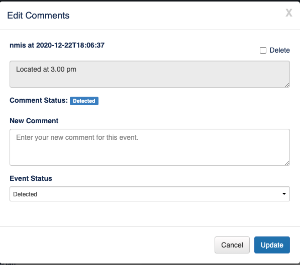| Table of Contents | ||||
|---|---|---|---|---|
|
| Info |
|---|
Looking for opEvents-3.x Release Notes? |
This is a brief overview of the major changes between opEvents releases.
opEvents 2.6.2
Released 13th January 2021
Fixed bug with programmable action buttons where the status of the currently executed action would return the completed status of the job even if the action was still queued or being processed. This only affected the visual indicator of the running action and refresh of the page, the action would have still be executed.
opEvents 2.6.1
Released 22nd December 2020
New feature which shows Programmable Action Buttons on events which operators to execute EventsActions scripts from the event context screen.
New feature to force an event status change when adding a comment. The feature needs to be on using the following configuration items:
- 'opevents_event_status_enabled' => 'true'
'opevents_event_status_validation_on_comment' => [ 'non_empty_string', 'different_status' ],
opEvents 2.6.0
Upgrade Notes
This release of opEvents 2.6 will work on Opmantek's latest and fastest platform, however, the currently installed products are incompatible with this upgrade.
To find out more about this upgrade please read: Upgrading Opmantek Applications
opEvents 2.5.0
Released 15 July 2020
This is a maintenance release.
This release requires updated licenses, please contact Opmantek Support to organise new licenses.
opEvents 2.4.5
published 23 January 2020
...
- Event Context and Node Context views have improved Event Actions and Node Event panels that auto refresh.
- Event Actions editor saves a draft on your browser’s local storage when you navigate away without saving. On return you can load the draft copy or discard it.
- EventActions.nmis is not affected until you Save.
- Table Schema Updates
- Acknowledged By now shows if the event was system acknowledged in the table
- Events group added
- Location group added
- Events now have an editable event status.
- This allows opEvents to be used as a technical service desk
- Enable the feature in opevents_event_status_enabled => 'true' in opCommon.nmis
- Default status value on event creation can be set by opevents_event_status_default_value opCommon.nmis
- Default Undef
- Values which the operator can select are defined in opevents_event_status_values in opCommon.nmis
- This is an array of hashes with the key being 'status'
- If enabled or the event has the status property, a select box will be rendered in the event context panel
- Event Action is generated when the event status is changed
- Events on creation can be enriched by node data. any value on the node can be utilised
- Which properties to copy are defined in opevents_event_copy_node_properties opCommon.nmis
- Array of node keys
- Default is group and location
- Table schema now supports the property extra_css to define css classes for grid cells
- Event Context, Context panel can now display any key value from the event
- Use opevents_gui_event_context_summary_list in opCommon.nmis to define which keys from the event you wish to display
...