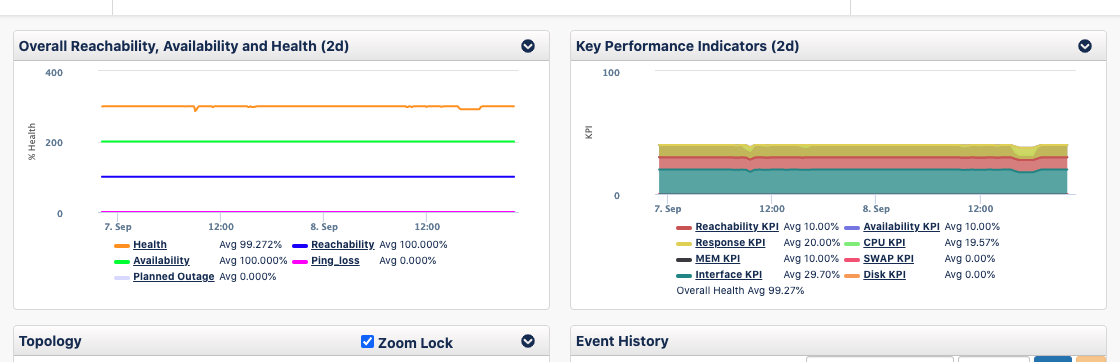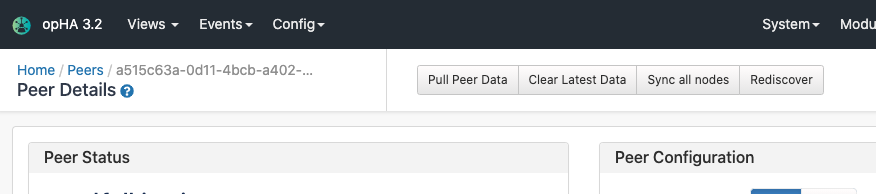...
- Check that omkd_url_base is set in the poller.
- opcharts_url_base and opcharts_hostname can be blank, but the key needs to be defined.
- Check the registry for opCharts in
http://host/en/omk/opHA/api/v1/registry - Check that the pull is working for that server.
Peer Capabilities
...
In the following url, http://server/en/omk/opHA/peers/CLUSTERID you can perform several actions about the following peer capabilities:
- Pull Peer Data: The master will request all peer data enabled - except for nodes from version 3.2.1. Since the last synchronisation date. This action is performed periodically (cron job) for all peers.
- Clear Latest Data: Will remove the last synchronisation date, so the next pull will be complete.
- Sync all nodes: From 3.2.1. The master will send all the nodes to the peer. This means, if the peer doesn't have a node, It will be created. If the master does not have a node and the peer does, it will be removed from the peer. You can read more in Centralised node management page.
- Rediscover: From 3.2.1. The master will update the peer data, this is the registry url access, the user and the server name, based on the peer information:
opha_api_user: From opCommon.json config file
opha_url_base: From opCommon.json config file
- server_name: From nmis config file, Config.nmis
Upgrade to version 3.2.0 and later.
...