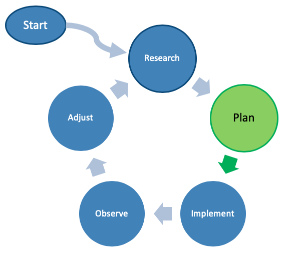Architect your solution, determine initial configuration/setup, create processes for deployment and rollback.
| Table of Contents | ||
|---|---|---|
|
Identify Your Products and Solutions
- NMIS - Deep visibility of an IT environment, providing valuable information about infrastructure performance and faults.
- ICMP/Ping
- SNMP Collection
- SNMPTraps
- WMI Collection
- Service Monitoring (DNS/NTP/etc.)
- Application Monitoring
- opHA - Scale your solution horizontally and add high availability to ensure business continuity.
- Open-AudIT - Agentless device discovery and auditing
- Device Baselining
- File/Folder Change Monitoring
- Software License Usage
- opCharts - Delivers interactive charts, custom dashboards, and network diagrams.
- opEvents - Event Management processing Syslog, SNMP trap, NMIS events, and others.
- Syslog Parsing
- SNMPTraps
- opConfig - Provides configuration backup, archiving, and change detection.
- Configuration Backup
- Compliance Monitoring
- opTrend - Identify abnormal behavior and predict resource exhaustion before it happens.
- opReports - Detailed, actionable engineering and business-related reports
- opFlow/opFlowSP - NetFlow and IP-Fix analysis for enterprise-class businesses and service providers
...
- Generally speaking, simply determine which applications are running on each server, then apply the estimates from above for each.
- The only caveat is with NMIS on a Master server, since NMIS is only processing and storing a relatively small amount of time-related performance data you do NOT need to apply the NMIS calculations. Simply allocate 40GB for NMIS and then add in storage for any other applications on the Master server.
Planning Deployment
Configuration
Common files and directory structures
...
- Who will select the initial configurations for each product
- Who will manage/maintain product configurations
- How will product configurations be maintained across multiple servers
Product Upgrades
Opmantek uses an Agile development methodology in product development and releases several product updates every quarter. It is up to you as to how often these updates are installed, but we recommend at least a semiannual, if not quarterly basis in order to obtain the most recent features and bug fixes.
If you have started with the Opmantek Virtual Machine (VM) you should check the vm's /omk page for upgrade availability.
- Installer Options: The Opmantek Installer
- Download Product Updates: https://opmantek.com/network-management-download/
Server Maintenance
Product Upgrades only affect Opmantek products, and any components directly required. It does NOT update or patch the server OS, or third party applications like Apache or Mongo DB. You should make arrangements with your IT or server support team to manage server patching in accordance with your company's guidelines and expectations.
Next Up
Implement - Execute your plan, test, and validate the deployment.
...