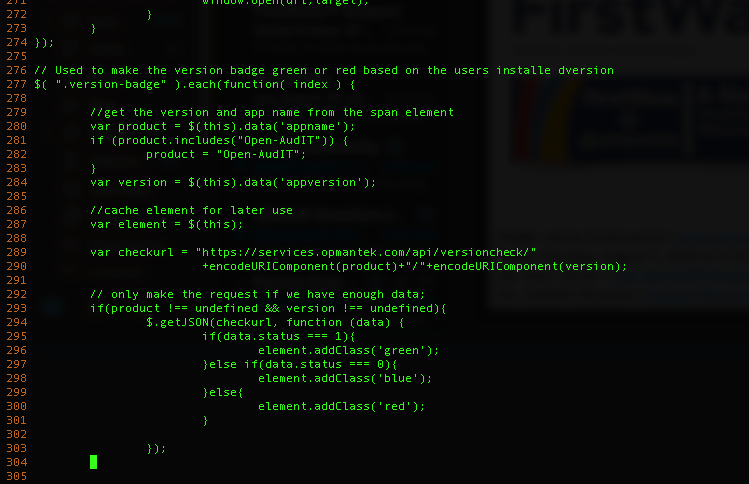| Table of Contents |
|---|
Note:
The software has a version checker to let you know if there are any updates to your installed modules. This version check utilizes the clients browser to run, to disable this go to /usr/local/omk/templates/opmantek/welcome.html.ep and remove the block of code that starts with "// Used to make the version badge green or red based on the users installed version", around line 276. After removing do not forget to restart daemons.
Requirements
This method works best with a connected computer with same OS and Version.
This enables one to ascertain the dependent packages that need to be downloaded by the Package Manager for the disconnected (air-gapped) computer.
...