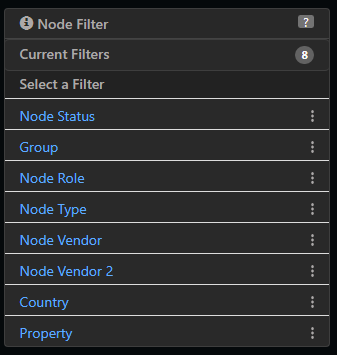...
| Code Block |
|---|
{ "name": "catchall.data.nodestatus",
"label": "Node Status",
"cell": "NodeStatus",
"editable" : false
},
{ "name": "nodes.configuration.country",
"label": "Country",
"cell": "String",
"search" : "regex",
"editable" : false
},
{ "name": "nodes.configuration.latitude",
"label": "Latitude",
"cell": "String",
"search" : false,
"editable" : false
},
{ "name": "nodes.configuration.longitude",
"label": "Longitude",
"cell": "String",
"search" : false,
"editable" : false
},
{ "name": "nodes.configuration.address",
"label": "Address",
"cell": "String",
"search" : "regex",
"editable" : false
},
{ "name": "nodes.configuration.bandwith",
"label": "Bandwith_Mbps",
"cell": "String",
"search" : "regex",
"editable" : false
},
{ "name": "nodes.configuration.circuit",
"label": "Circuit_ID",
"cell": "String",
"search" : "regex",
"editable" : false
},
|
7.- En el archivo opCharts_node_selector_sections.json se agregan los campos nuevos para que aparezcan en la sección de Node Filter.
Acceder al directorio /table_schemas y editar el siguiente archivo:
| Code Block |
|---|
cd /usr/local/omk/lib/json/opCharts/table_schemas/
vi opCharts_node_selector_sections.json |
| Code Block |
|---|
...
{
"name" : "catchall.data.nodeVendor",
"label" : "Node Vendor 2"
},
{
"name" : "catchall.data.country",
"label" : "Country"
},
{
"name" : "configuration.property",
"label" : "Property"
}
... |
Se mostrarán los nuevos campos requeridos por el cliente en el área de filtrado.
4.-Procedimiento para agregar los campos en opReports4
...