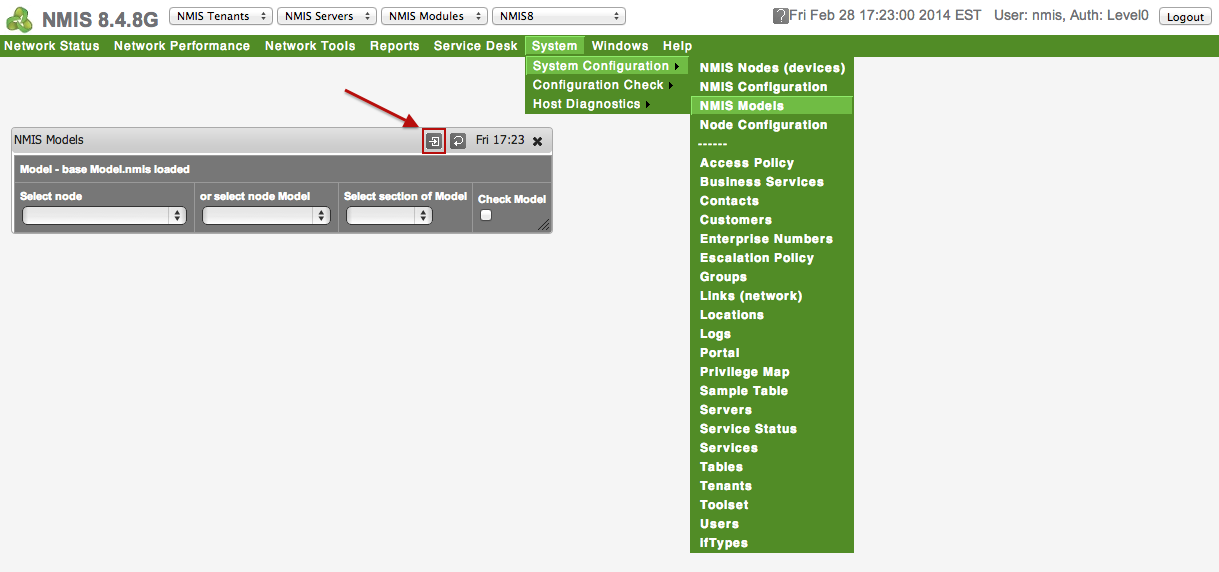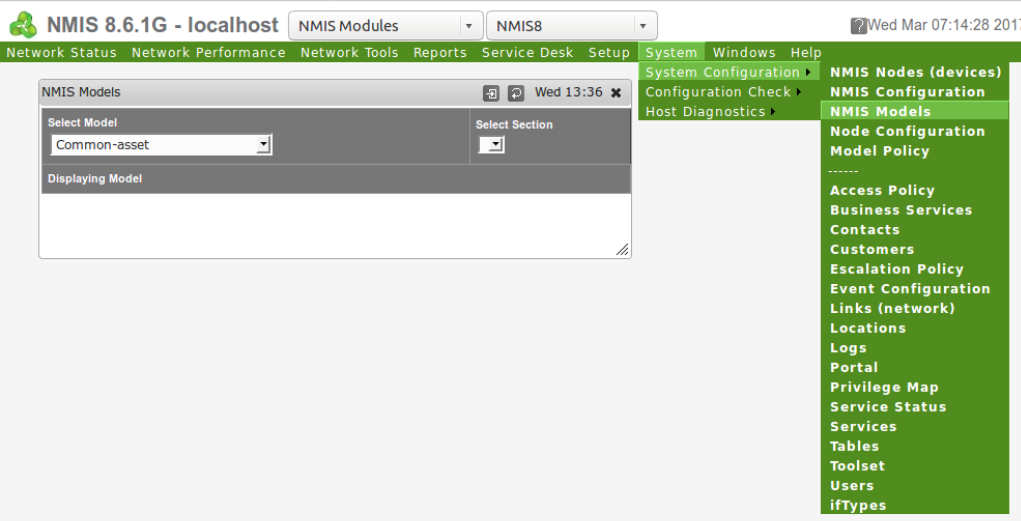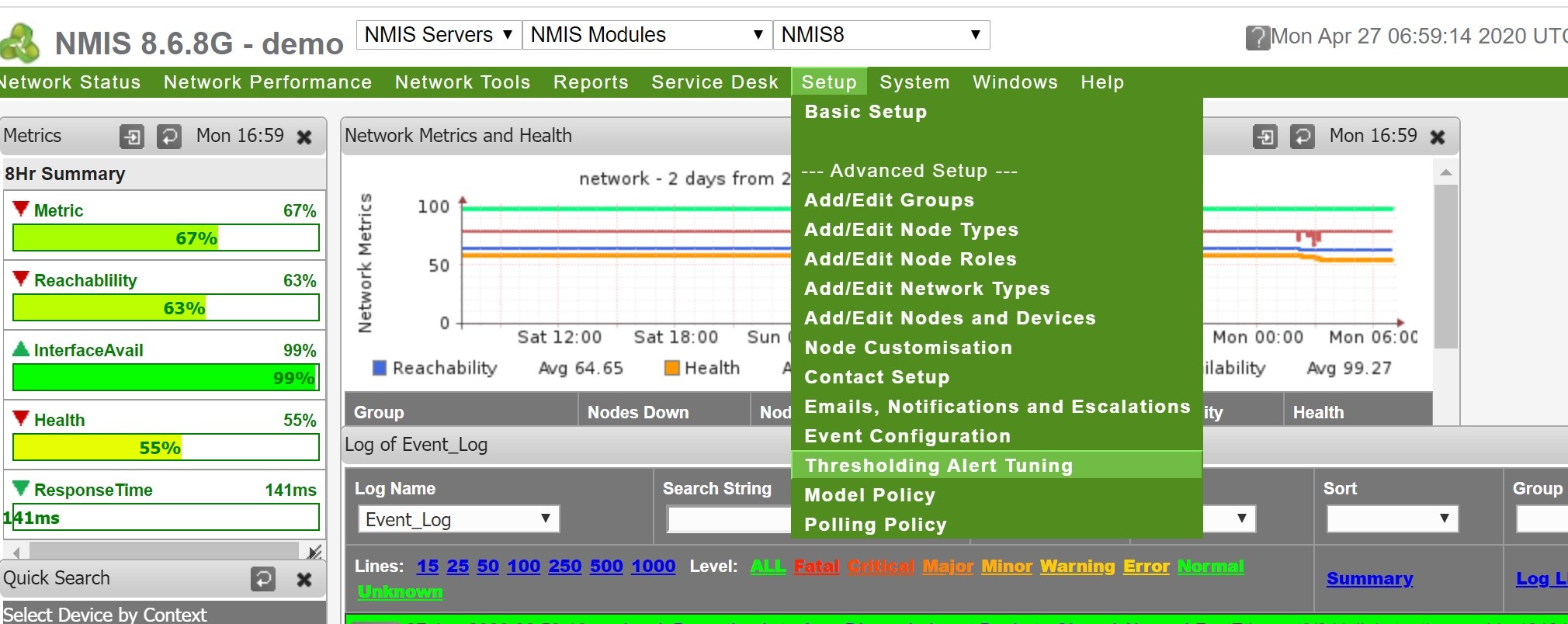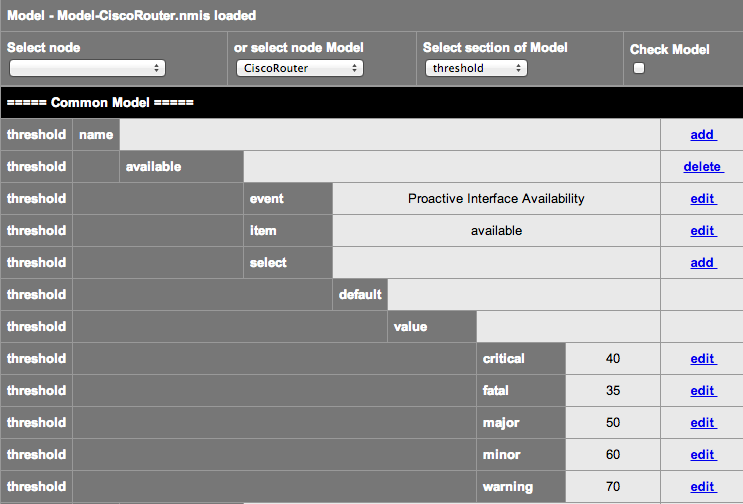...
Access the NMIS Models GUI
Access the GUI by clicking on the menu "System -> System Configuration -> NMIS Models", the "NMIS Models" widget will be displayed as shown below. Now this is a BIG form, so clicking on the POP OUT button will place it in its own browser TAB/Window. This is application in NMIS 8.4.8G and onwards.
NMIS 8.4 Example
NMIS 8.6 Example
Select the
...
Section to Modify
I have selected the POP OUT and am looking at a full browser form. Select the Model you want to modify, if you are not sure, select the Node, then select the "Threshold" section of the model.
Note: In NMIS 8.6 the 'Select node' pull down menu is not available. This menu was deemed a bit mis-leading as it only assisted in determining model and did not apply a change to a particular node.
NMIS 8.6 Common-trheshold.nmis to edit we now just search for the "item" we want to change the threshold for.
Note: in older model formats e.g NMIS8.4 and before and in some older Modelling of devices you need to select the Nodes Model- file and the threshold section
Select the Threshold to Add a Controlled Select
...
- $name
- $node
- $host
- $group
- $roleType
- $nodeModel
- $nodeType
- $nodeVendor
- $sysDescr
- $sysObjectName
...
Indexed Objects like interfaces
- $ifAlias
- $Description
- $ifDescr
- $ifType
- $ifSpeed
- $ifMaxOctets
- $maxBytes
- $maxPackets
$entPhysicalDescr
Newly added indexed objects in NMIS 8.6G
$hrStorageDescr
$hrStorageType
$hrStorageUnits (disk block size)
$hrStorageSize (disk size in blocks)
$hrStorageUsed (disk used in blocks)
$hrDiskSize (disk size in bytes, hrStorageSize * hrStorageUnits)
$hrDiskUsed (disk used in bytes, hrStorageUsed * hrStorageUnits)
$hrDiskFree (disk free in bytes)
Sample Controls
The crontrols are little pieces of code which will be evaluated when needed, so you might want to do the following sorts of things
| Result | Control |
|---|---|
| Apply the threshold to all devices in the group "Sales" | $group eq "Sales" |
| Apply the threshold to all devices starting with the IP address 192.168 | $host =~ /192\.168/ |
| Apply the threshold to all Cisco IOS devices | $sysDescr =~ /Cisco IOS/ |
| Use this threshold if the interface speed is between 1 and 5 megabits/second | $ifSpeed <= 5000000 and $ifSpeed >= 1000000 |
| Use this threshold if the interface speed is 10 megabits | $ifSpeed == 10000000 |
| Use this threshold if the interface speed is 100 megabits | $ifSpeed == 100000000 |
| Use this threshold if the interface speed is 1 gigabits | $ifSpeed == 1000000000 |
| Use this threshold if the disk is larger than 100 gigabytes | $hrDiskSize >= 104857600000 |
| Content by Label | ||||||||||||||||||||
|---|---|---|---|---|---|---|---|---|---|---|---|---|---|---|---|---|---|---|---|---|
|