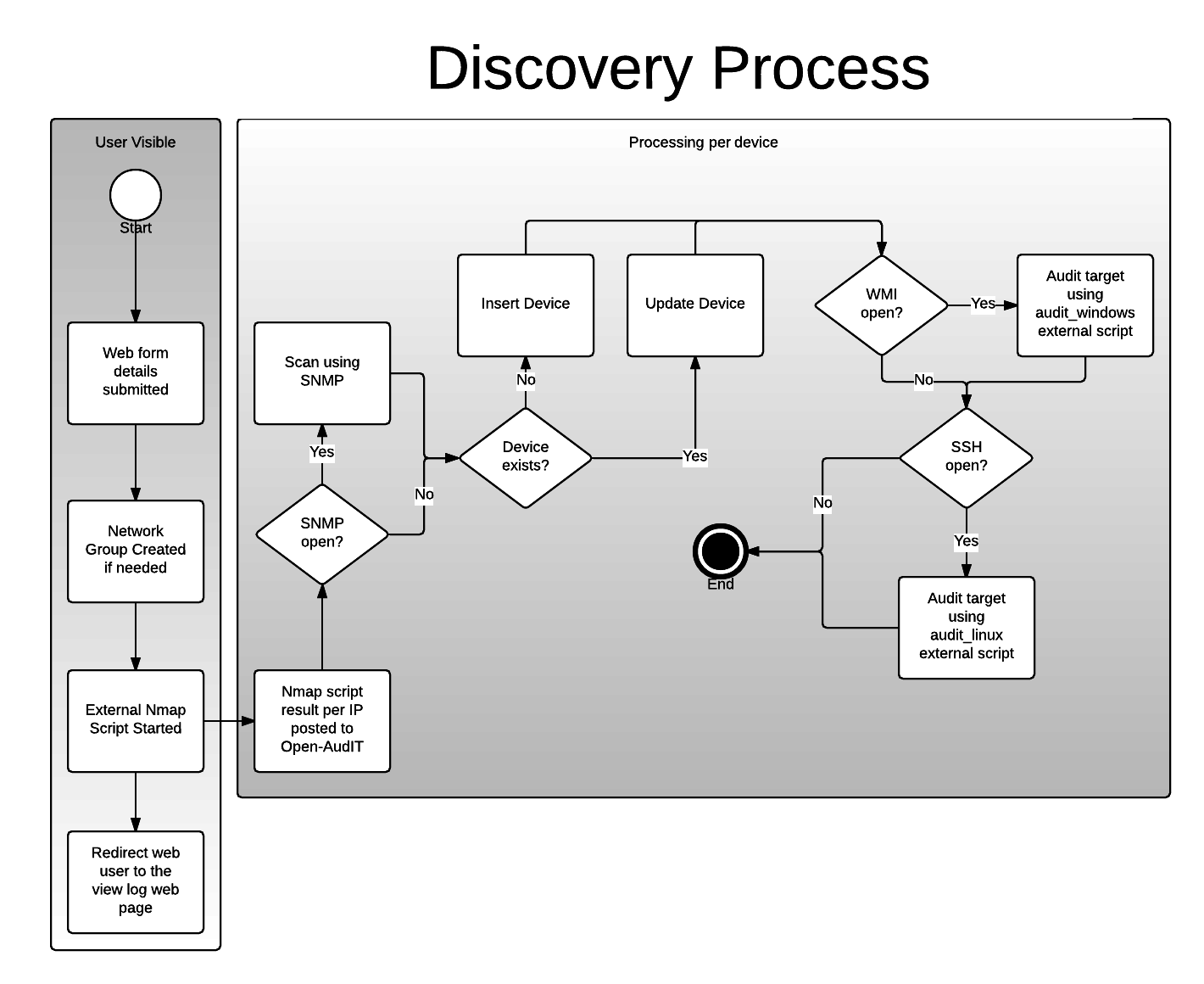...
A simple BPMN diagram is below to help illustrate the basic process (click for larger image).
Discovery Form and Nmap Script
...
The audit processing first attempts to determine if the audit result data matches an existing device. If it does the system id is stored. This is compared to the passed system id. If they match, processing continues and updates this existing device. If they do not match, but an existing system has been determine, the passed system id is deleted. This is because with the limited data available from Nmap and possibly SNMP a match may not be able to be made, but the device may already exist. In that case a new device is inserted. When we later compare the result against a full audit with all the required details and we find a device that matches but it was not the device Nmap/SNMP thought it was, we remove the Nmap/SNMP device.
Notes
NOTE - When auditing a Linux device via SSH, some Linux distributions do not allow sudo commands to be passed without a TTY (which we are doing). To completely audit one of these linux distributions it is best to supply the root user credentials. If no root is supplied and sudo without a TTY is not possible, the audit script will be run but will not contain the amount of data as would otherwise. Subsequent audits using root (or run locally using sudo) will therefore provide extra details about the system and generate several "changes".
...