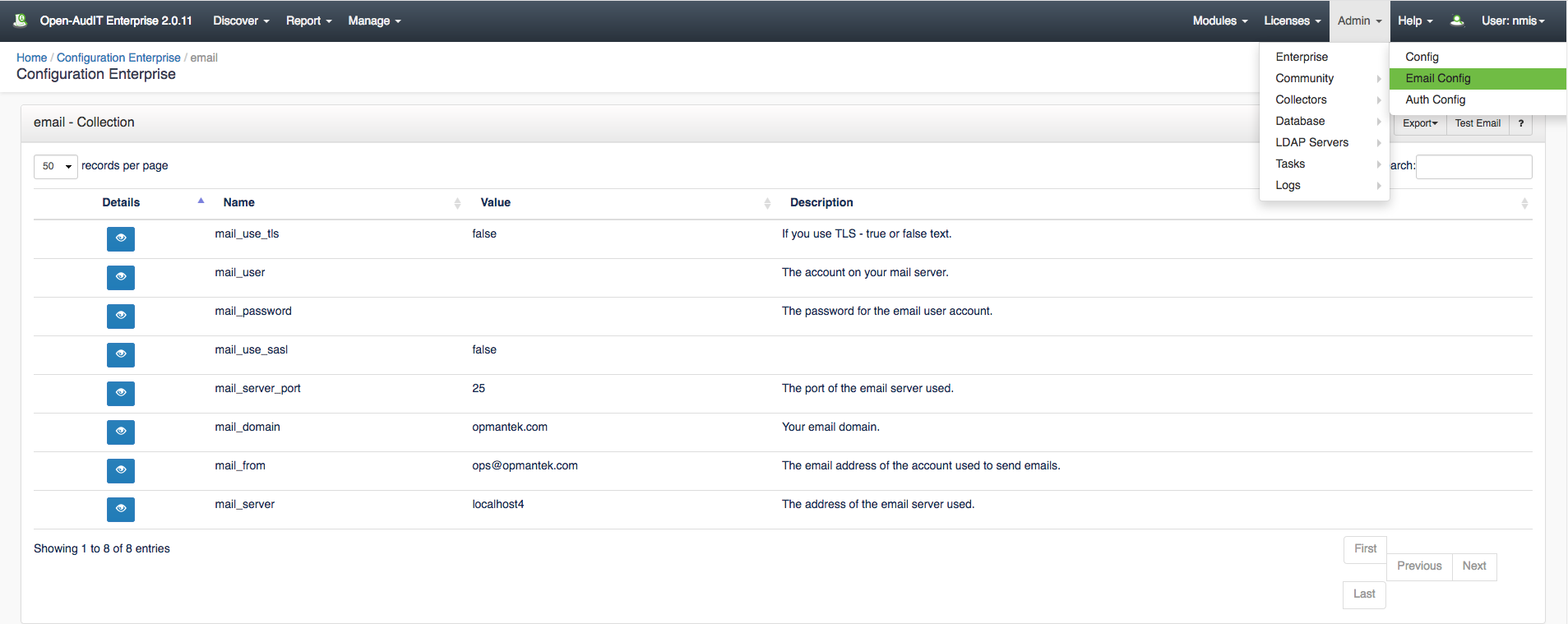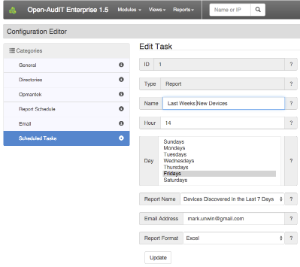...
When you enable a Report to be run on a schedule, the report is emailed to your chosen address. You MUST have set up email via menu -> System Admin -> Enterprise -> Email Config). We also have a "test email" button on that page. Input your details, save it and then test it. You should have a modal box that informs you if it successful or not and obviously a test email should arrive if it is successful. Once you have email configured, your scheduled reports can be configured.
...
Reports will be sent with an email body of the report (in html format) and the report attached in the requested format.
Setting up Subnet Discovery
...