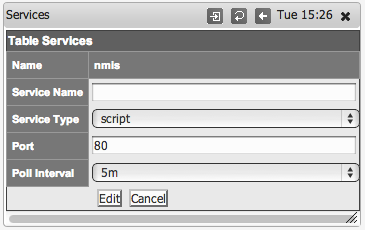...
Quickstart Chart of a Service Definition
| Parameter Name | Relevant for which Service Type | Description |
|---|---|---|
| Name | all | Every service definition must have a unique service name. In NMIS versions before 8.6.2 this also sets the script name for type script. |
| Service_Type | all | Every service must specify the type of check to perform. |
| Description | all | optional, free from text |
| Service_Name | service, |
|
| Service_Parameters | service | Regular expression to match by executable path and process arguments |
| Poll_Interval | all except service | SNMP-based services are only checked during a type=collect poll cycle |
| Port | port and | port: The TCP or UDP Port number to perform a connect check on.script: The TCP port to perform scripted communication on on. |
| Program | program and nagios-plugin | The external program or plugin that performs the actual service test |
| Args | program and nagios-plugin | The arguments for that external program |
| Max_Runtime | program and nagios-plugin | How long to let that program run at most |
| Collect_Output | program and nagios-plugin | Whether the program output should be collected and stored |
Configuring NMIS to Monitor Services - Step By Step
...
This is how to define a new services based on using SNMP for the status of the service.
This feature requires the device to support the HOST-RESOURCES-MIB, and specifically the hrSWRun instrumentation which provides "The (conceptual) table of software running on the host."
Step 1
Determine the name of the service process you want to monitor, for example to Monitor MongoDB on Windows, the process name is mongod.exe. As the MongoDB server state is reported as an attribute for the named process, you'll have to tell NMIS what process to look for.
...
For example, if you want to check a particular Java application, you would set the Service Name to java and the Service Parameters to some identifying property for this particular application. To figure out what exactly might distinguish this application from others, have a look at the Service List page for that node, and the Service and Parameters columns in particular:
| Service | Parameters |
|---|---|
| java | -Djava.util.logging.config.file=/opt/confluence/conf/logging.properties -Xms512m -Xmx768m -XX:MaxPermSize=512m -Djava.awt.headle |
| mingetty | /sbin/mingetty /dev/tty2 |
In this example, the Java process happens to be the one for the Confluence application, and the mingetty is the one covering the second terminal.
...
Then select add or edit to add a new service or edit an existing service monitoring definition.
Step 4
Give the service a name, in this example "nmis", and declare it to be of type script and define the port - here port 80.
In NMIS 8.6.2 and newer you must set the script name in the "Service Name" property; in versions before that the "Name" also controlled the script name.
...