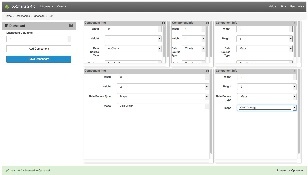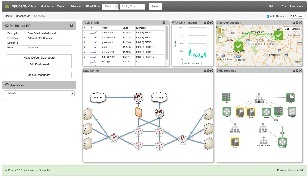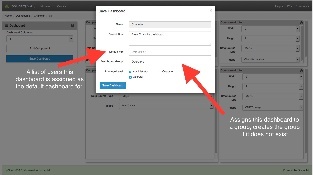...
Continue to add additional Components and arrange them in an order that presents the data clearly and with purpose
Saving the Dashboard
When you have completed editing your dashboard click the Save Dashboard button from the Dashboard menu on the left; this will open the Save Dashboard dialog.
- Name: The common name to be used when referring to this dashboard, used in all menus
- Description: Shown in the Dashboard View (Views->Dashboard)
- Default For: A list of users who have selected this Dashboard as their default view (replacing the Nodes View on their Home Page)
- Dashboard Group: Assigns the Dashboard to a group, allows for fast indexing and selection.
- Privilege Level: Only users at this privilege level can see this dashboard.