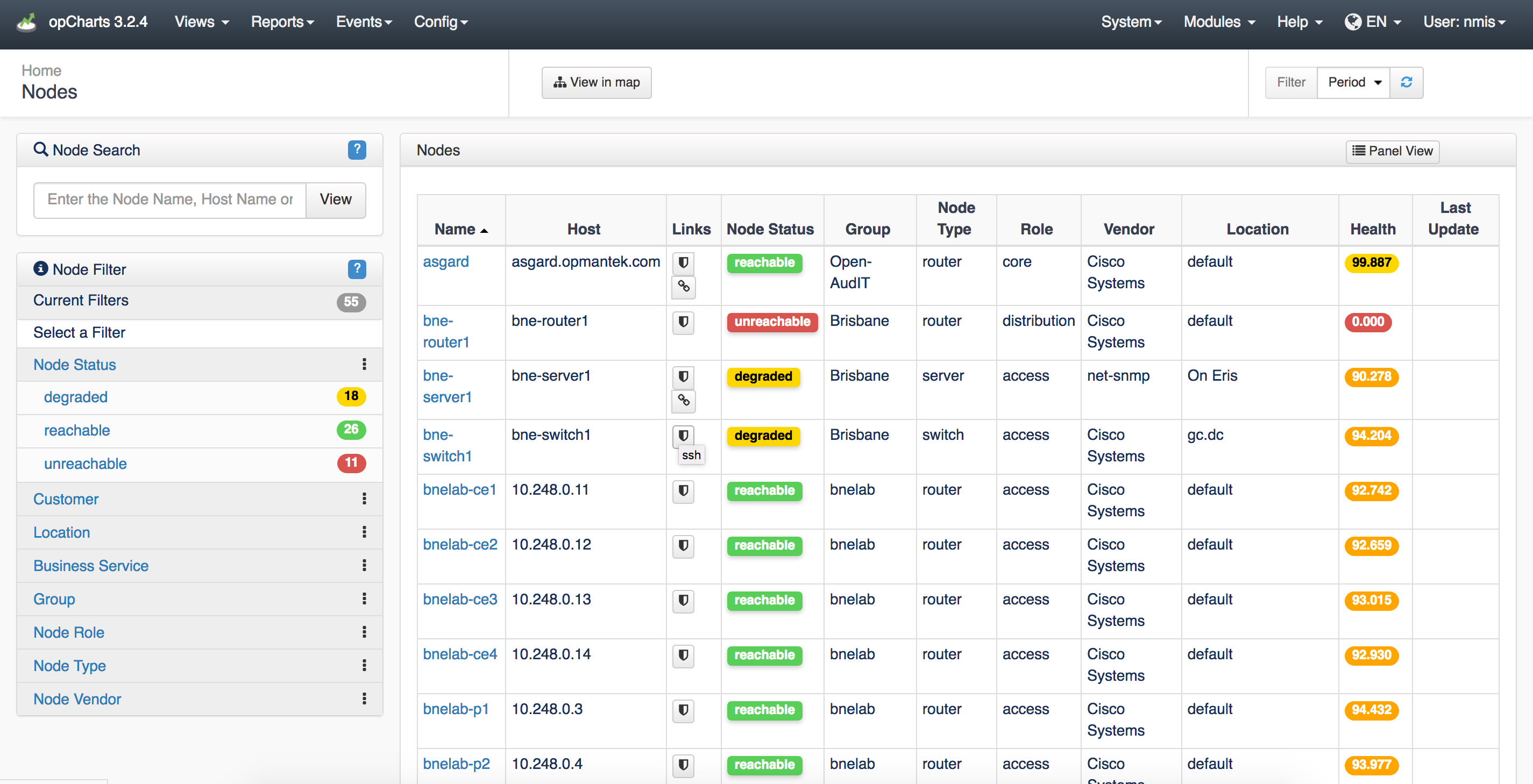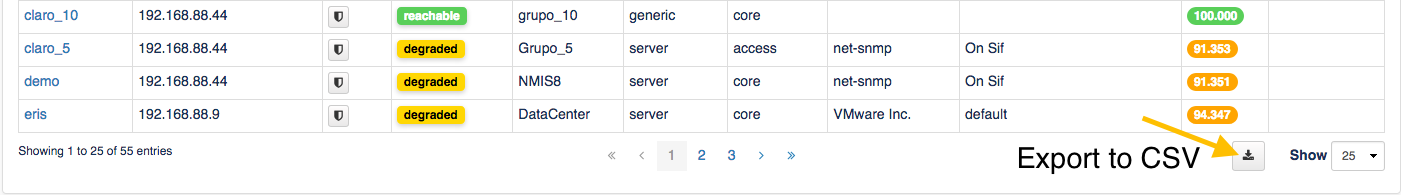...
The Table view presents each Node in a structured table format.
You can export this tables information to a CSV format. To do this, scroll to the bottom of the screen and click the icon displayed in the screen shot below:
Panel View
The Panel view presents each Node in an individual panel. These panels are organized 12 panels to a page, and paginated. Click the Panel View at the top right of the screen as shown in the screenshot below to switch to Panel View.
...