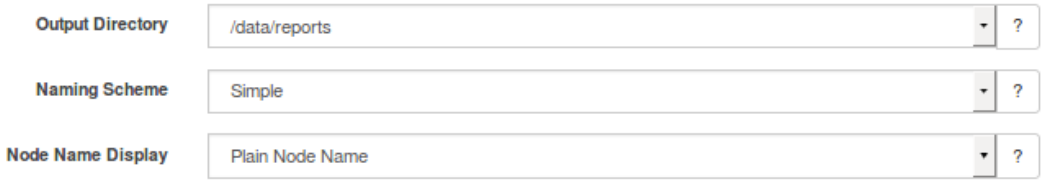It may be desirable to save a report to another server. Making the report available to users that do not have access to the OMK server is a possilbe use case.
This article will discuss two methods of saving the report to a distant server; NFS and rsync.
The new directory needs to be added to the opreports_output_dirs array in /usr/local/omk/conf/opCommon.nmis. In the example below /data/reports was added.
'opreports_output_dirs' => [
'<omk_reports>',
'<omk_reports>/opflow',
'/data/reports'
], |
Following this change restart the omkd service and reload the browser. When adding or editing a report schedule the new output directory will be available in the drop down menu.