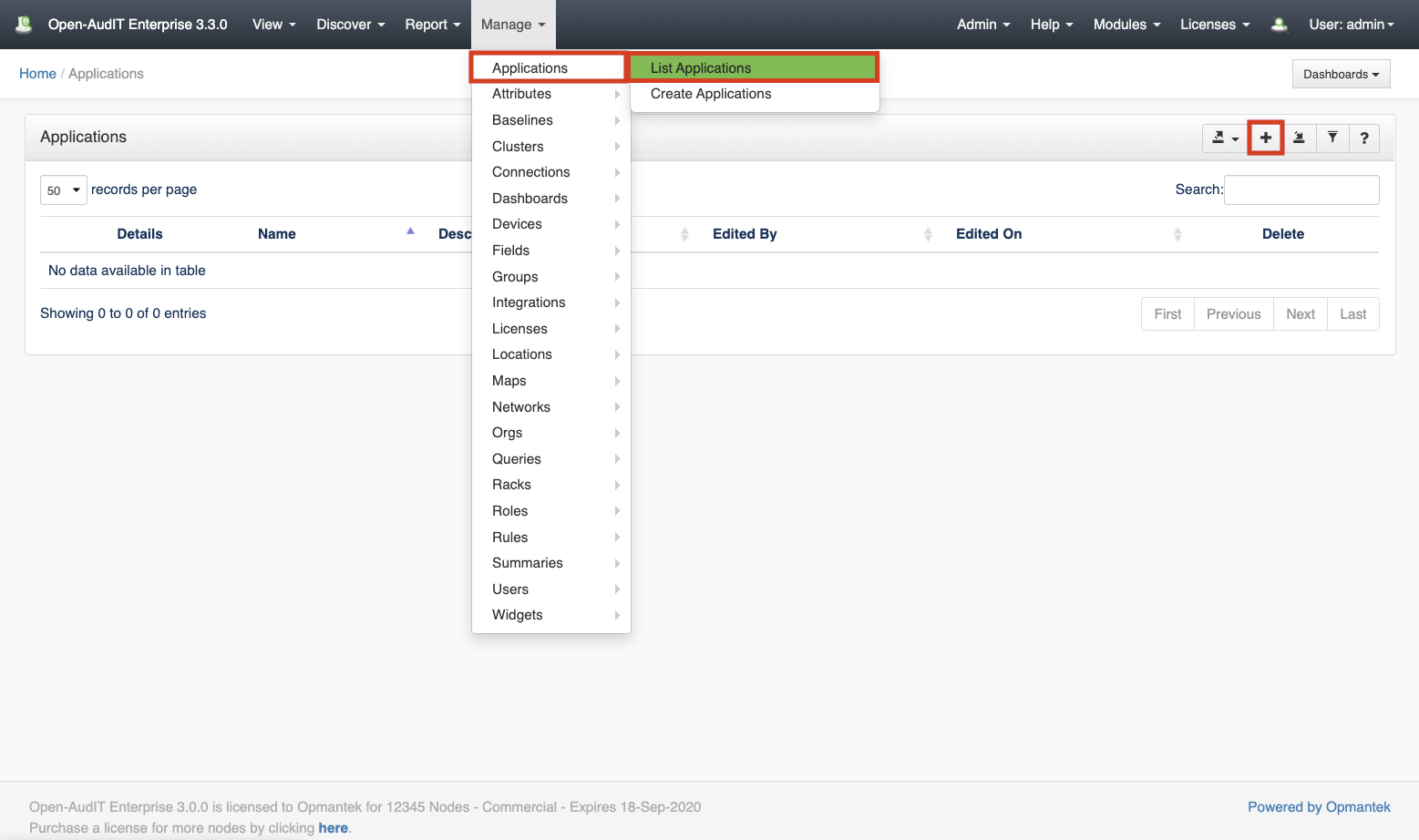
The Applications endpoint allows you to define an application which you can then associate to a device (or devices).
Applications are an Enterprise only feature.
Applications are being introduced in Open-AudIT 2.2 with a view to expand on the concept as further development is made.
You can define an application and associate a device to this application. A device may be associated to more than one application. An application may be associated to more than one device.
An attribute entry can be created using the web interface if the current user logged in has a role that contains the applications::create permission. Go to menu: Manage -> Applications -> Create Applications. Also can be created from the Applications View, using the "+" button.
To add a new value for an attributes you need to select an organization, and provide a name.
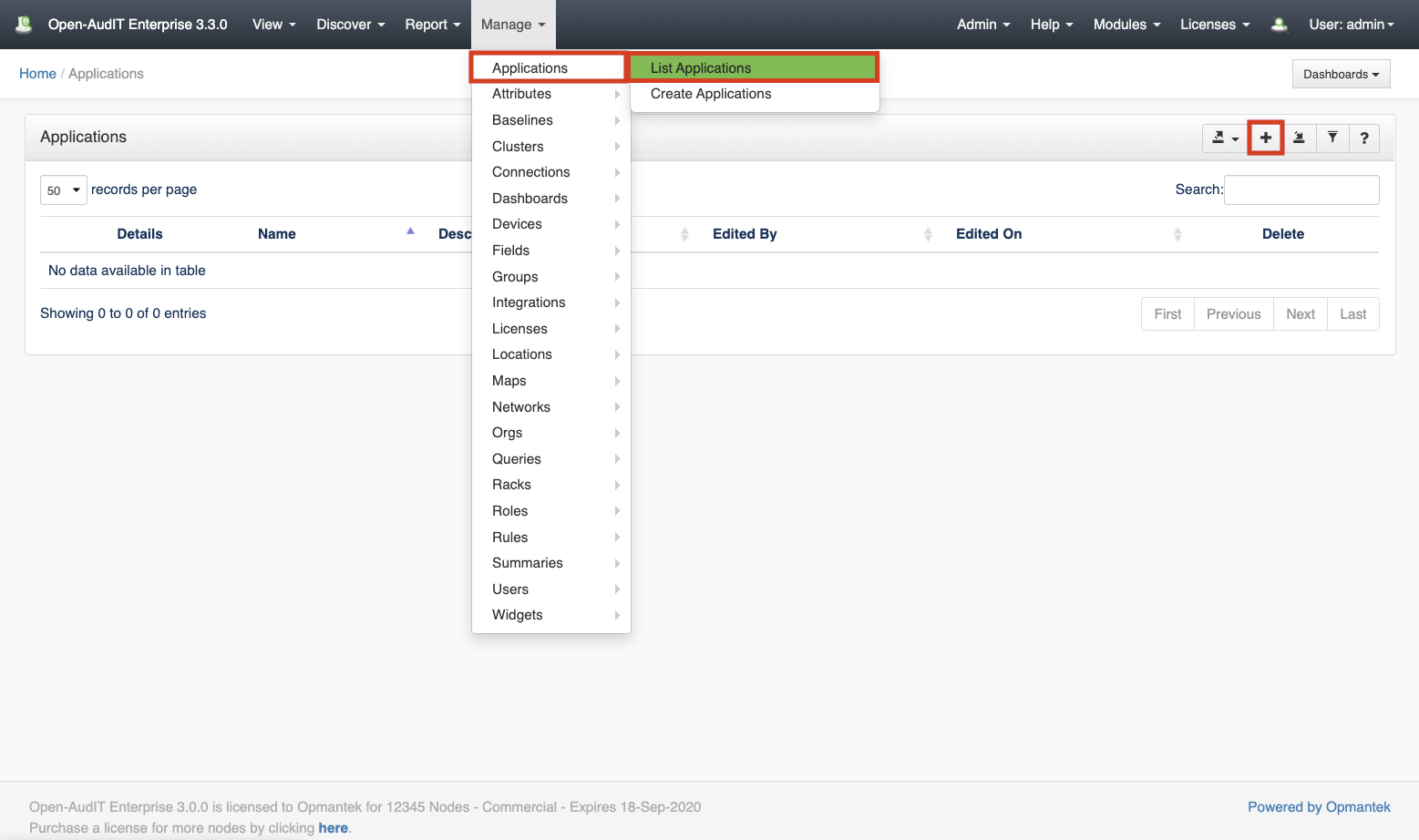
The database schema can be found in the application is the user has database::read permission by going to menu: Admin -> Database -> List Tables, then clicking on the details button for the table.
You can access the collection using the normal Open-AudIT JSON based API. Just like any other collection. Please see The Open-AudIT API documentation for further details.